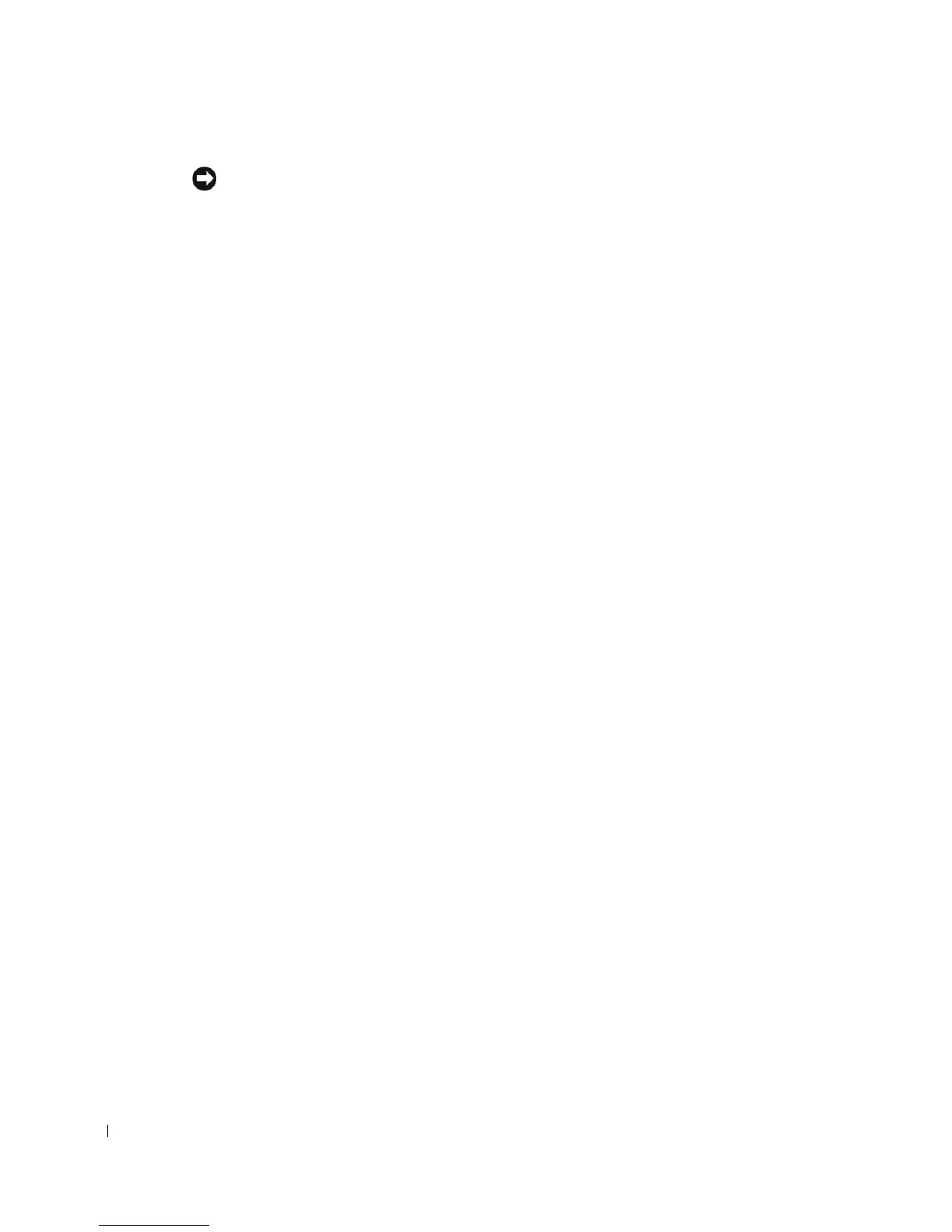124
www.dell.com | support.dell.com
NOTICE: To connect a network cable, first plug the cable into the network wall jack and then
plug it into the computer.
7
Close the computer cover, reconnect the computer and devices to electrical outlets,
and turn them on.
8 Remove the card’s driver from the operating system.
9 If you removed a sound card:
a Enter system setup, select Integrated Devices, and change the setting for Sound
to On.
b Connect external audio devices to the audio connectors on the computer back
panel (for the Dell Precision 450 computer, see "Back View" or for the Dell
Precision 650 computer, see "Back View").
10 If you removed an add-in network connector:
a Enter system setup, select Integrated Devices, and change the setting for Network
Interface Card to On.
11 Connect the network cable to the integrated connector on the computer back panel
(for the Dell Precision 450 computer, see "Back View" or for the Dell Precision 650
computer, see "Back View").