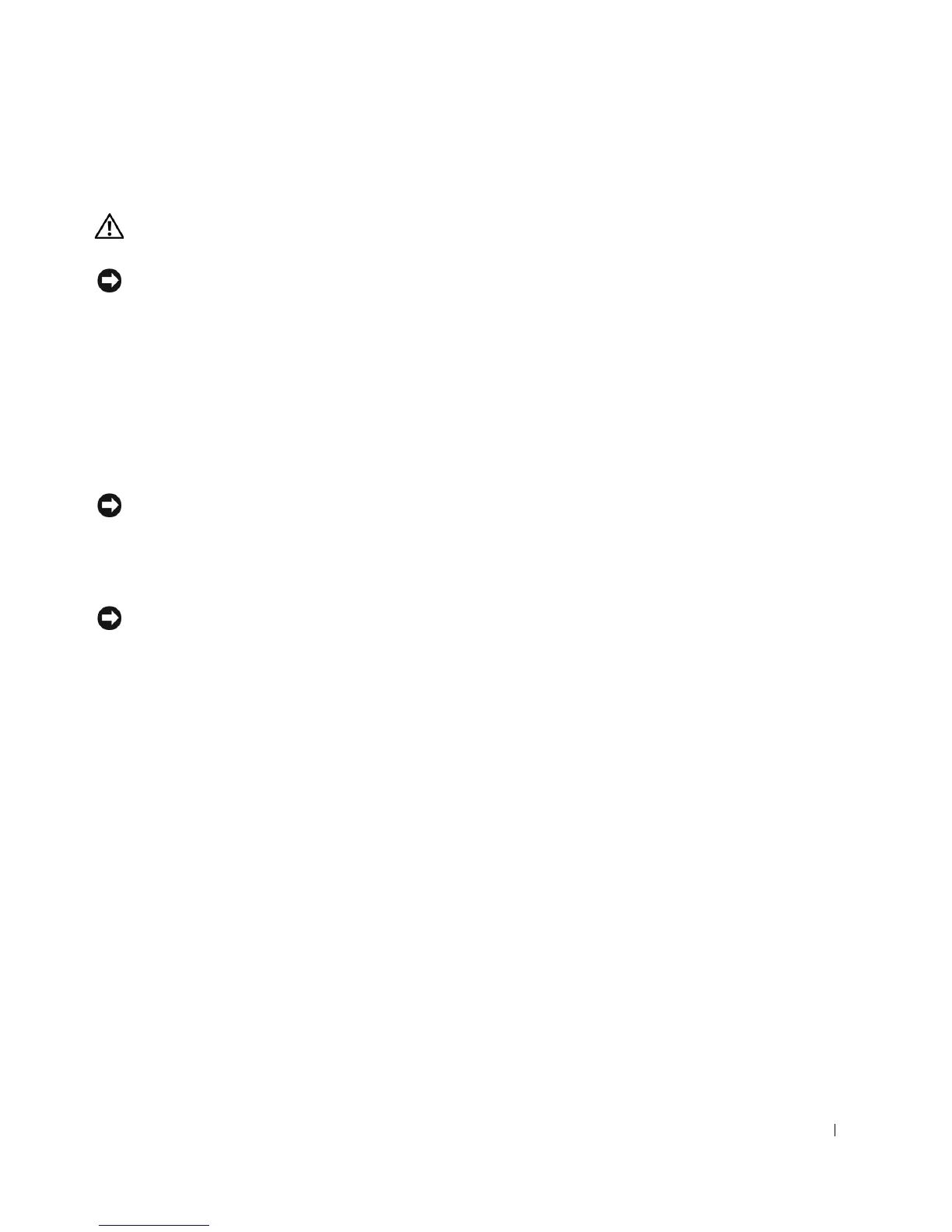Microprocessor 161
5 If you have installed a padlock through the padlock ring on the back panel, remove the
padlock.
CAUTION: To guard against electrical shock, always unplug your computer from
the electrical outlet before opening the cover.
NOTICE: Before touching anything inside your computer, ground yourself by touching an
unpainted metal surface, such as the metal at the back of the computer. While you work,
periodically touch an unpainted metal surface to dissipate any static electricity that could harm
internal components.
6 Open the computer cover.
7 Remove the microprocessor airflow shroud (for the Dell Precision 650 computer, see
"Microprocessor Airflow Shroud" or for the Dell Precision 450 computer, see
"Microprocessor Airflow Shroud").
If you are replacing a microprocessor, see "Removing the Microprocessor."
NOTICE: You must position the microprocessor correctly in the socket to avoid permanent
damage to the microprocessor and the computer.
8
If the release lever is not extended to the release position, move it to that position.
9 Align pin-1 (the imprinted corner) of the microprocessor and pin-1 of the socket.
NOTICE: Microprocessor pins are delicate. To avoid damage, ensure that the microprocessor
aligns properly with the socket, and do not use excessive force when you install the processor.
10 Carefully set the microprocessor in the socket and press it down lightly to seat it.
11 Rotate the release lever back toward the system board until it snaps into place,
securing the microprocessor.