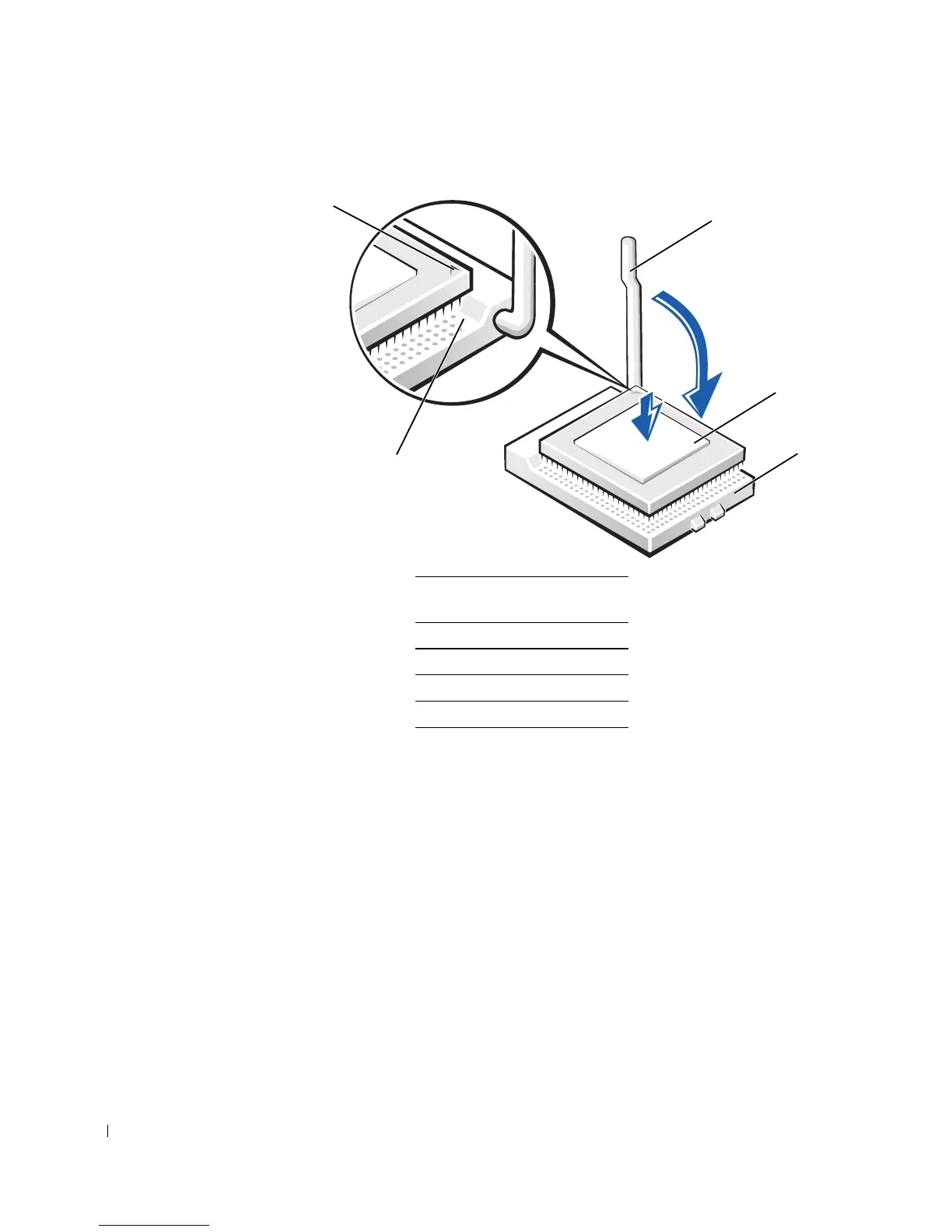162 Microprocessor
www.dell.com | support.dell.com
12 Remove the thermal grease protective cover and place the heat sink in the base.
13 Place one end of the heat sink under the tab on the retention module on the side
opposite the lever. Lower the heat sink onto the microprocessor so that the heat sink
fits securely under the tab on the other end of the retention module.
14 Replace the retention module clips.
15 If you installed a microprocessor replacement kit from Dell, return the original heat
sink assembly and microprocessor to Dell in the same package in which your
replacement kit was sent.
16 If you are installing a second microprocessor, install the VRM.
17 Replace the airflow shroud (for the Dell Precision 650 computer, see "Microprocessor
Airflow Shroud" or for the Dell Precision 450 computer, see "Microprocessor Airflow
Shroud").
1 microprocessor pin-1
indicator
2 release lever
3 microprocessor
4 microprocessor socket
5 socket pin-1 indicator