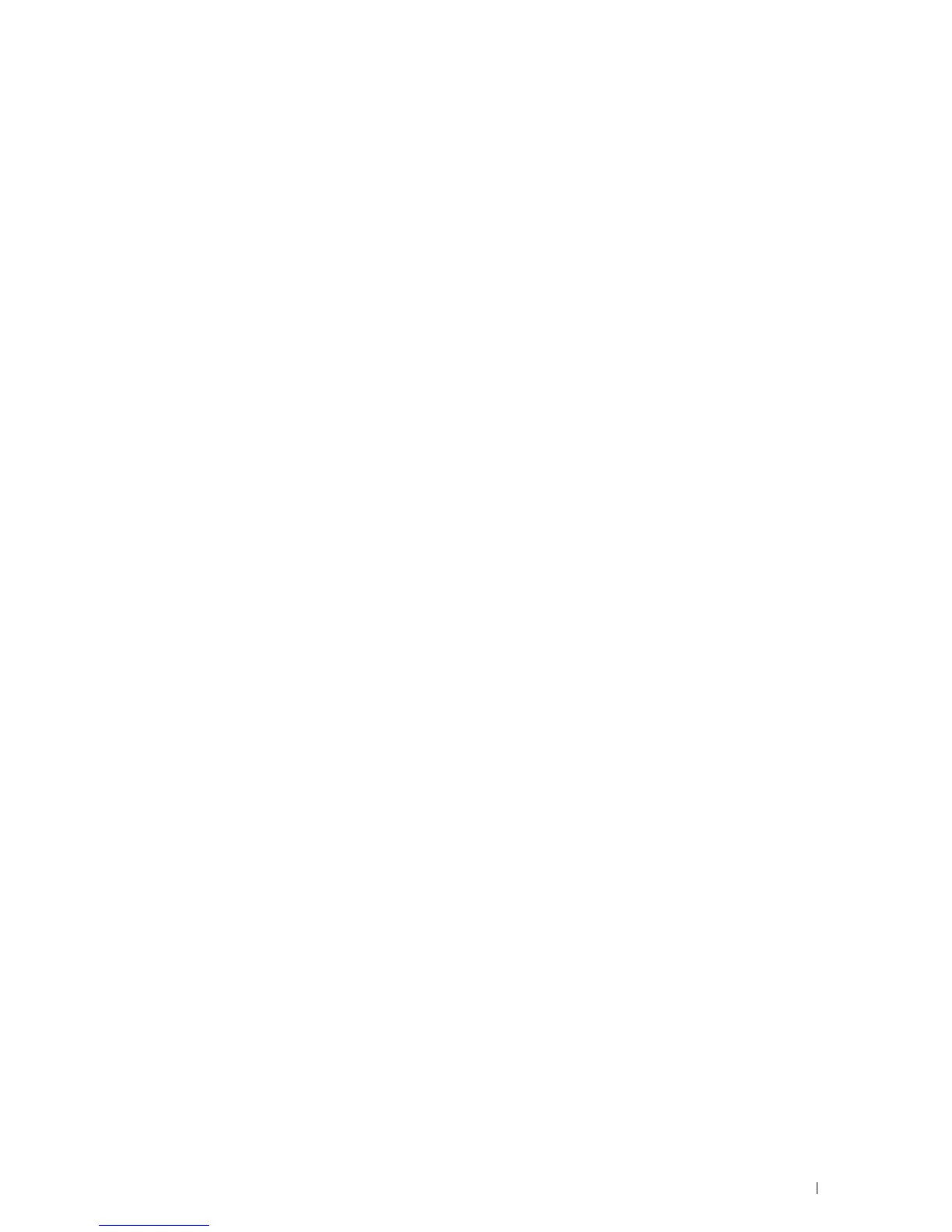Template Last Updated - 2/7/2007 Contents
13
Installing a Retard Roller in Tray1
. . . . . . . . . . . . . . . . . . . . . . .
256
Cleaning Inside the Printer
. . . . . . . . . . . . . . . . . . . . . . . . . . . . .
257
Moving the Printer
. . . . . . . . . . . . . . . . . . . . . . . . . . . . . . . . .
260
Removing the Optional 550-Sheet Feeder
. . . . . . . . . . . . . . . . . . . . .
261
Removing the Optional Wireless Adapter
. . . . . . . . . . . . . . . . . . . . .
264
23 Clearing Jams
. . . . . . . . . . . . . . . . . . . . . . . . . . . . . . . . .
267
Avoiding Jams
. . . . . . . . . . . . . . . . . . . . . . . . . . . . . . . . . . .
267
Identifying the Location of Paper Jams
. . . . . . . . . . . . . . . . . . . . . .
268
Clearing Paper Jams From the MPF
. . . . . . . . . . . . . . . . . . . . . . . .
269
Clearing Paper Jams From Tray1
. . . . . . . . . . . . . . . . . . . . . . . . . .
271
Clearing Paper Jams From the Fusing Unit
. . . . . . . . . . . . . . . . . . . .
273
If status code: 050-130 appears:
. . . . . . . . . . . . . . . . . . . . . . . .
273
Clearing Paper Jams From the Duplexer
. . . . . . . . . . . . . . . . . . . . .
275
If status code: 050-131 appears:
. . . . . . . . . . . . . . . . . . . . . . . .
276
Clearing Paper Jams From the Regi Roll
. . . . . . . . . . . . . . . . . . . . . .
276
If status code: 050-142 appears:
. . . . . . . . . . . . . . . . . . . . . . . .
277
Clearing Paper Jams From the Optional 550-Sheet Feeder
. . . . . . . . . . . .
279
If status code: 050-132 appears:
. . . . . . . . . . . . . . . . . . . . . . . .
279
Clearing Paper Jams From the Trays
. . . . . . . . . . . . . . . . . . . . . . . .
282
When status code 050-134 appears:
. . . . . . . . . . . . . . . . . . . . .
282
When status code 050-133 appears:
. . . . . . . . . . . . . . . . . . . . .
284
Troubleshooting . . . . . . . . . . . . . . . . . . . . . . . . . . . . . . 287
24 Troubleshooting Guide
. . . . . . . . . . . . . . . . . . . . . . . . . . .
289
Basic Printer Problems
. . . . . . . . . . . . . . . . . . . . . . . . . . . . . . .
289
Display Problems
. . . . . . . . . . . . . . . . . . . . . . . . . . . . . . . . . .
289
Printing Problems
. . . . . . . . . . . . . . . . . . . . . . . . . . . . . . . . .
289
Print Quality Problems
. . . . . . . . . . . . . . . . . . . . . . . . . . . . . . .
290
The output is too light
. . . . . . . . . . . . . . . . . . . . . . . . . . . . .
291
Toner smears or print comes off
. . . . . . . . . . . . . . . . . . . . . . .
292