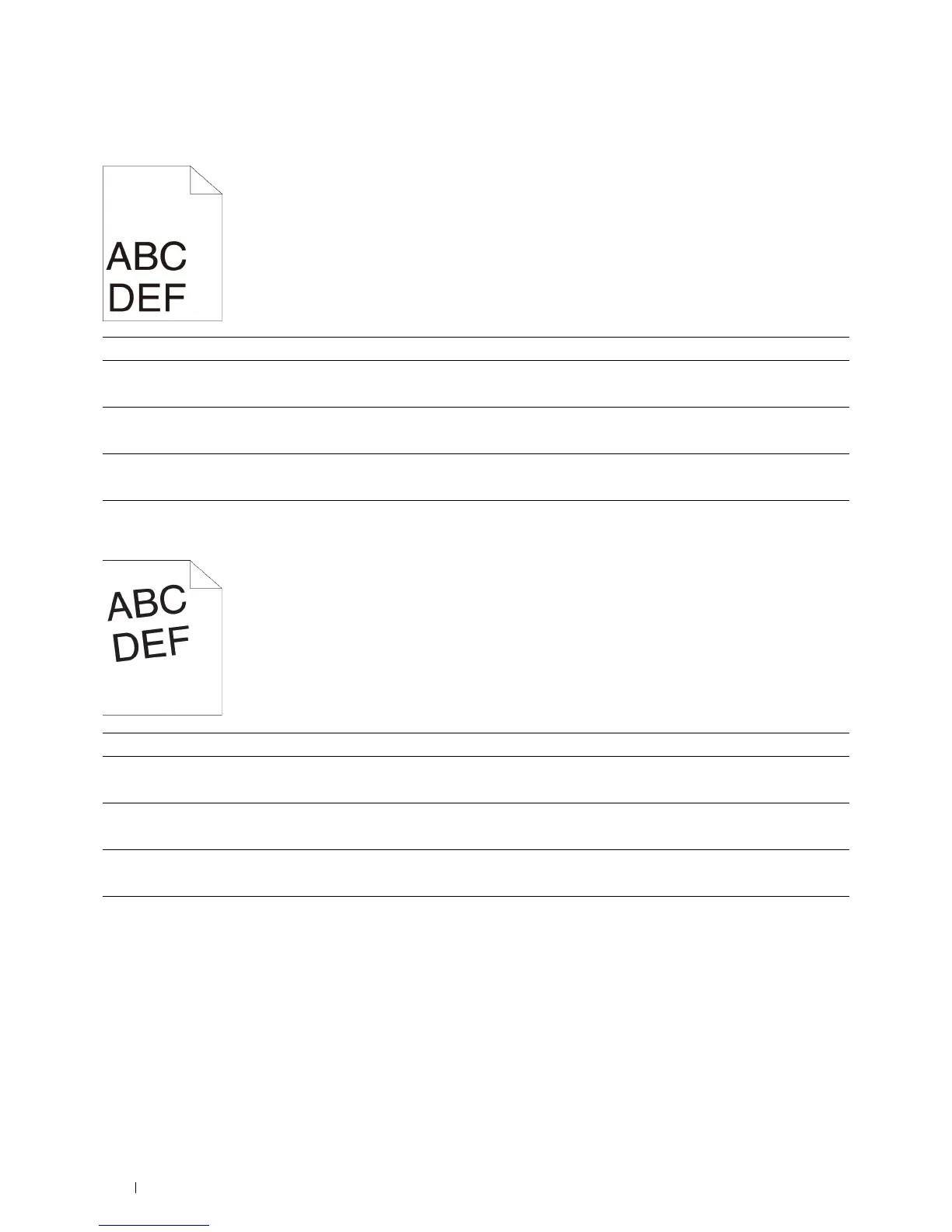306
Troubleshooting Guide
The top and side margins are incorrect
Images are skewed
Action Yes No
1 Adjust the paper guides properly.
Does this solve your problem?
The task is complete. Go to action 2.
2 Use any of the trays in place of the MPF.
Does this solve your problem?
The task is complete. Go to action 3.
3 Ensure that the margins are set correctly on the application being used.
Does this solve your problem?
The task is complete. Contact Dell.
Action Yes No
1 Adjust the paper guides properly.
Does this solve your problem?
The task is complete. Go to action 2.
2 Use any of the trays in place of the MPF.
Does this solve your problem?
The task is complete. Go to action 3.
3 Replace the print media with the freshly unpackaged, undamaged one.
Does this solve your problem?
The task is complete. Contact Dell.