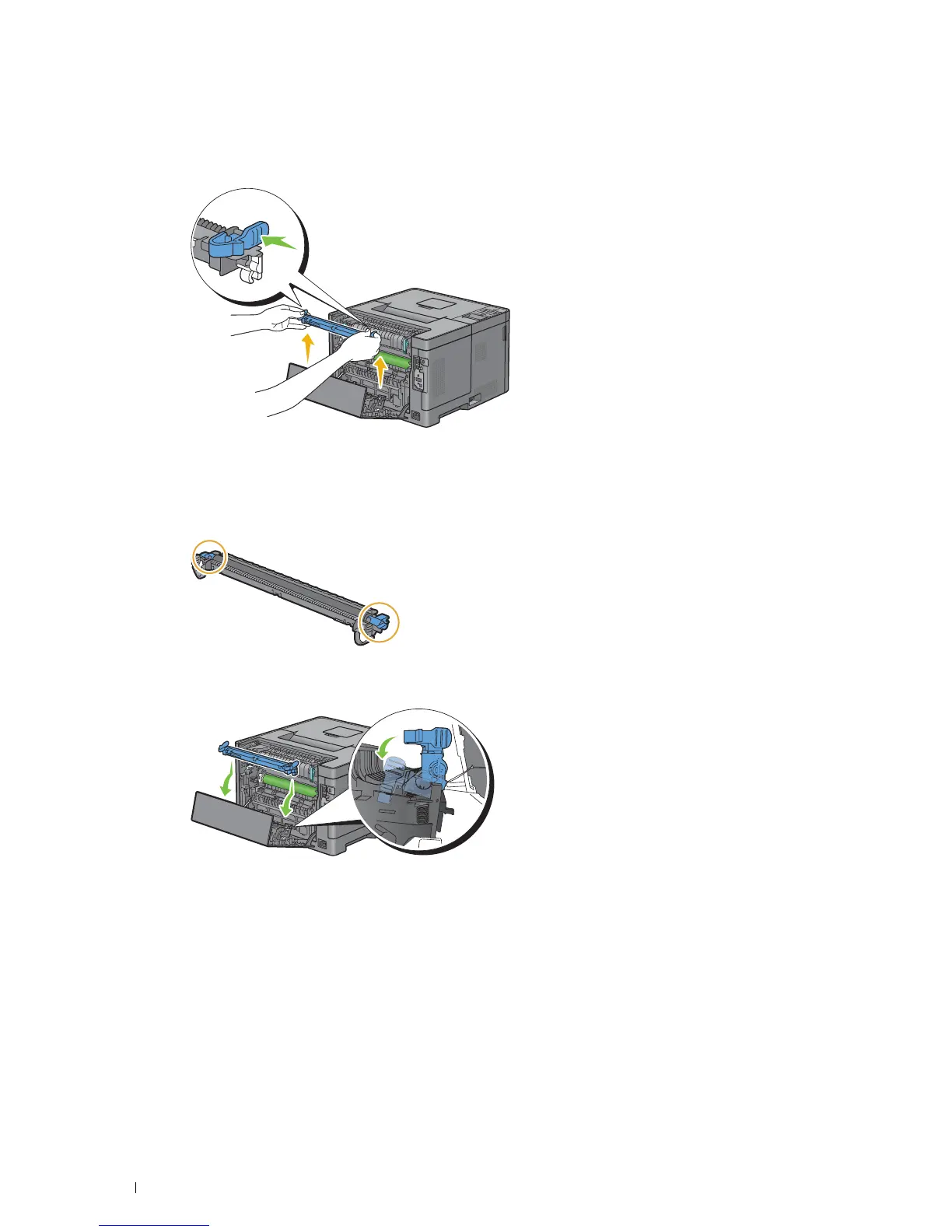254
Maintaining Your Printer
Removing the Transfer Unit
1
Push the tabs on both sides of the transfer unit inward, and then lift it out of the printer.
Installing a Transfer Unit
1
Unpack a new Transfer Unit.
2
Hold the Transfer Unit by both its ends.
3
Push the both ends of the Transfer Unit inward, put it on the Duplex Unit and then rotate the Transfer Unit
forward.