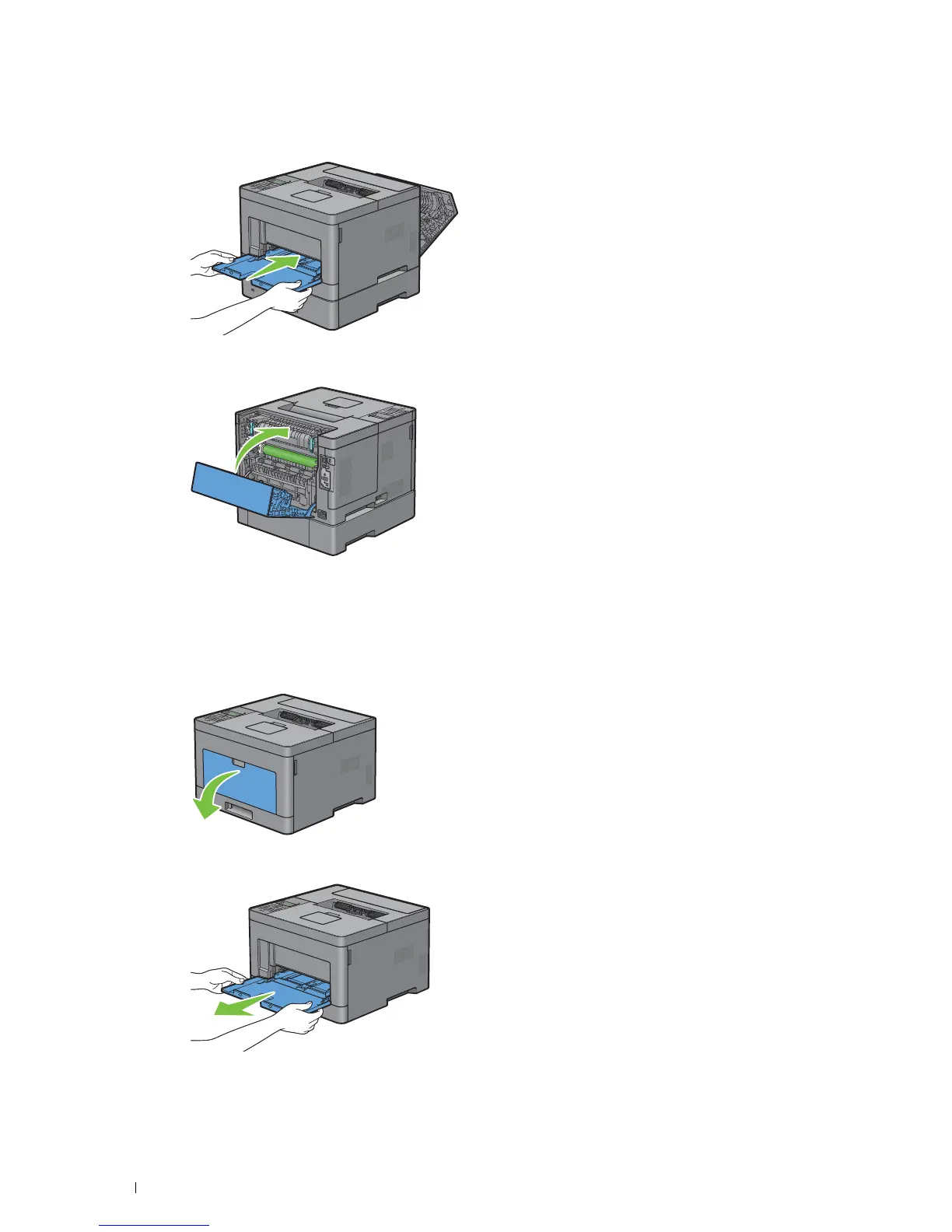282
Clearing Jams
11
Insert the MPF into the printer, push until it stops, and close the MPF.
12
Close the rear cover.
Clearing Paper Jams From the Trays
When status code 050-134 appears:
1
Open the MPF, or remove the remaining documents from the MPF.
2
Grasp both sides of the MPF, and then pull the MPF from the printer.
