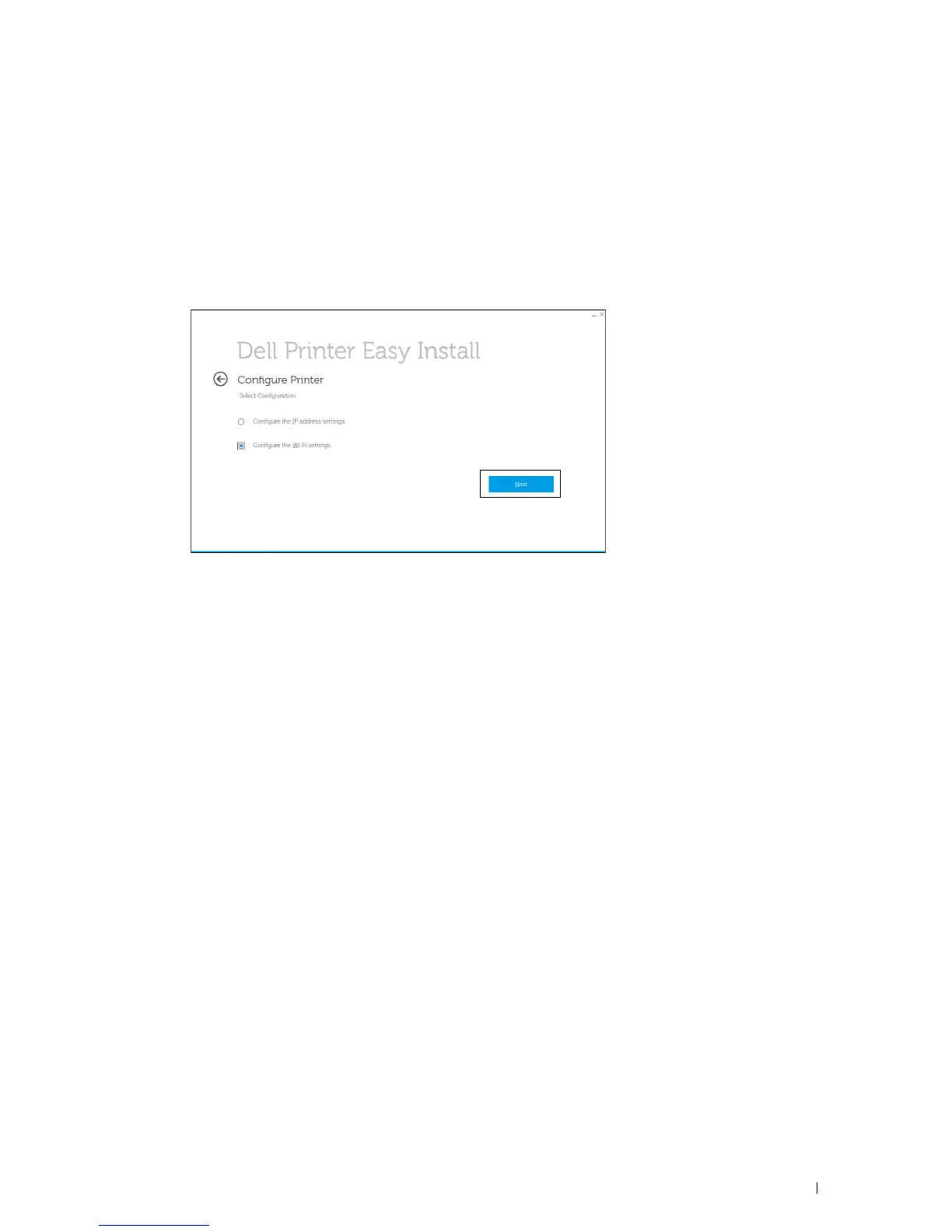Installing Optional Accessories
51
Reconfiguring the Wireless Settings Using Dell Printer Easy Install
1
Insert the
Software and Documentation
disc provided with the printer into your computer. The
Dell Printer Easy
Install
program launches automatically.
2
Click
Main Menu
.
3
Click
Change
.
The
Configure Printer
window appears.
4
Select
Configure the Wi-Fi settings
, and then click
Next
.
5
Follow the on-screen instructions, and change the wireless setting of the printer.
Reconfiguring the Wireless Settings Using Configuration Tool
1
Click
Start
All Programs
Dell Printers
Dell Smart Printer - S2810dn
Configuration Tool
.
The
Configure Printer
window of the
Dell Printer Easy Install
program appears.
2
Select
Configure the wireless network settings
, and click
Next
.
3
Follow the on-screen instructions, and change the wireless setting of the printer.
