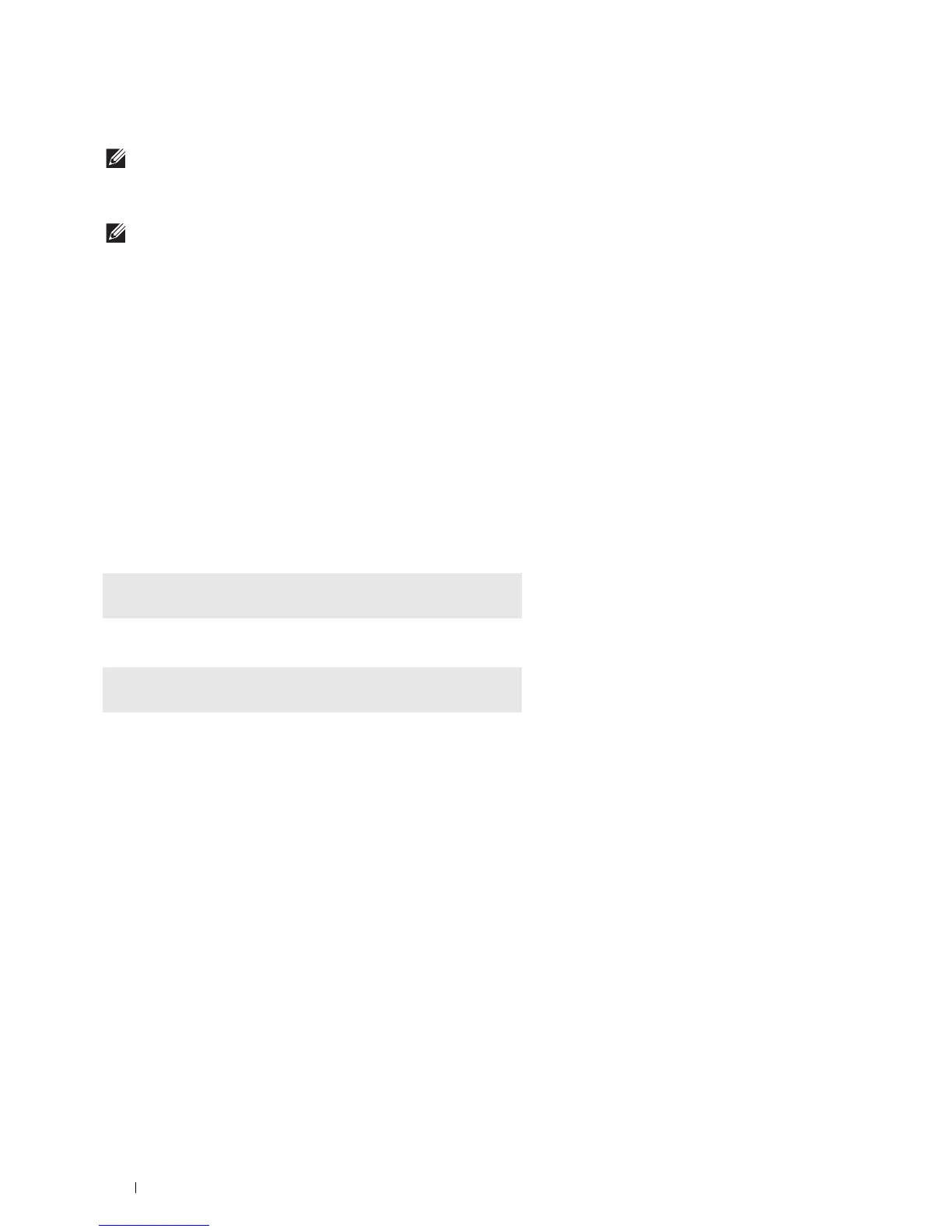220
Understanding Your Printer Software
Before Installing the Status Monitor Console
NOTE:
The Status Monitor Console requires the following modules installed.
- Python, PyGTK, Net-SNMP, cups-libs, and xdg-open
Please confirm that these modules are installed before you install the
Status Monitor Console
.
NOTE:
The Status Monitor Console is available when the printer is connected to a network (LPR or Socket 9100). USB
connection is not supported.
Distributions
• Red Hat Enterprise Linux 6 Desktop
• SUSE Linux Enterprise Desktop 11
• Ubuntu 12.04 LTS
Printing system
• CUPS (Common Unix Printing System)
Installing the Status Monitor Console
1
Activate the terminal, and log in as a super user.
2
Type the following rpm command in the terminal window.
On Red Hat Enterprise Linux
®
6 Desktop or SUSE Linux Enterprise Desktop 11
On Ubuntu 12.04 LTS
Starting the Status Monitor Console
1
Click
Dell Printers
Status Monitor Console
The
Printer Selection
window appears.
For more information on Printer Selection window, see "Printer Selection Window."
2
Select your printer.
The
Printer Status
window appears.
For more information on
Printer Status
window, see "Printer Status Window."
• You can order supplies from the
Dell Supplies Management System
window. See "Dell Supplies Management
System Window."
# rpm -ivh (Type the package file name)
# dpkg -i (Type the package file name)
