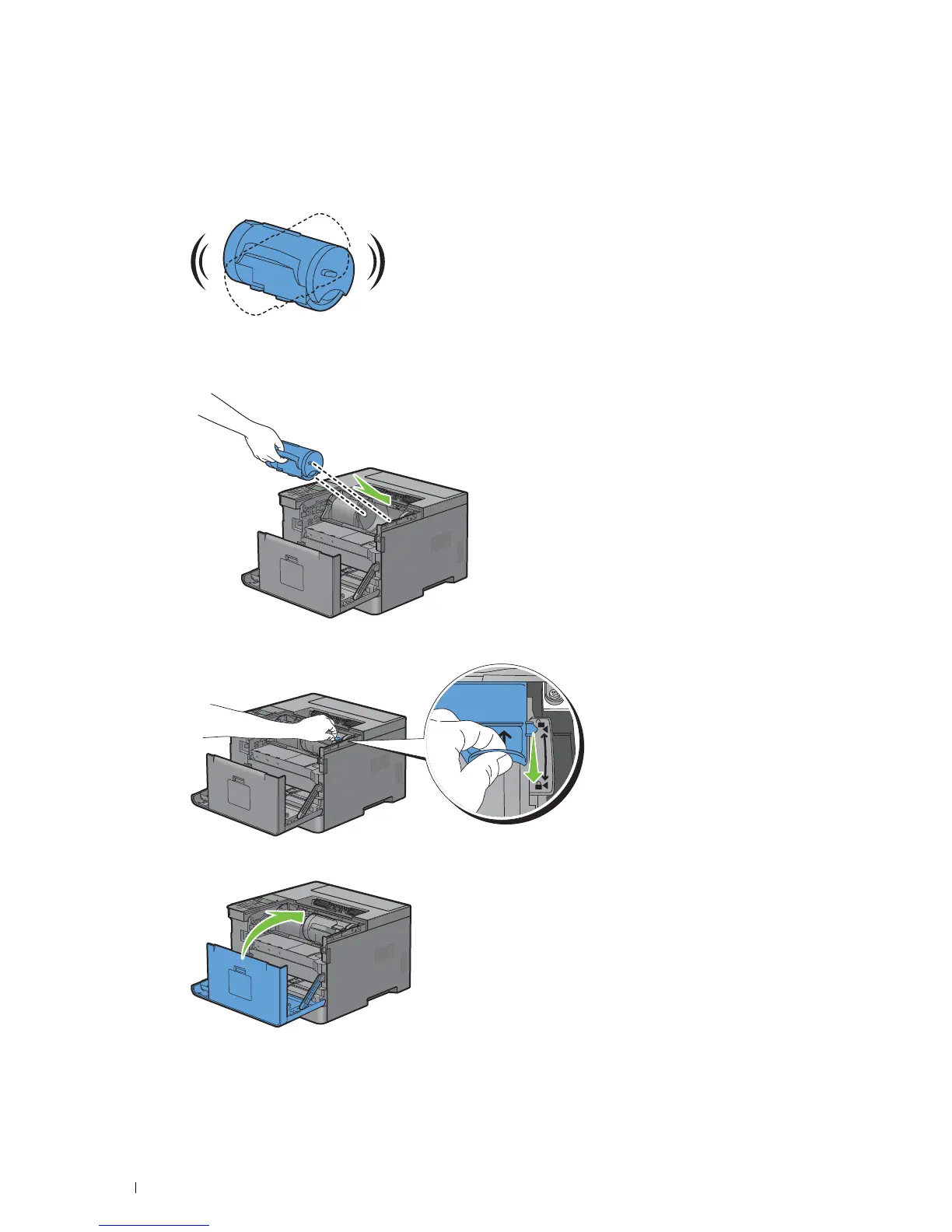248
Maintaining Your Printer
Installing a Toner Cartridge
1
Unpack a new toner cartridge.
2
Shake the new toner cartridge five or six times to distribute the toner evenly.
3
Make sure that the two tabs of the toner cartridge align with the grooves on the printer, and then insert it into the
printer until it clicks into place.
4
Grasp the toner cartridge lock lever, and then pull it down until it stops.
5
Close the front cover.