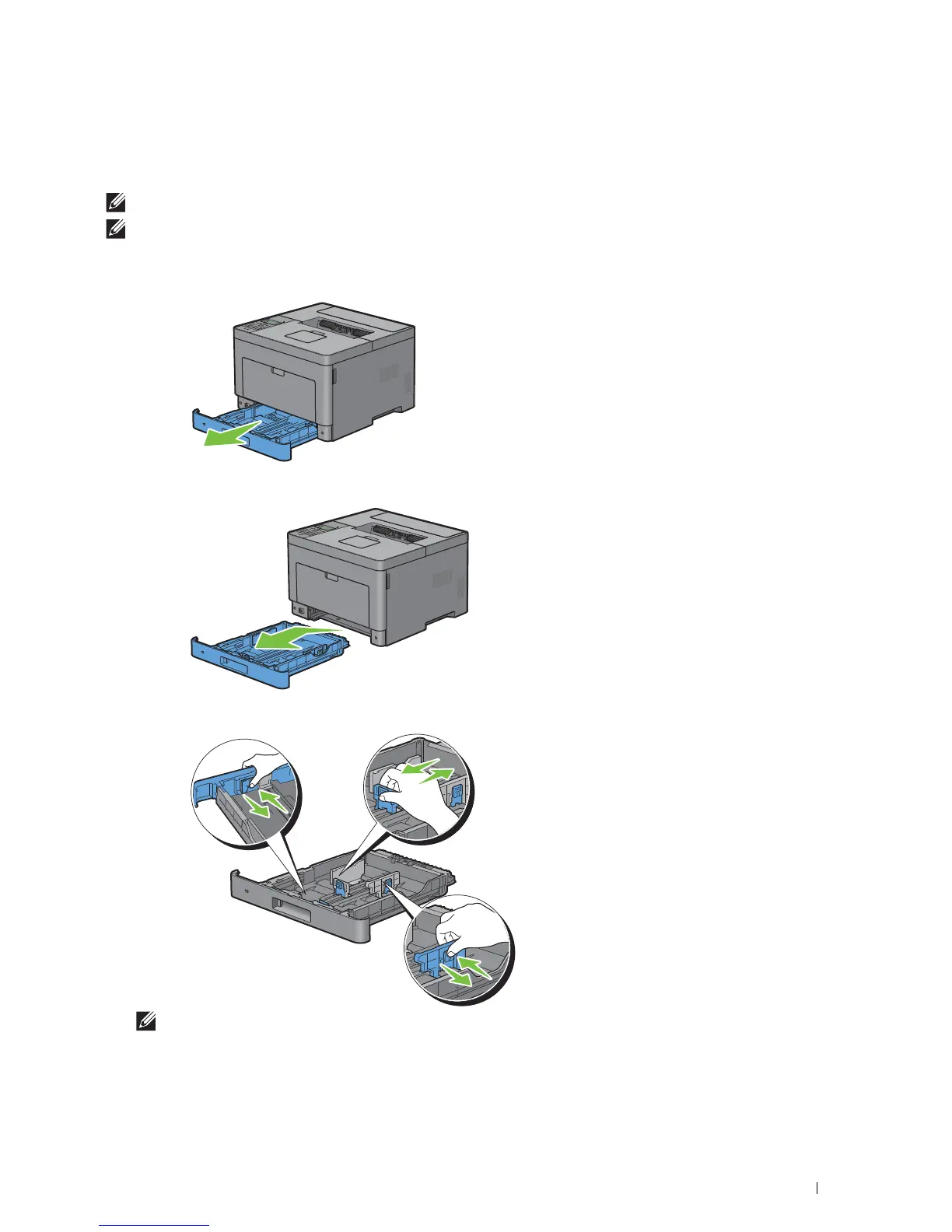Loading Paper
65
8
Loading Paper
NOTE:
To avoid paper jams, do not remove the tray while printing is in progress.
NOTE:
The Software and Documentation disc also contains video instructions. In the main menu window of Dell Printer Easy
Install, click Installation Video.
1
Pull the tray out of the printer about 200 mm.
2
Hold the tray with both hands, and remove it from the printer.
3
Adjust the paper guides.
NOTE:
Extend the front side of the tray when you load Legal-size paper.