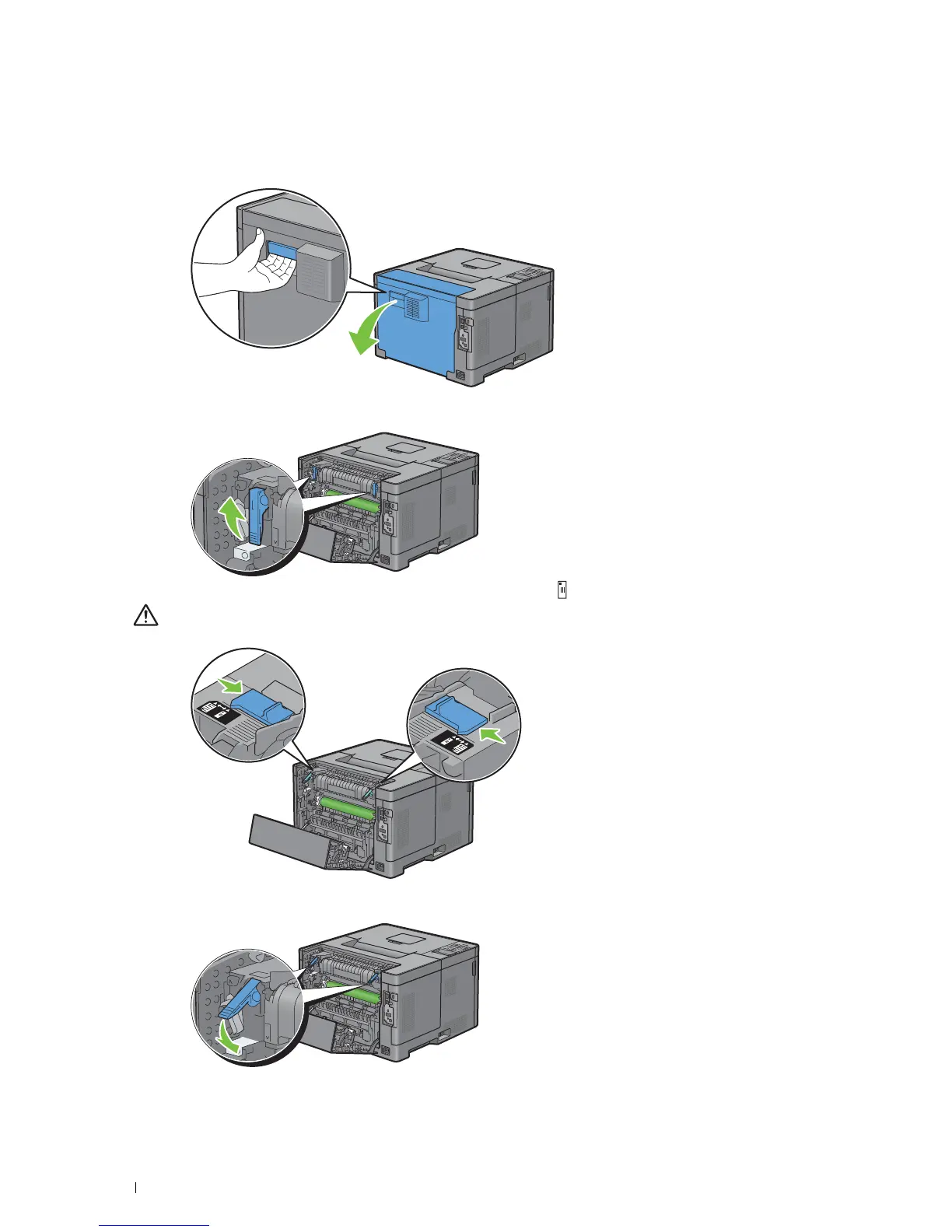186
Loading Print Media
To Set the Printer to the Envelope Mode
1
Pull the rear cover handle to open the rear cover.
2
Lift the levers on both sides of the fusing unit.
3
Slide the envelope switches on both sides of the fusing unit to the position.
WARNING:
The fusing unit is hot. Do not touch it, doing so may cause burns.
4
Press down the levers on both sides of the fusing unit.