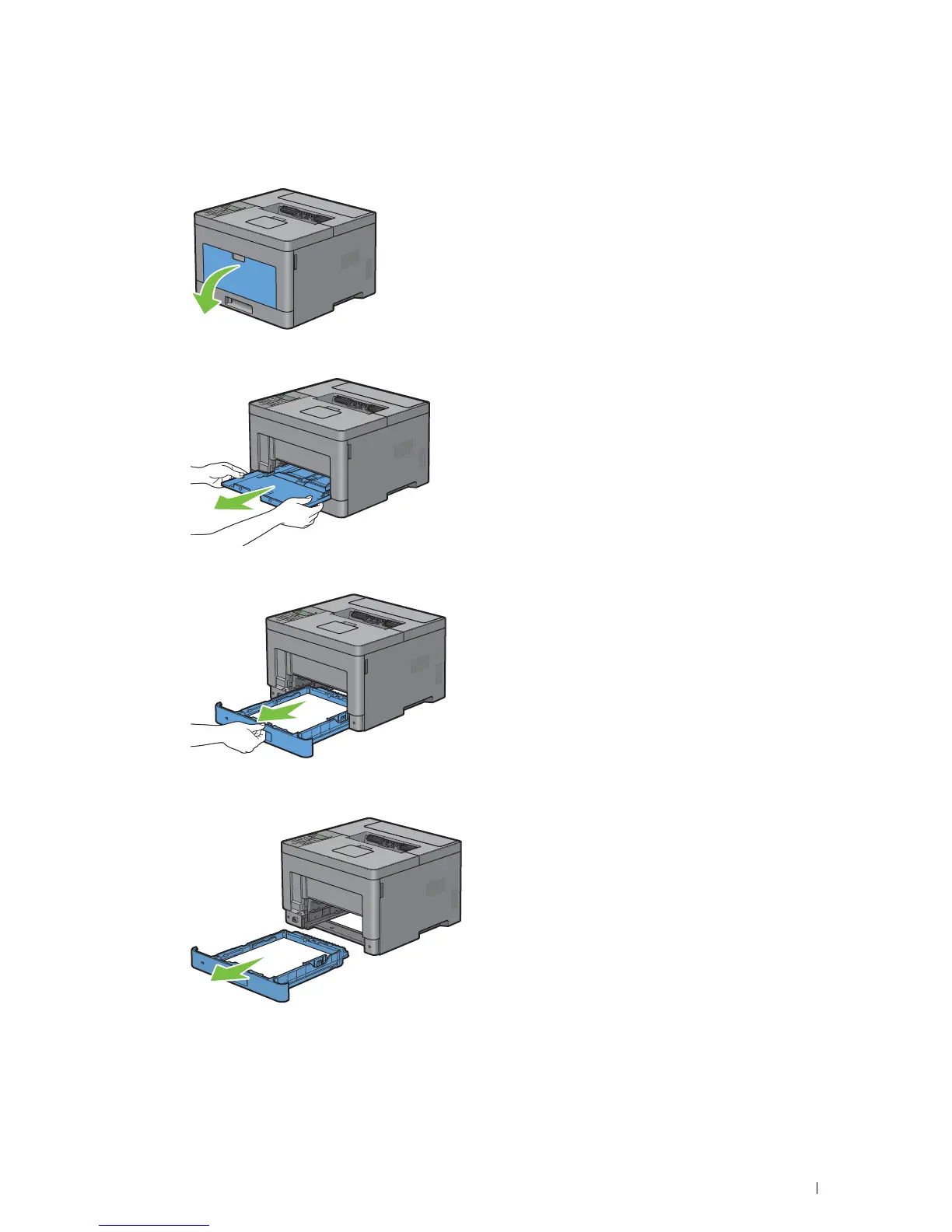Clearing Jams
277
If status code: 050-142 appears:
1
Open the MPF, or remove the remaining documents from the MPF.
2
Grasp both sides of the MPF, and then pull the MPF from the printer.
3
Pull tray1 from the printer about 200 mm.
4
Hold tray1 with both hands, and remove it from the printer.