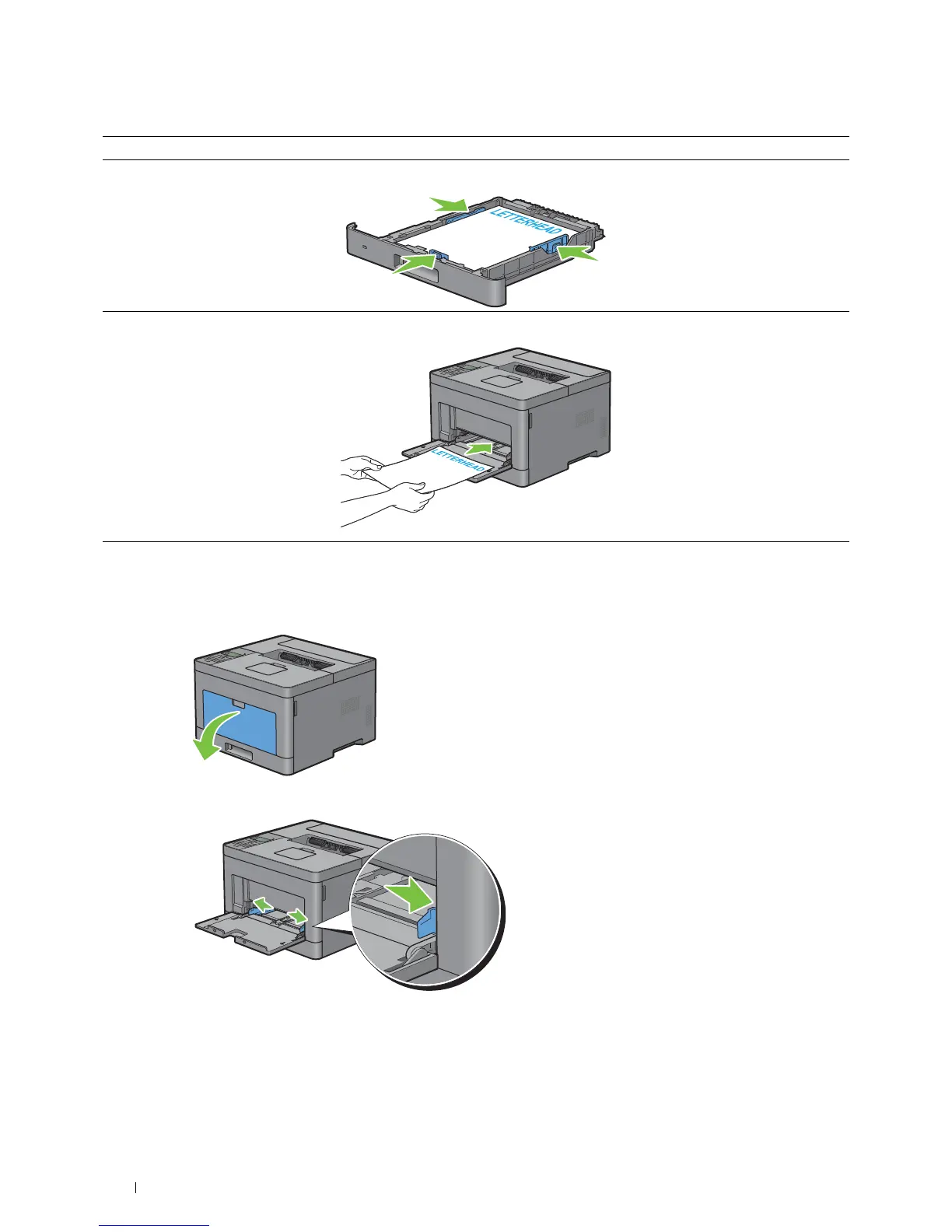182
Loading Print Media
Loading Print Media in the MPF
1
Gently pull open the MPF cover.
2
Slide the width guides to the edge of the tray. The width guides should be fully extended.
Print media source Print side Page orientation
Tray1 and optional 550-sheet
feeder
Face up Letterhead enters the printer
first
MPF Face up Letterhead enters the printer
first