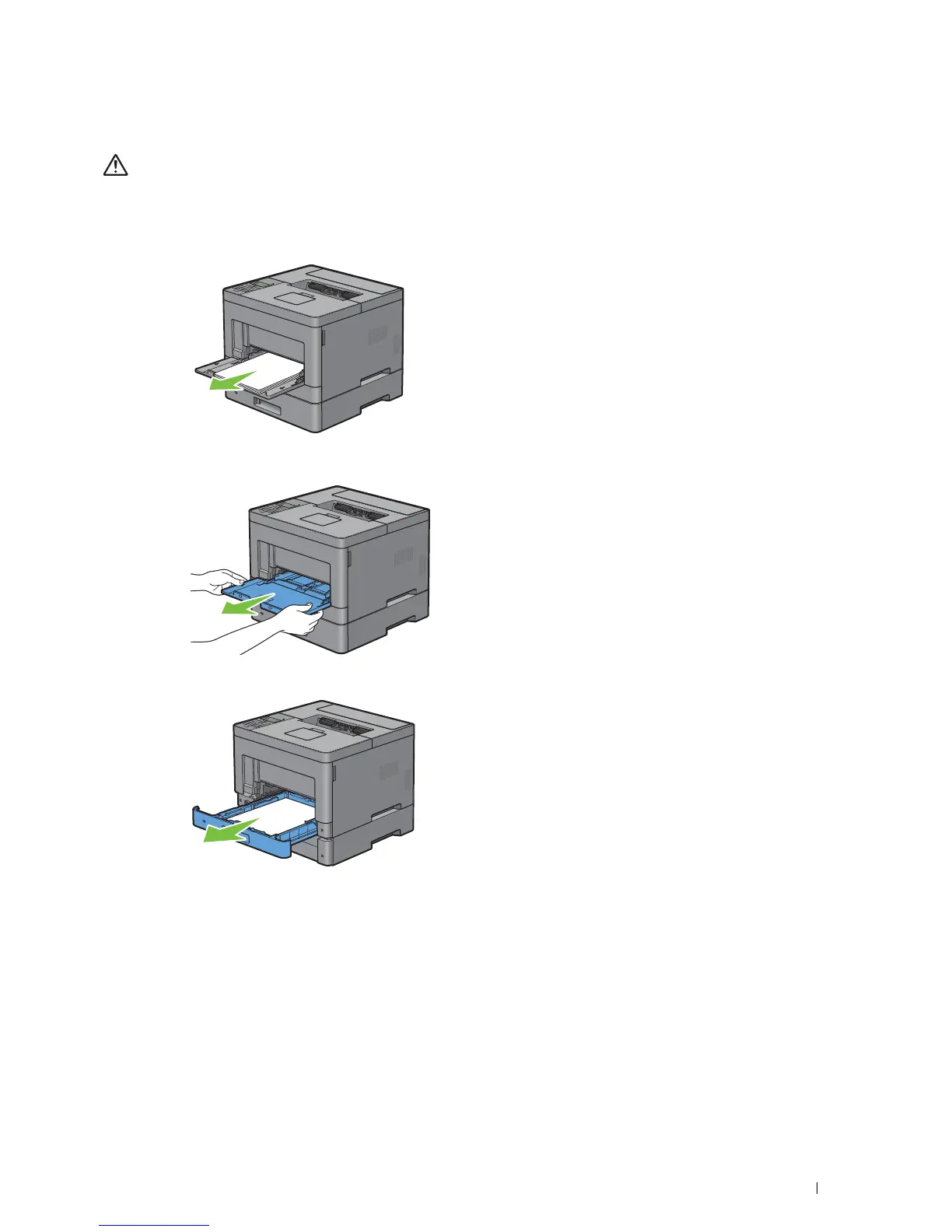Maintaining Your Printer
261
Removing the Optional 550-Sheet Feeder
WARNING:
When you remove the optional 550-sheet feeder (Tray2), be sure to turn off the printer, unplug the power cable, and
disconnect all cables from the rear of the printer before starting these tasks.
1
Ensure that the printer is turned off, and then disconnect all cables from the rear of the printer.
2
Remove any paper loaded on the MPF.
3
Grasp both sides of the MPF, and then pull it out of the printer.
4
Pull the tray1 out of the printer about 200 mm.