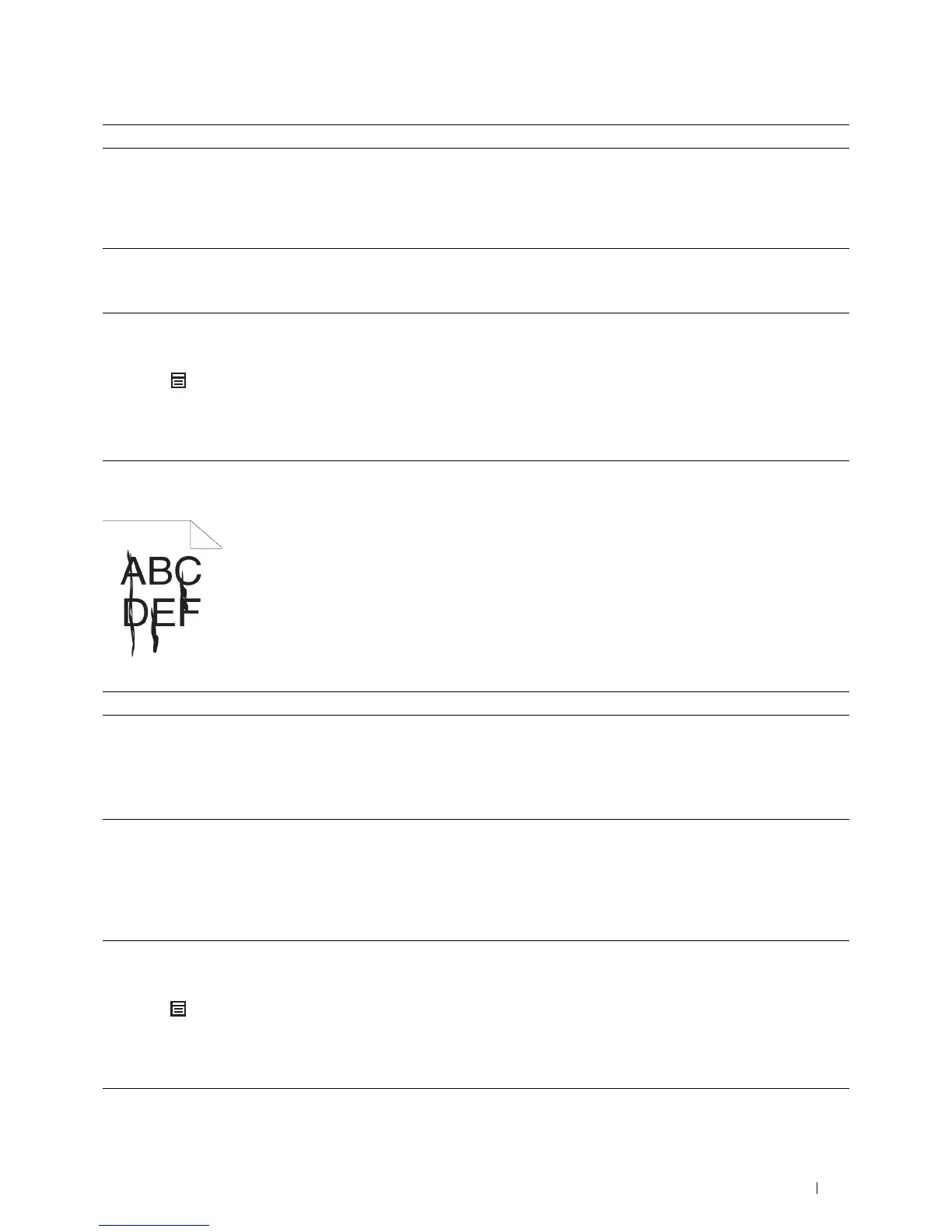Troubleshooting Guide
295
Streaks appear on the output
6 The print media surface may be uneven. Try changing the Paper Type
setting in the printer driver. For example, change the plain paper to
thick.
a
On the
General
tab, change the
Paper Type
setting.
Does this solve your problem?
The task is complete. Go to action 7.
7
Verify that the correct print media is being used. See "Supported Paper
Types." If not, use the print media recommended for the printer.
Does this solve your problem?
The task is complete. Go to action 8.
8
Replace the drum cartridge.
a
Replace the drum cartridge. See "Replacing the Drum Cartridge."
b
After you replace the drum cartridge, Press the
(
Menu
) button.
c
Select
Report/List
Demo Page
.
The demo page is printed.
Does this solve your problem?
The task is complete. Contact Dell.
Action Yes No
1
The toner cartridge may be low or need to be replaced. Confirm the
amount of toner left in the toner cartridge.
a
Check the toner level in the
Status
tab in the Status Monitor.
b
Replace the toner cartridge as necessary.
Does this solve your problem?
The task is complete. Go to action 2.
2
If you are using non-Dell brand toner cartridge, enable the
Non-Dell
Toner
option.
a
Launch the
Tool Box
, and click
Maintenance
on the
Printer
Maintenance
tab.
b
Ensure that the
On
check box under
Non-Dell Toner
is selected.
Does this solve your problem?
The task is complete. Go to action 3.
3
Replace the drum cartridge.
a
Replace the drum cartridge. See "Replacing the Drum Cartridge."
b
After you replace the drum cartridge, Press the
(
Menu
) button.
c
Select
Report/List
Demo Page
.
The demo page is printed.
Does this solve your problem?
The task is complete. Contact Dell.
Action Yes No