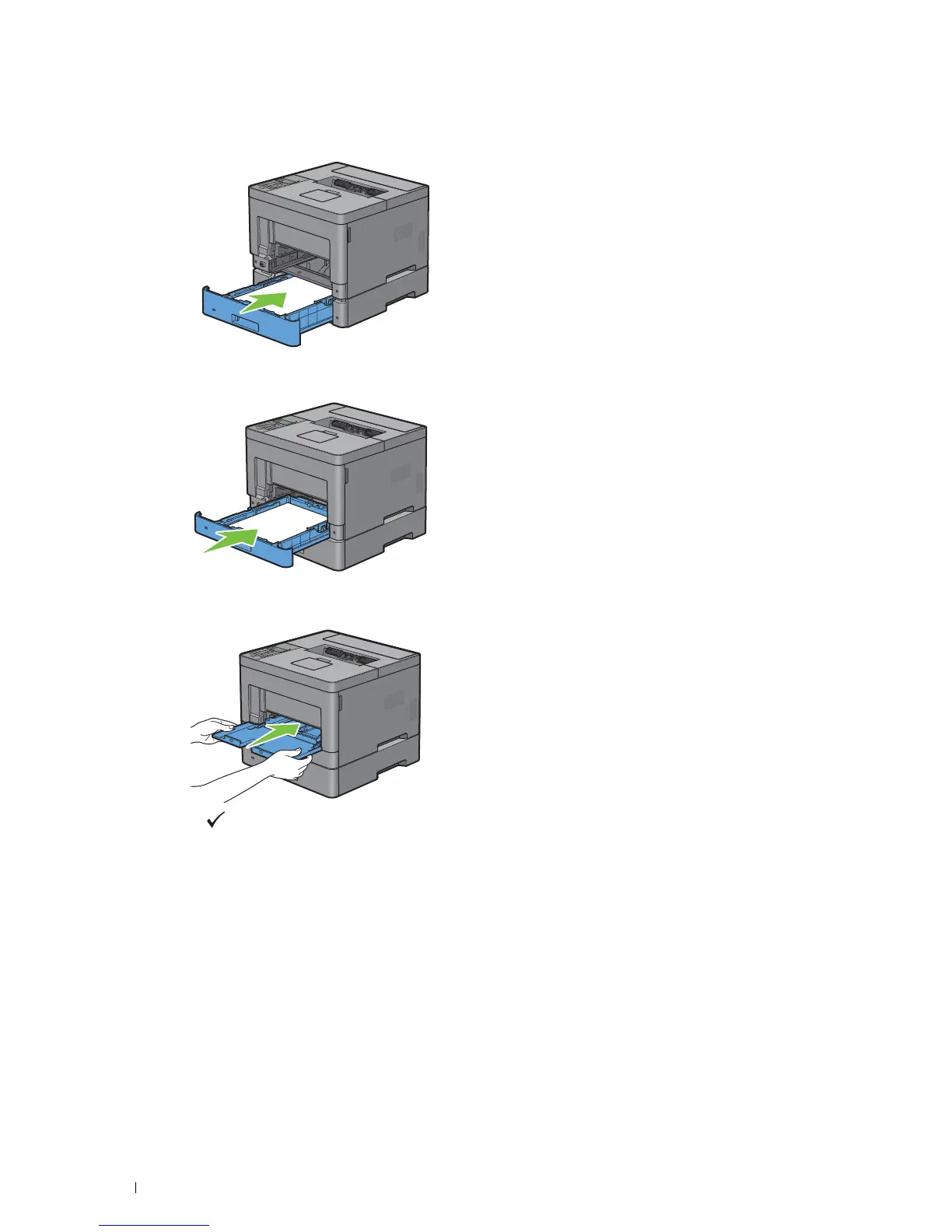286
Clearing Jams
8
Insert the optional 550-sheet feeder into the printer, and push until it stops.
9
Insert tray1 into the printer, and push until it stops.
10
Insert the MPF into the printer, push until it stops, and close the MPF.
11
Press the ( ) (Set) button.