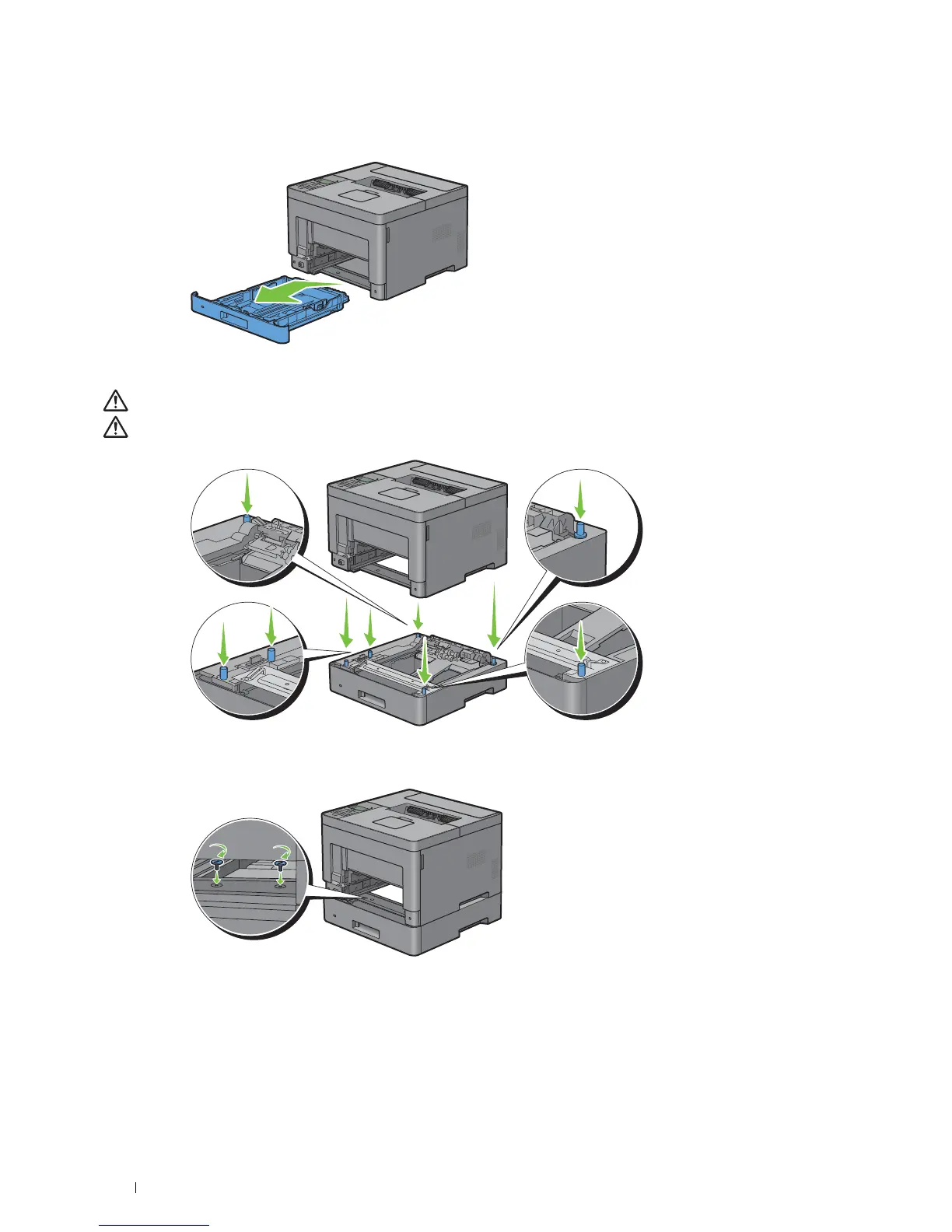38
Installing Optional Accessories
7
Hold tray1 with both hands, and remove it from the printer.
8
Lift the printer and align the five guide pins of the optional 550-sheet feeder with the holes at the bottom of the
printer. Gently lower the printer onto the optional 550-sheet feeder.
WARNING:
Two people are required to lift the printer.
WARNING:
Be careful not to pinch your fingers when lowering the printer onto the optional 550-sheet feeder.
9
Secure the optional 550-sheet feeder to the printer by tightening the two screws provided with the feeder, using a
coin or similar object.