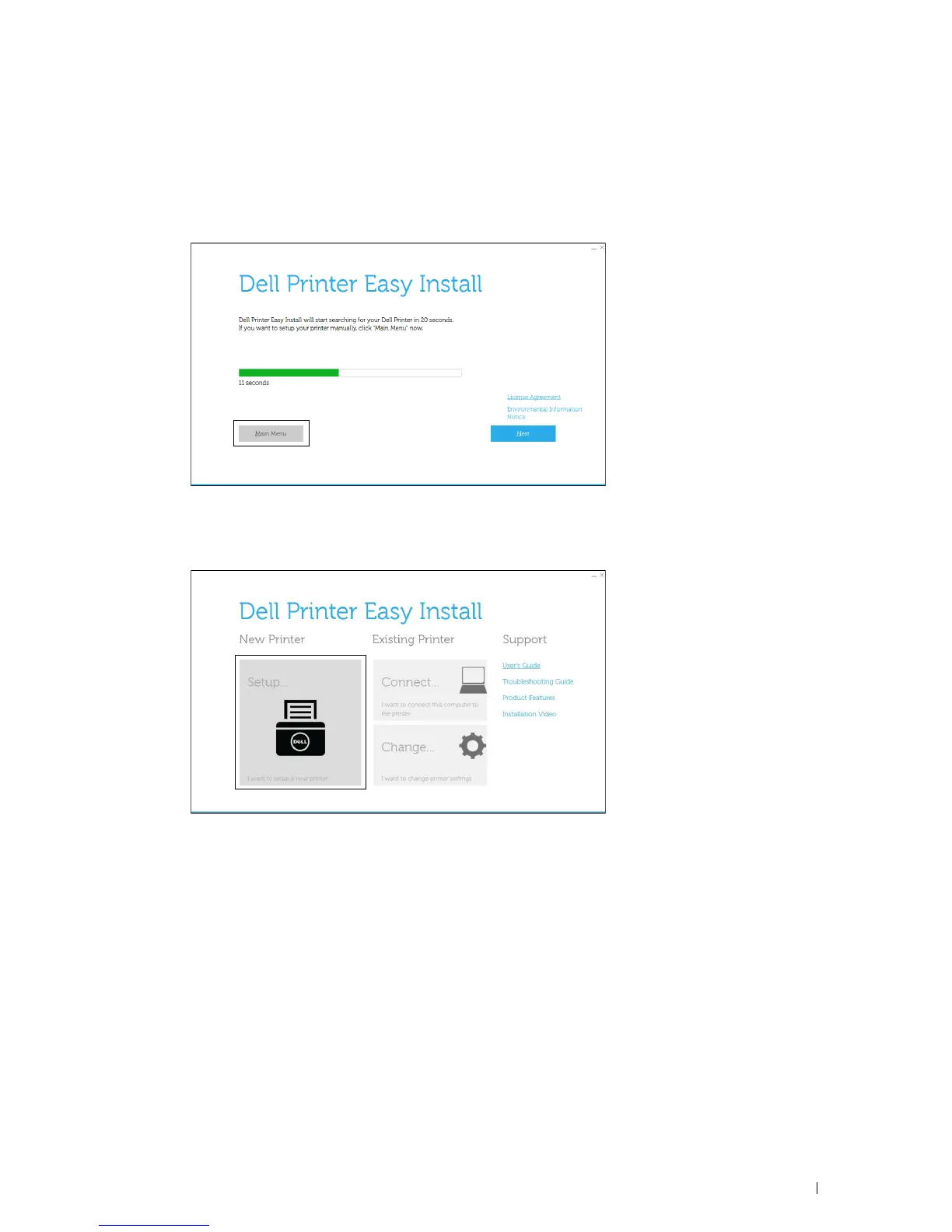Connecting Your Printer
59
1
Insert the
Software and Documentation
disc provided with the printer into your computer.
The
Dell Printer Easy Install
program launches automatically.
2
Click
Main Menu
.
The Main Menu screen appears.
3
Turn o n the p r inter.
4
Click
Setup
.
5
Follow the instructions displayed on the screen.
6
Click
Finish
to exit the wizard when the
Ready to Print!
screen appears.
7
Eject the
Software and Documentation
disc.