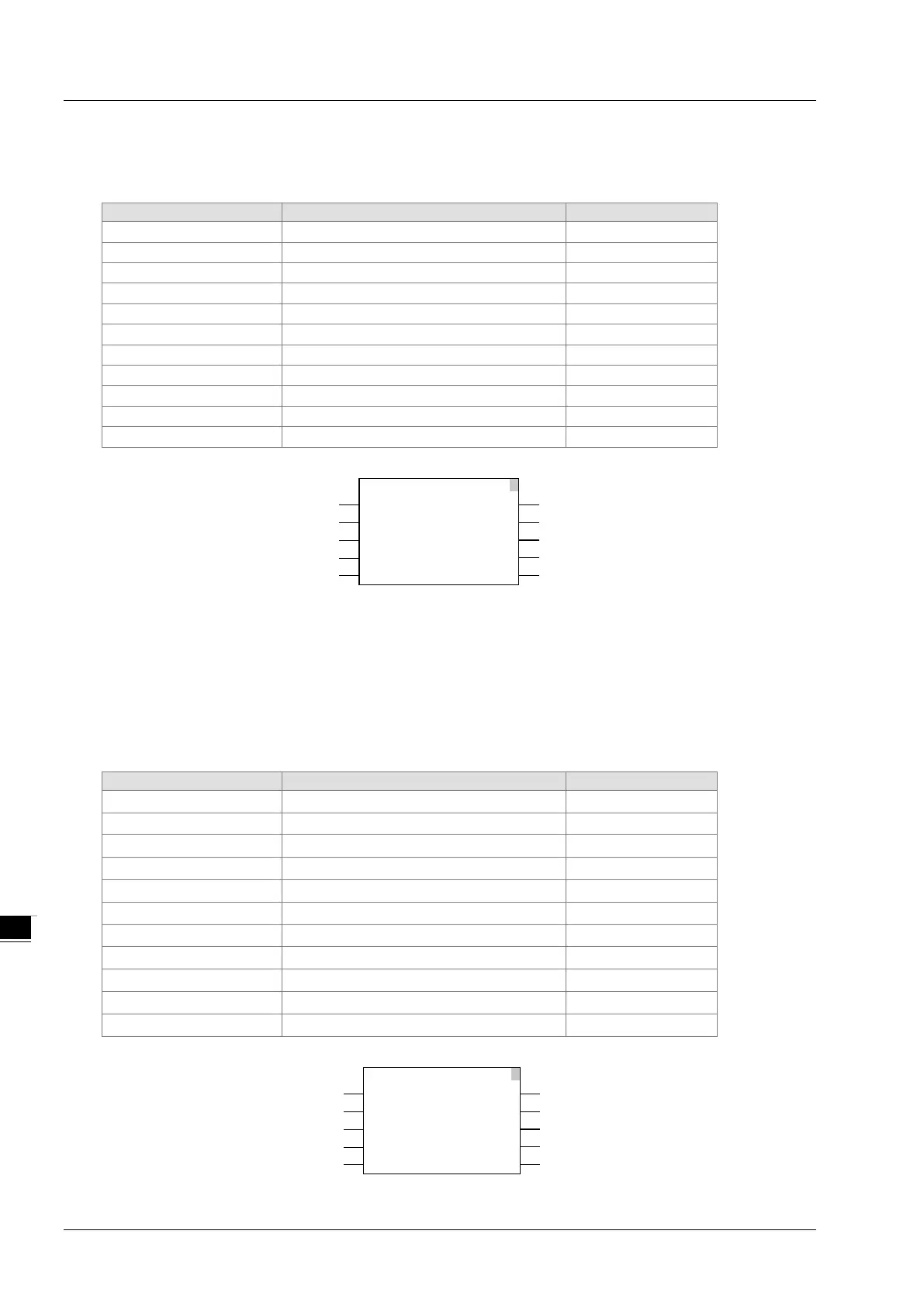DVP15MC11T Operation Manual
Programming Example 1
The variable table and program
1
TO
StationID Done
TO1
Execute Busy
Active
Error
ErrorID
CR
Num
DesPtr
TO1_ID
TO1_Num
TO1_CR
TO1_Ex
TO1_DP
TO1_Done
TO1_ErrID
TO1_Err
TO1_Act
TO1_Bsy
DVP-04AD is connected to the right side of DVP15MC11T. When TO1_Ex changes from FALSE to TRUE,
TO1_Bsy and TO1_Act change to TRUE simultaneously and the TO instruction execution starts. When
TO1_Done changes to TRUE, the instruction execution is finished and the value which is written to CR2 in
DVP-04AD is 10.
Programming Example 2
The variable table and program
1
TO
StationID Done
TO2
Execute Busy
Active
Error
ErrorID
CR
Num
DesPtr
TO2_ID
TO2_Num
TO2_CR
TO2_Ex
TO2_DP[1]
TO2_Done
TO2_ErrID
TO2_Err
TO2_Act
TO2_Bsy
8-208