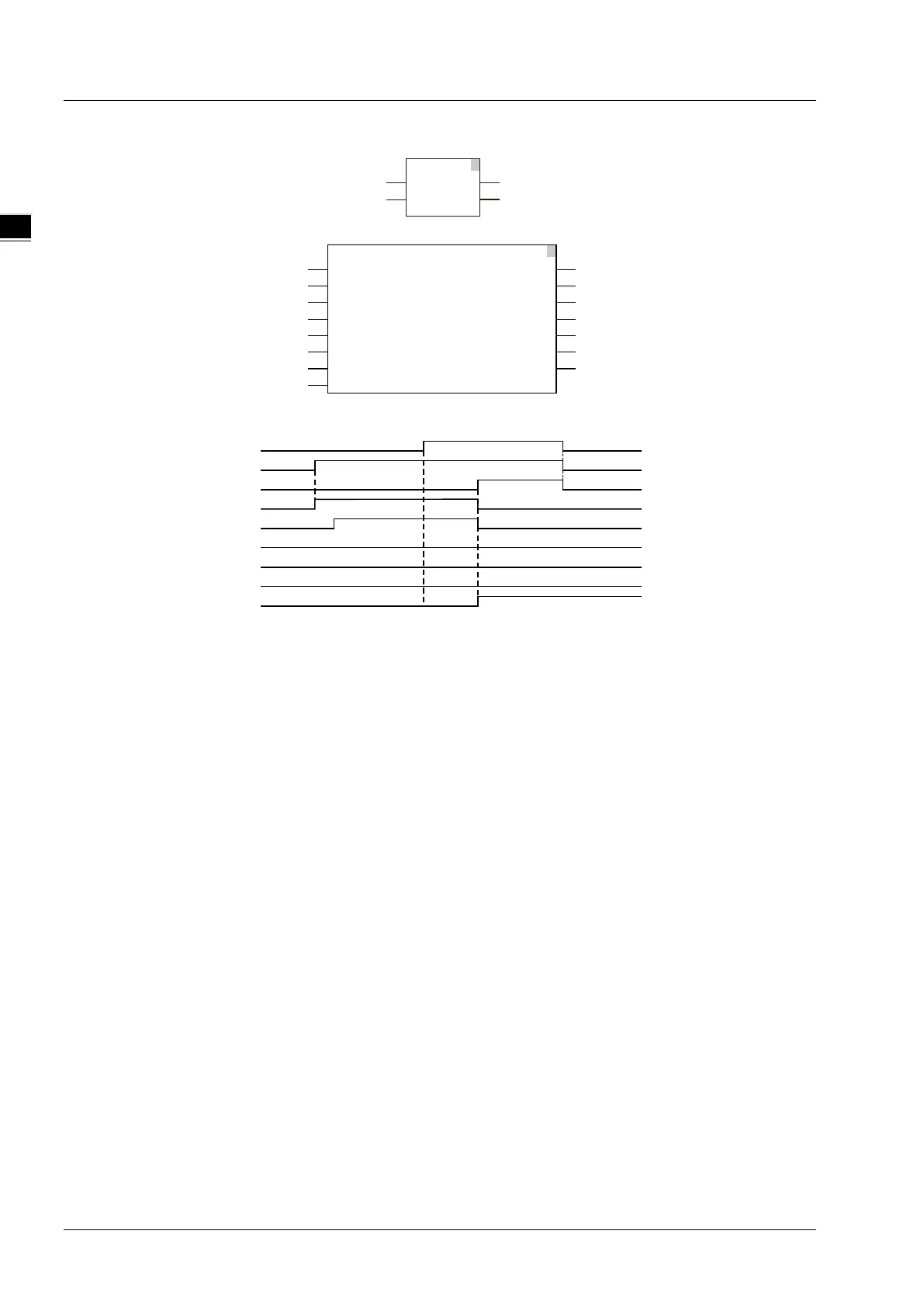DVP15MC11T Operation Manual
1
2
NOT
EN ENO
In Out
NOT_EN
Touch_Done
NOT_ENO
Touch_Ex
DMC_TouchProbe
Axis Done
Touch
Execute
TriggerInput
Busy
Active
Windowonly
Error
ErrorID
CommandAborted
Firstpos
Lastpos
Mode
Mask
RecordedPosition
Axis1
Touch_Tri
Touch_Ex
Touch_Mode
Touch_Done
Touch_Pos
Touch_ErrID
Touch_Err
Touch_Abt
Touch_Act
Touch_Bsy
2. Timing Chart
Controller s I0'
To uch_Ex
Touch_Done
Touch_Bsy
Touch_Act
Touch_Abt
Touch_Err
To uch _ErrID
Touch_Pos
When Touch_Ex changes from FALSE to TRUE, Touch_Bsy changes from FALSE to TRUE in
the first cycle and Touch_Act changes from FALSE to TRUE in the second cycle.
When the external signal triggers controller’s I0, DMC_TouchProbe starts to execute. When
Touch_Done changes from FALSE to TRUE, the position Touch_Pos outputs is converted from
the number of pulses that the externam encoder port of the controller receives through axis
parameters. Meantime Touch_Bsy and Touch_Act change from TRUE to FALSE. When
Touch_Ex changes from TRUE to FALSE, Touch_Done changes from TRUE to FALSE and the
position that Touch_Pos captures will not be cleared to 0
11-126
