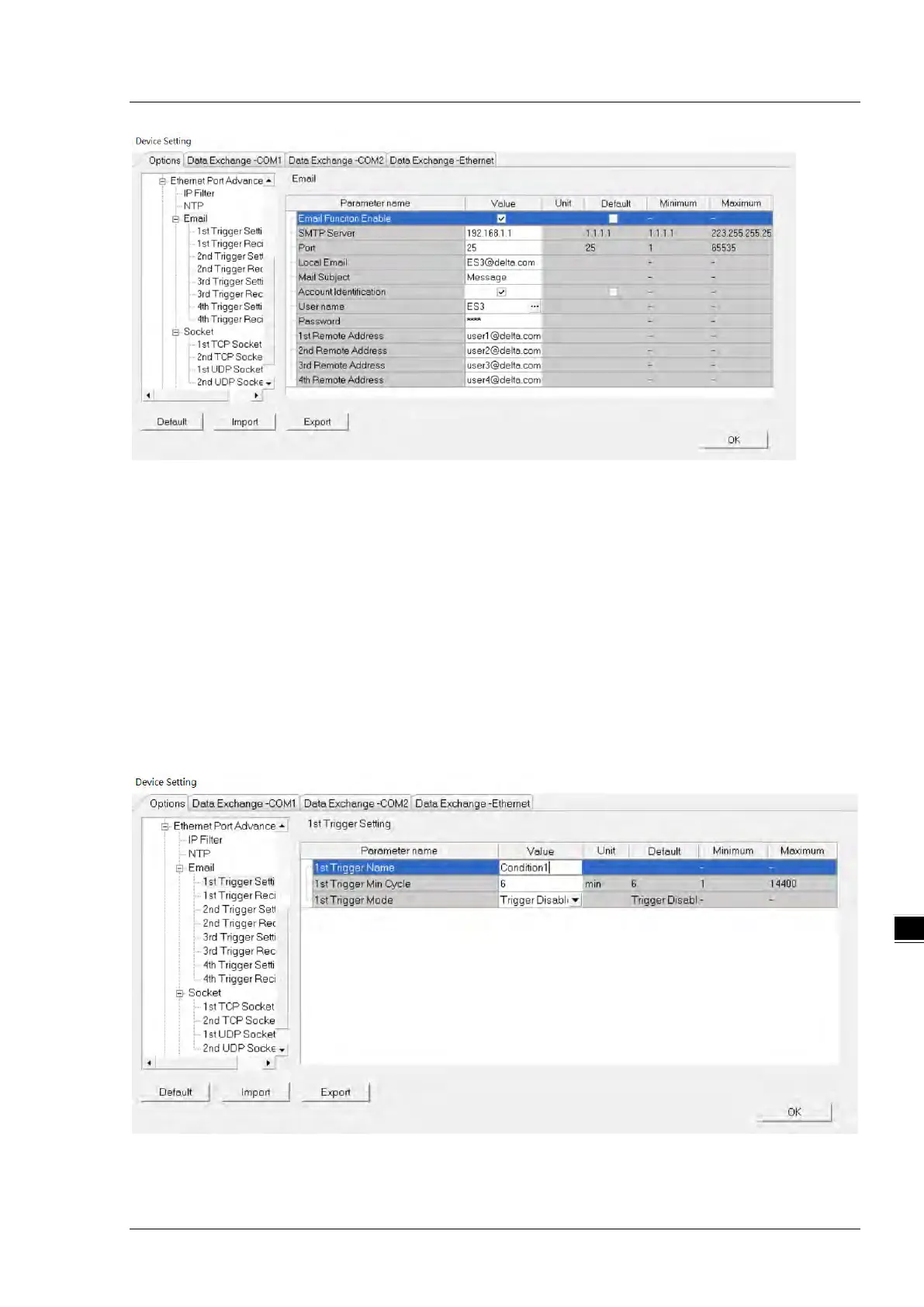Chapter 8 Hardware Configuration
Select
Email Function Enable
to enable the function.
Set an IP address for the SMTP server. Set the COM port of SMTP server at the COM port and set the sender’s
local email address. Type the
Mail Subject
to appear at the start of the subject of every email.
Select
Account identification
checkbox to enable the function to authenticate the connection with a user name
and a password when logging into an SMTP server.
Type the target email addresses.
Click
1
st
Trigger Setting
and enter a
Trigger Name
and a minimum interval in
Trigger Min Cycle
. Then select a
Trigger Mode
. When the sending condition is met, the system sends an email periodically. However, during the same
period, the system does not send the same email again, even if the condition occurred again and again.
You can set email trigger modes as follows.
