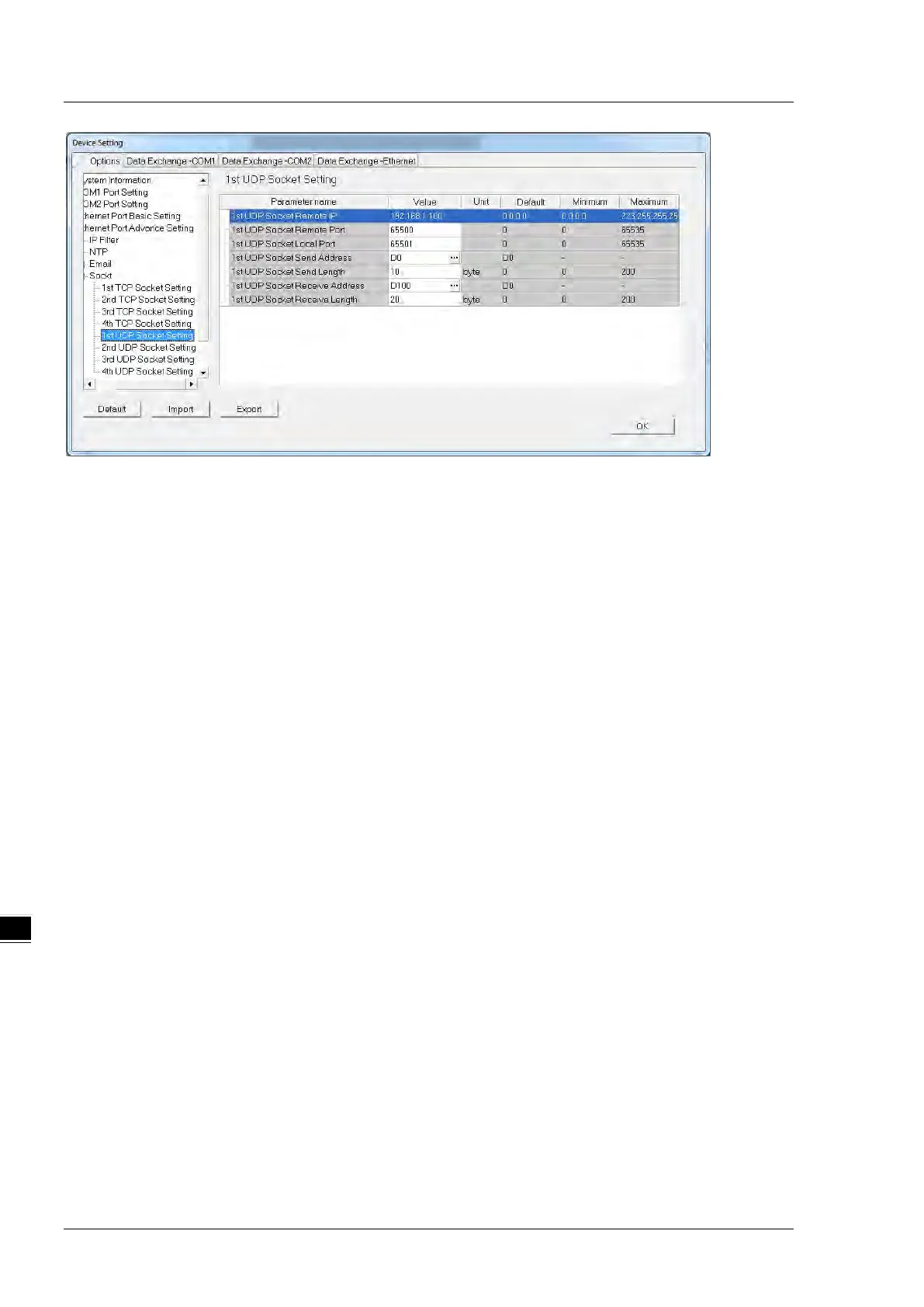DVP-ES3/EX3/SV3/SX3 Series Hardware and Operation Manual
The parameters in the TCP Socket Setting are the same as the parameters in the UDP Socket Setting except that
there is no Keep Alive Timer parameter in the UDP Socket Setting.
Remote IP
: Sets a remote IP address.
Remote Port
: Sets a communication port used by the remote device for this TCP connection. The port number
must be between 0–65535.
Local Port
: Sets a communication port used by the local CPU module for this connection. The port number must be
between 0–65535.
Send Address
: Sets an initial device in the CPU module where sent data is stored.
Send Length:
Sets the length of data sent by the local CPU module. The length must be between 0–200 bytes.
Receive Address
: Sets an initial device in the CPU module where received data is stored.
Receive Length
: Sets the length of data received by the local CPU module. The length must be between 0–200
bytes.
Keep Alive Timer
: Sets a maximum time to keep the connection alive. If no data is transmitted, and the keep alive
period has elapsed, the CPU module automatically terminates the connection.
The port number used by the local CPU module and the port number used by the remote device cannot be the same,
and the devices where you store the sent data cannot overlap the devices where you store the received data. If the IP
address of the remote device is 192.168.1.100, the port number used by the remote device is 65500, the port number
used by the local CPU module is 65501, and the remote device and the local CPU module can transmit data through
this TCP connection.
If the local CPU module sends 10-word data to the remote device, the data is stored in D0–D9 before the data is sent.
If the local CPU module receives 20-word data from the remote device, the data is stored in D100–D119.
If the length of data received is larger than the setting value for the length, the first 20 words of data are stored in
D100–D119, and the remainder of the data is discarded. Likewise, if the length of data received is less than the setting
value for the length, the data is stored in the devices starting from D100, and the values in devices where no new data
is stored are unchanged.
