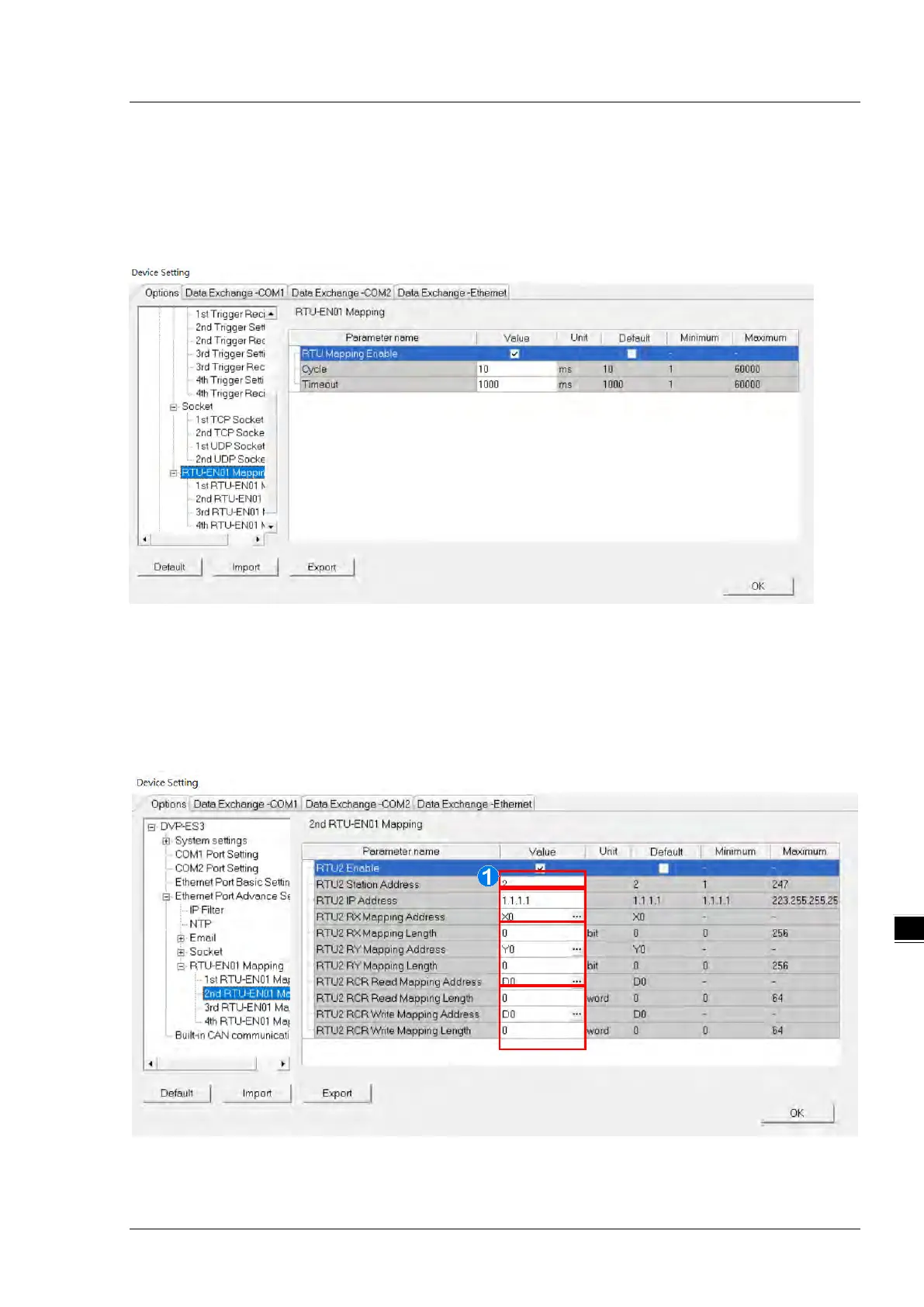Chapter 8 Hardware Configuration
If no data is transmitted, and 60 seconds have elapsed, the CPU module closes the socket and terminates the
connection.
In the
RTU Mapping
table, you can set a Delta RTU-EN01 slave in connection with a DVP-ES3 Series module. The
remote device is controlled through Ethernet and you can connect up to 4 groups of RTU-EN01 in the network. Refer
to the operation manual for setting and operation of RTU-EN01.
Select RTU Mapping Enable checkbox to enable the function of connection between RTU module and DVP-ES3
Series module. Set the update cycle in
Cycle
box and a timeout in
Timeout
box. It means a timeout when RTU does
not give a reply within the timeout set.
The data mapping between each group of RTU-EN01 and DVP-ES3 Series module is set in the
RTU Mapping
section.
RTU-EN01 and I/O module connected to it are set via DCISoft. For more information on DCISoft, refer to the operation
manual.
