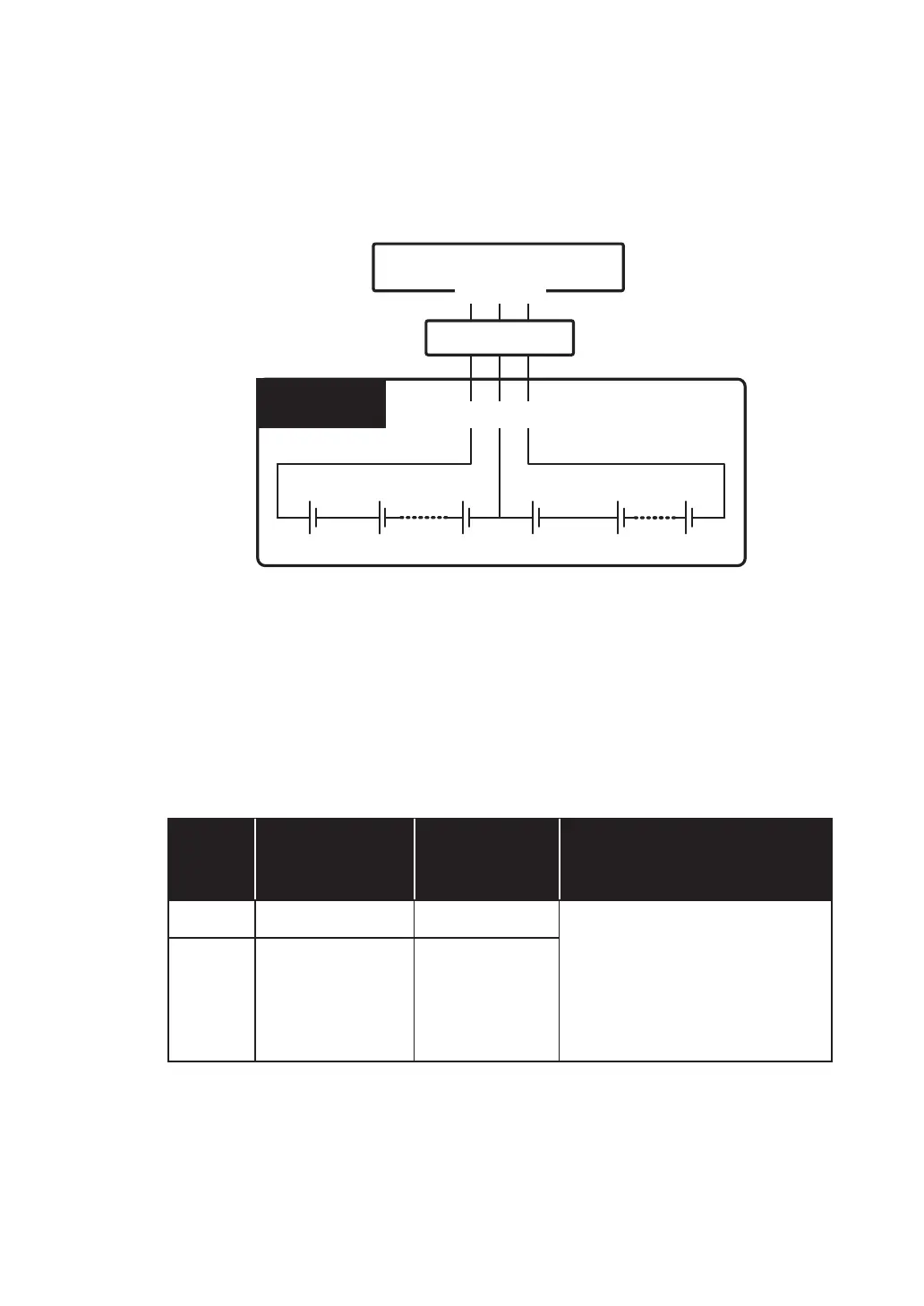5-28
Ultron HPH Series
y
The default number of batteries is 40 PCS of 12V batteries connected in string, and you
should connect the external battery cabinet’s neutral to the middle 20
th
and 21
st
batteries.
You should use battery cables to connect the external battery cabinet with the ‘+’, ‘-’ and
‘N’ terminals marked on the UPS. Please refer to Figure 5-28.
1 2 20 21 22 40
+
-
+
-
+
-
+
-
++
--
(
+
)(
-
)
(
N
)
(
+
)(
-
)
(
N
)
UPS’s Battery Input Terminlas
Protective Device
External Battery
Cabinet
(Figure 5-28: External Battery Cabinet Connection)
y
Please follow your UPS’s rating to install an appropriate protective device for each exter-
nal battery cabinet. You can choose to install either (1) an isolated switch connected in
series with a DC fuse or (2) a DC circuit breaker. Please refer to Table 5-3.
y
The protective device’s capacity must be larger than the battery current shown in Table
5-3.
Table 5-3: External Battery Cabinet’s Protective Device (Default Battery Q’ty: 40 PCS)
Power
Module
Q’ty
UPS Rating
Protective
Device’s
Current
Protective Device’s Voltage
3 160kVA/ 150kW 450A (1) 4-pole DC breaker (per pole
YROWDJH9GFRU
(2) 3-pole DC breaker (per pole
YROWDJH9GFRU
'&IXVH9GF
4 200kVA/ 200kW 600A
