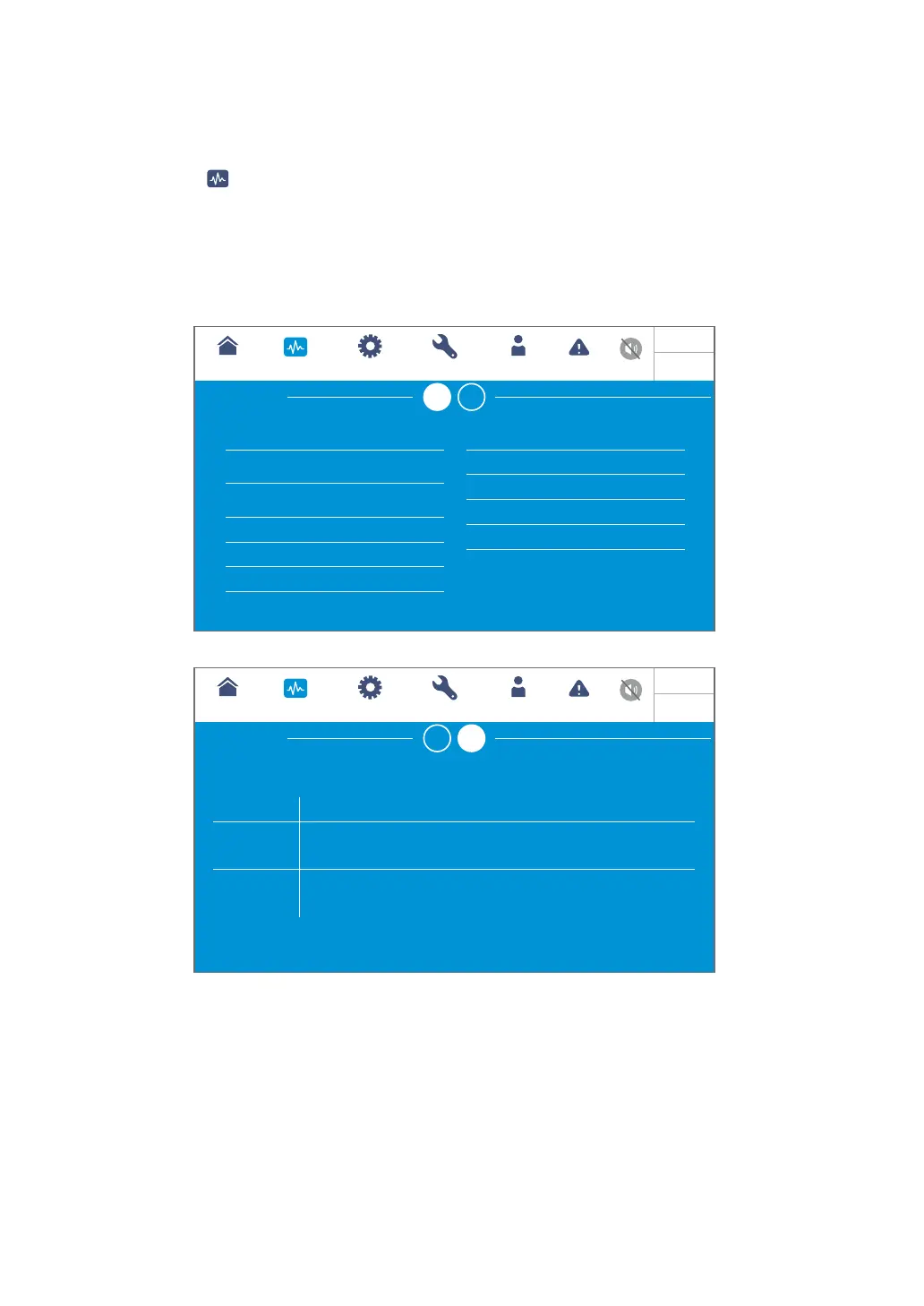7-22
Ultron HPH Series
7.9.6 Battery Status
Path:
MEASUREMENT
ĺ%DWWHU\6WDWXV
After entering the BATTERY STATUS screen (shown in the figure below), the user
can inquire about Status, Voltage, Current, Remaining Capacity, Remaining Time,
Estimated Recharging Time, Test Result, Battery Temperature (#1~#4), and each power
module’s Charge Voltage and Charge Current.
-
-
-
-
90
05:00
00:00
272.0
272.0
+
-
None
None
0
0
+
-
On-Line
UPS-1.1
SETUP MAINTENANCE EVENT LOGLOG IN
Administrator
MEASUREMENT
Battery Status
BATTERY STATUS
1
PAGE
2
PAGE
Status Test Result
Battery Temp. #1 (°C)
Battery Temp. #2 (°C)
Battery Temp. #3 (°C)
Battery Temp. #4 (°C)
Voltage(V)
Current(A)
Remaining Capacity (%)
Remaining Time (mins)
Estimated Recharging Time (mins)
09:30
May 10,2018
On-Line
UPS-1.1
SETUP MAINTENANCE EVENT LOGLOG IN
Administrator
MEASUREMENT
Battery Status
BATTERY STATUS
1
PAGE
2
PAGE
272.0
272.0
+
-
1.0
1.0
+
-
1
272.0
272.0
+
-
1.0
1.0
+
-
2
272.0
272.0
+
-
1.0
1.0
+
-
3
272.0
272.0
+
-
1.0
1.0
+
-
4
Power Module#
Charge Voltage
of PM#
(V)
Charge Current
of PM#
(A)
09:30
May 10,2018
