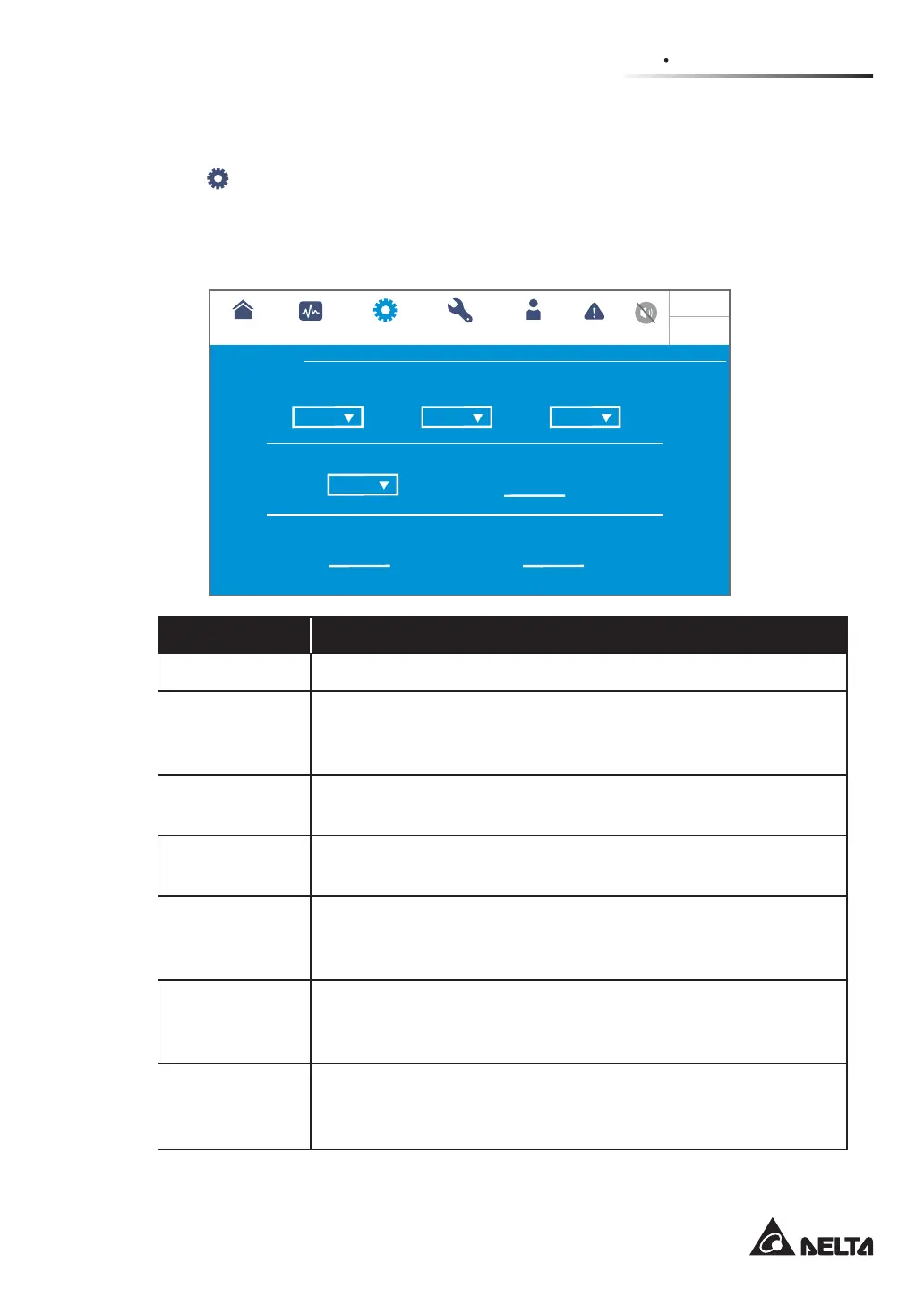7-25
7
LCD Display & Settings
7.10.3
Output Setting
Path:
SETUP
ĺ2XWSXW6HWWLQJ
After entering the OUTPUT SETTING VFUHHQVKRZQLQWKH¿JXUHEHORZWKHXVHUFDQVHW
XSWKHIROORZLQJLWHPV7KHVHVHWWLQJVPXVWEHFDUULHGRXWE\TXDOL¿HGVHUYLFHSHUVRQQHO
Please contact Delta customer service for assistance.
Bypass
60
1
Hz
240
V
0
0.5
Hz/s
0.5T_AC
2
s
6
s
UPS-1.1
SETUP MAINTENANCE EVENT LOGLOG IN
Administrator
MEASUREMENT
Output Setting
OUTPUT SETTING
FrequencyVoltage
PM Redundancy Asnyc Transfer Time
Module Sequential Start System Sequential Start
Slew Rate
09:30
May 10,2018
Item Description
Voltage Set up the output voltage.
Frequency
Set up the output frequency as 50Hz (default) or 60Hz. The system
will automatically select the output frequency in accordance with the
bypass power.
Slew Rate
Set up the maximum permissible speed for the system output
frequency to catch up the bypass frequency variation.
Power Module
Redundancy
Set up how many power modules that need to be preserved for
redundancy.
Asynchronous
Transfer Time
When it is impossible for the inverter to reach synchronous phase
lock with the bypass, the output will be terminated during conversion
process according to this setup time.
Module
Sequential Start
Set up the time interval for every power module to be converted
from the battery mode to online mode. The setup is applicable to the
generator to avoid bearing the whole loads right away.
System
Sequential Start
Set up the time interval for the system to be converted from
the battery mode to online mode. The setup is applicable to the
generator to avoid bearing the whole loads right away.
