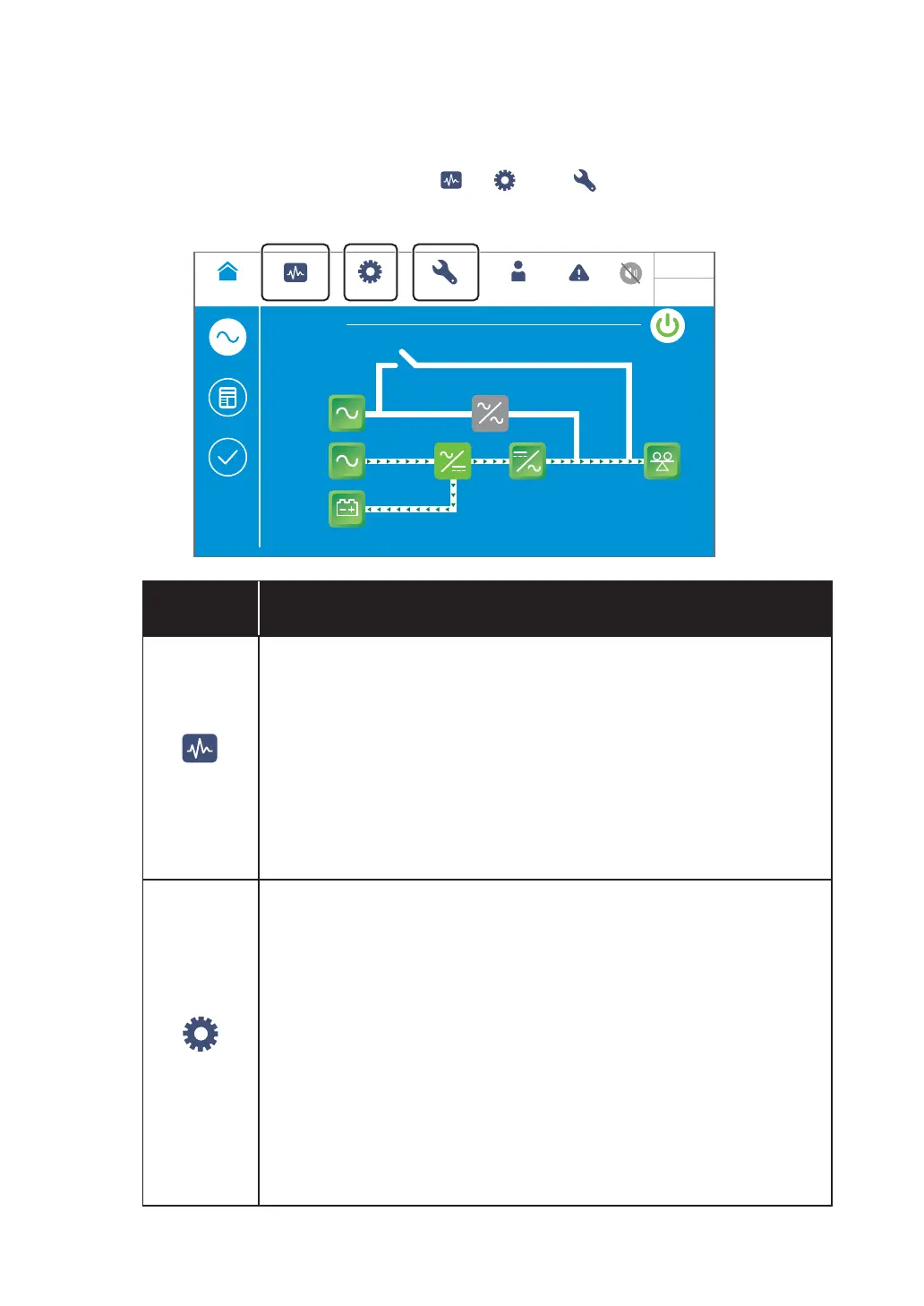7-16
Ultron HPH Series
7.7 Main Menu
There are three main menu buttons
MEASUREMENT
,
SETUP
and
MAINTENANCE
; positions are shown in the
¿JXUHEHORZ
On-Line
POWER FLOW
Maintenance
Bypass
Bypass
Mains
90 %
5 mins
Load
30 %
MEASUREMENT
Power Flow
UPS-1.1 SETUP MAINTENANCE EVENT LOG
Power Flow
Summary
System Status
LOG IN
Administrator
09:30
May 10,2018
Main Menu
Button
Description
MEASUREMENT
Press the button to go to the Measurement Menu. In the menu, you can
check the UPS’s readings including the following:
1. Main Input
2. Bypass Input
3. Inverter Output
4. Power Module Summary
5. UPS Output
6. Battery Status
For more information, please refer to 7.9 Check System Readings.
SETUP
Press the button to go to the Setup Menu. In the menu, you can set up
the following settings.
1. Bypass Setting
2. Mode Setting
3. Output Setting
4. Battery & Charging Setting
5. Parallel Setting
6. Dry Contact Setting
7. General Setting
8. IP Setting
9. Control
For more information, please refer to 7.10 UPS Settings.
