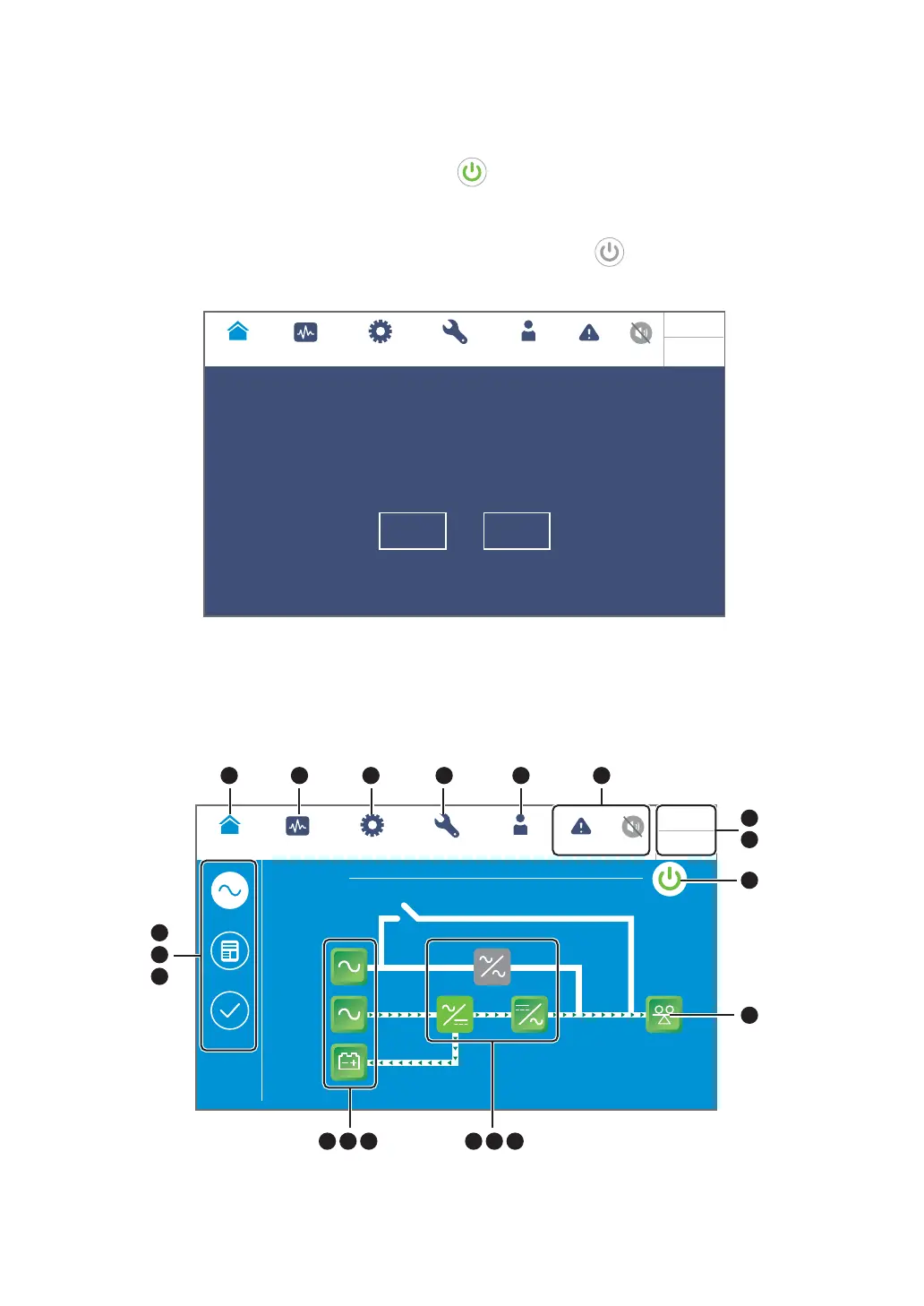7-6
Ultron HPH Series
y
3RZHU2ႇ
When the ON/ OFF button is green (
), it indicates that the UPS’s inverter is in the
ON status. Press the button once and a reminder window shown below will pop up to
DVNIRUFRQ¿UPDWLRQRIµPOWER OFF’.
After selecting ‘Yes’, the ON/ OFF button will turn gray (
), indicating that the power-
RႇSURFHVVLVFRPSOHWHG
On-Line
MEASUREMENT
Power Flow
UPS-1.1 SETUP
MAINTENANCE EVENT LOG
No
Yes
POWER OFF ?
Transfer to Bypass without Protection!
09:30
May 10,2018
LOG IN
Administrator
)LJXUH3RZHU2௺5HPLQGHU:LQGRZ
7.4 Introduction of Touch Panel and Function Keys
On-Line
MEASUREMENT
Power Flow
UPS-1.1 SETUP MAINTENANCE EVENT LOG
Power Flow
Summary
System Status
POWER FLOW
Maintenance
Bypass
Bypass
Mains
90 %
5 mins
Load
30 %
LOG IN
Administrator
09:30
May 10,2018
1 2 3 4 5 6
7
8
9
10
11
12
13 14 15 16 17 18
19
(Figure 7-8: Introduction of Touch Panel and Function Keys)
