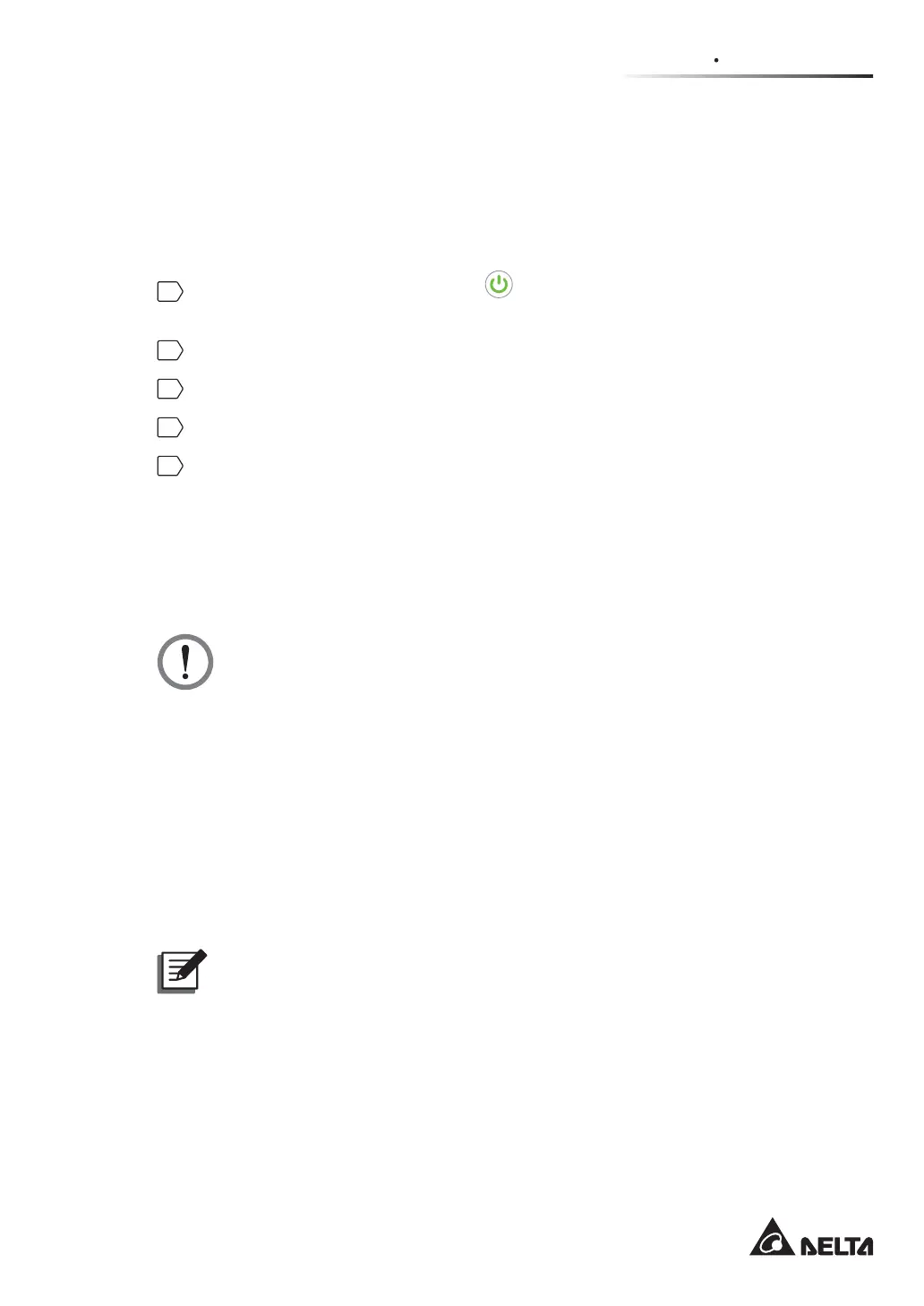3-13
3
Operation Modes
3.1.12
Manual Bypass Mode_ Single Input_ Parallel Units
,QSDUDOOHOPRGHLIRQHRIWKHSDUDOOHO836VQHHGVPDLQWHQDQFHSOHDVH¿UVWFRQ¿UPWKDW
WKHE\SDVV$&VRXUFHDQGHDFKSDUDOOHO836¶V676PRGXOHDUHQRUPDO$IWHUFRQ¿UPDWLRQ
please follow the procedures below to manually switch each of the parallel UPSs to manual
bypass mode.
1
Press each LCD’s ON/ OFF button ( ) once and the ‘POWER OFF?’ screen will
SRSXSWRDVN\RXLI\RXZDQWWRSRZHURႇWKH836¶VLQYHUWHU3OHDVHVHOHFWµYES’.
2
Turn on each UPS’s Manual Bypass Switch (Q3).
3
7XUQRႇHDFK836¶V%\SDVV6ZLWFK4
4
7XUQRႇHDFK836¶V,QSXW6ZLWFK4DQG2XWSXW6ZLWFK4
5
7XUQRႇHDFKH[WHUQDOEDWWHU\FDELQHW¶VEUHDNHU4
In manual bypass mode, all power inside the parallel UPSs is completely cut off and
maintenance personnel can perform maintenance safely. The connected critical loads will
be supplied by the manual bypass. During manual bypass mode, all parallel UPSs’ tri-color
/('VDQG/&'VDUHRႇ3OHDVHVHHFigure 3-12 for the path of electrical power through the
parallel UPSs in manual bypass mode.
WARNING:
1. In manual bypass mode, make sure that all of the switches and breakers (except
each Manual Bypass Switch (Q3)) are in the OFF position before working on
any of the parallel UPSs’ internal circuits. This avoids electric shock.
$IWHUWKHSRZHULQVLGHDOOSDUDOOHO836VLVFRPSOHWHO\FXWRႇWKHUHLVQRKLJK
voltage inside the parallel UPSs except each UPS’s wiring terminals and
Manual Bypass Switch (Q3). Do not touch any UPS’s wiring terminals and
Manual Bypass Switch (Q3) during UPS maintenance process to avoid electric
shock.
3. During manual bypass mode, each parallel UPS's input power is completely
FXWRႇDQGWKHFRQQHFWHGFULWLFDOORDGVDUHQRWSURWHFWHG
NOTE:
)RUSDUDOOHO836VLI\RXZDQWWRWXUQRႇRQHRIWKHSDUDOOHO836VIRUPDLQWHQDQFH
please make sure the total connected critical loads will not exceed the remaining
parallel units’ total capacity.
