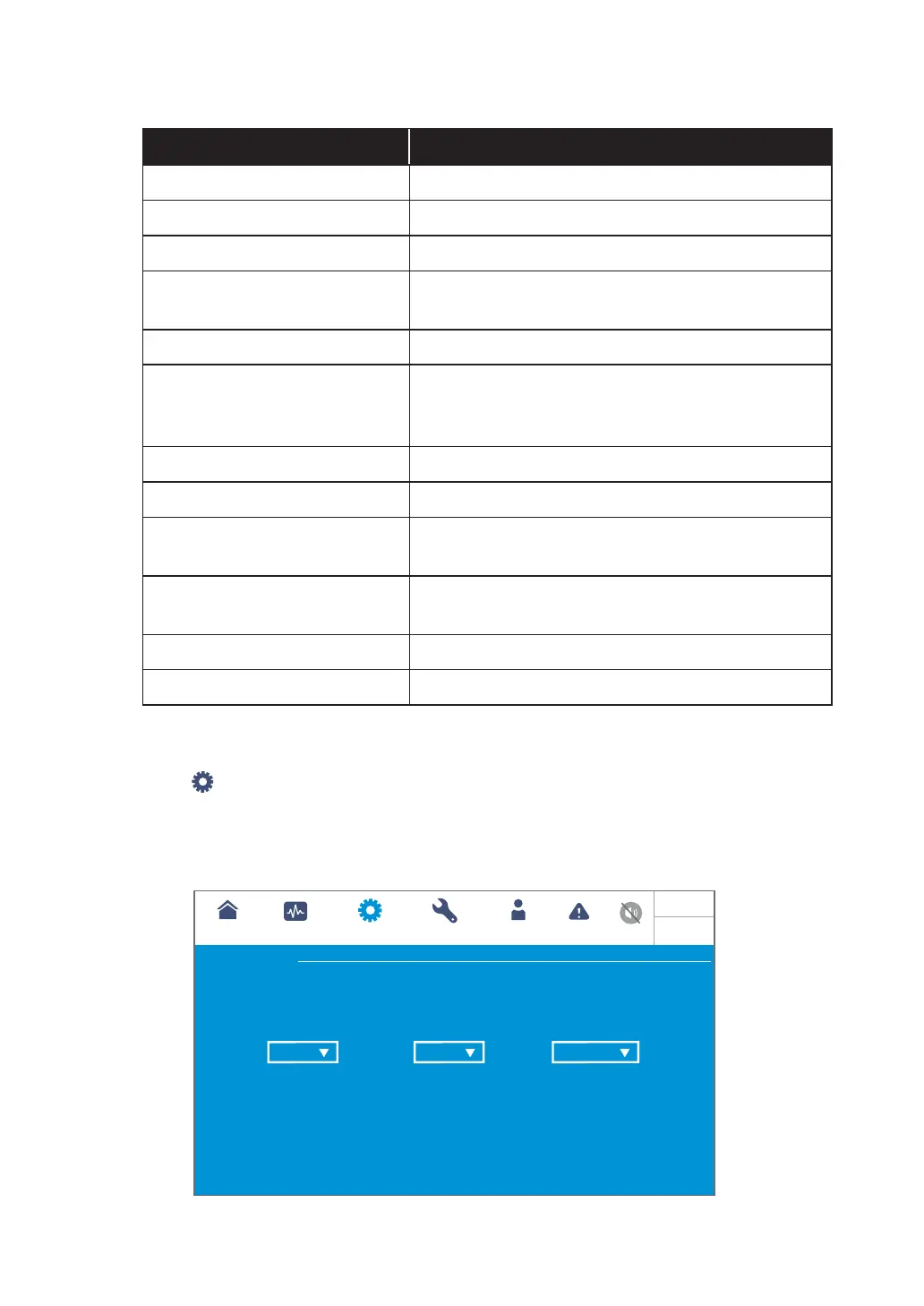7-28
Ultron HPH Series
Item Description
Equalized Charge Voltage Set up the equalized charge voltage.
Charge Current (Max.) Set up the maximum charge current.
Auto Equalized Charge Enable or disable the auto-equalized charge.
Auto Equalized Charge
Interval
Set up the auto equalized charge interval.
Equalized Charge Time Set up the equalized charge time.
Battery Test Fail Voltage
Set up the battery test fail voltage. When the battery
voltage is under the test fail voltage, it means battery
fail.
Battery Test Duration Set up how long the battery test should last.
Auto Battery Test Interval Set up the battery test interval.
Low Temperature Alarm
Enable or disable the low temperature alarm. If
enabled, set up the temperature.
High Temperature Alarm
Enable or disable the high temperature alarm. If
enabled, set up the temperature.
Installation Date Record the battery installation date.
Next Replacement Date Set up the battery replacement date.
7.10.5
Parallel Setting
Path:
SETUP
ĺ3DUDOOHO6HWWLQJ
After entering the PARALLEL SETTING VFUHHQVKRZQLQWKH¿JXUHEHORZWKHIROORZLQJ
items can be set up. These settings must be carried out by qualified service personnel.
Please contact Delta customer service for assistance.
Bypass
1 1
UPS-1.1
SETUP MAINTENANCE EVENT LOGLOG IN
Administrator
MEASUREMENT
Parallel Setting
PARALLEL SETTING
Enable
Parallel Group ID Parallel ID Common Battery
09:30
May 10,2018
