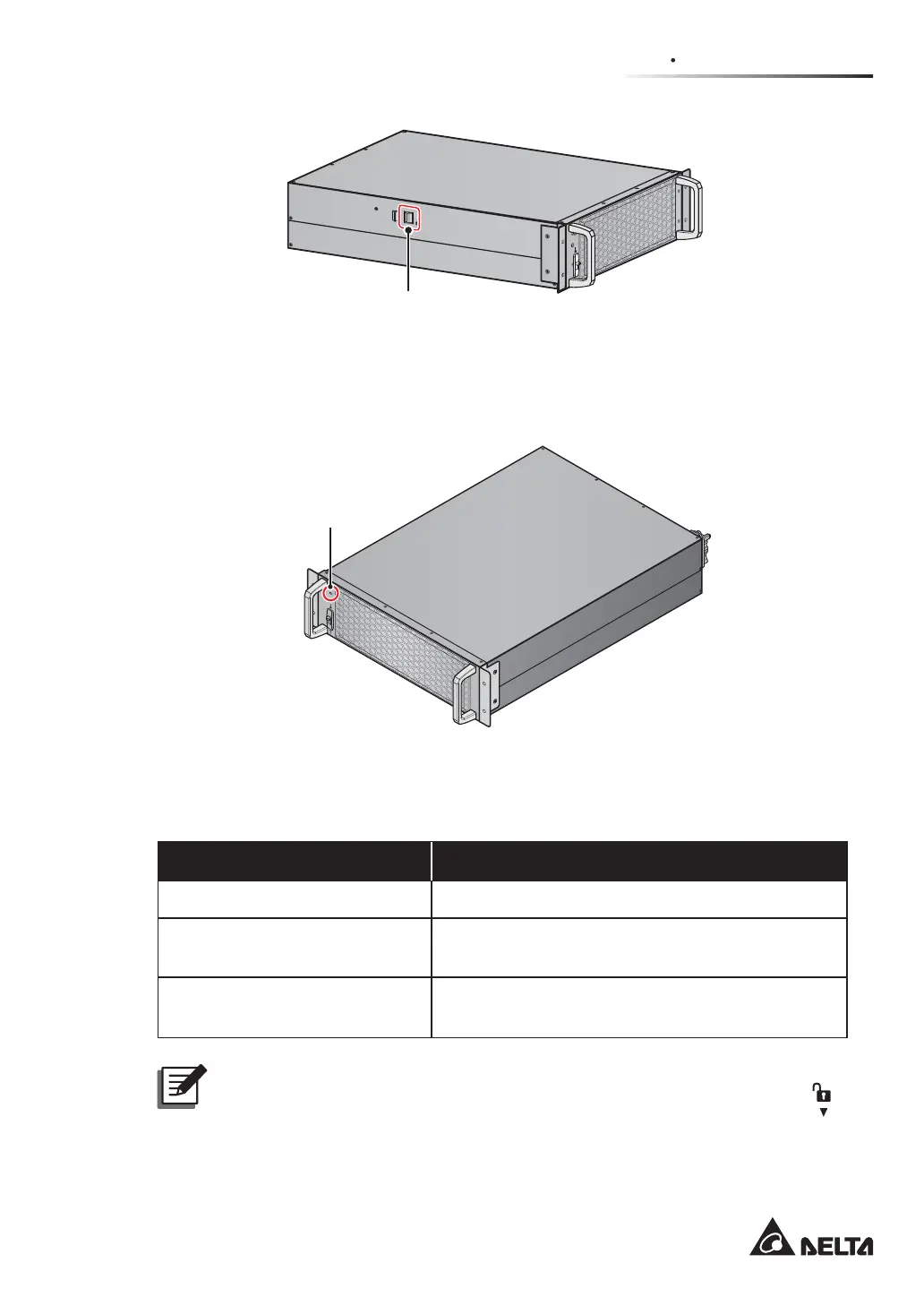5-37
5
Installation and Wiring
Press the Lock
(Figure 5-41: Press the Lock of the STS Module)
5.7.3 STS Module’s LED Indicator
(Figure 5-42: STS Module’s LED Indicator )
LED Indicator
The STS module’s LED indicator shows its operation status. Please refer to the following
table.
LED Indicator Description
OFF The STS module is OFF.
ON (yellow)
The STS module is working in bypass mode,
ECO mode, or energy recycle mode.
Flashing (yellow)_ on for 0.3
VHFRQGDQGRႇIRUVHFRQGV
The STS module is abnormal.
NOTE:
In bypass mode, if you turn the STS module’s switch to the lower position ( ),
WKH676PRGXOHZLOOVKXWGRZQLWVRXWSXWDQGLWV/('LQGLFDWRUZLOOWXUQRႇ
