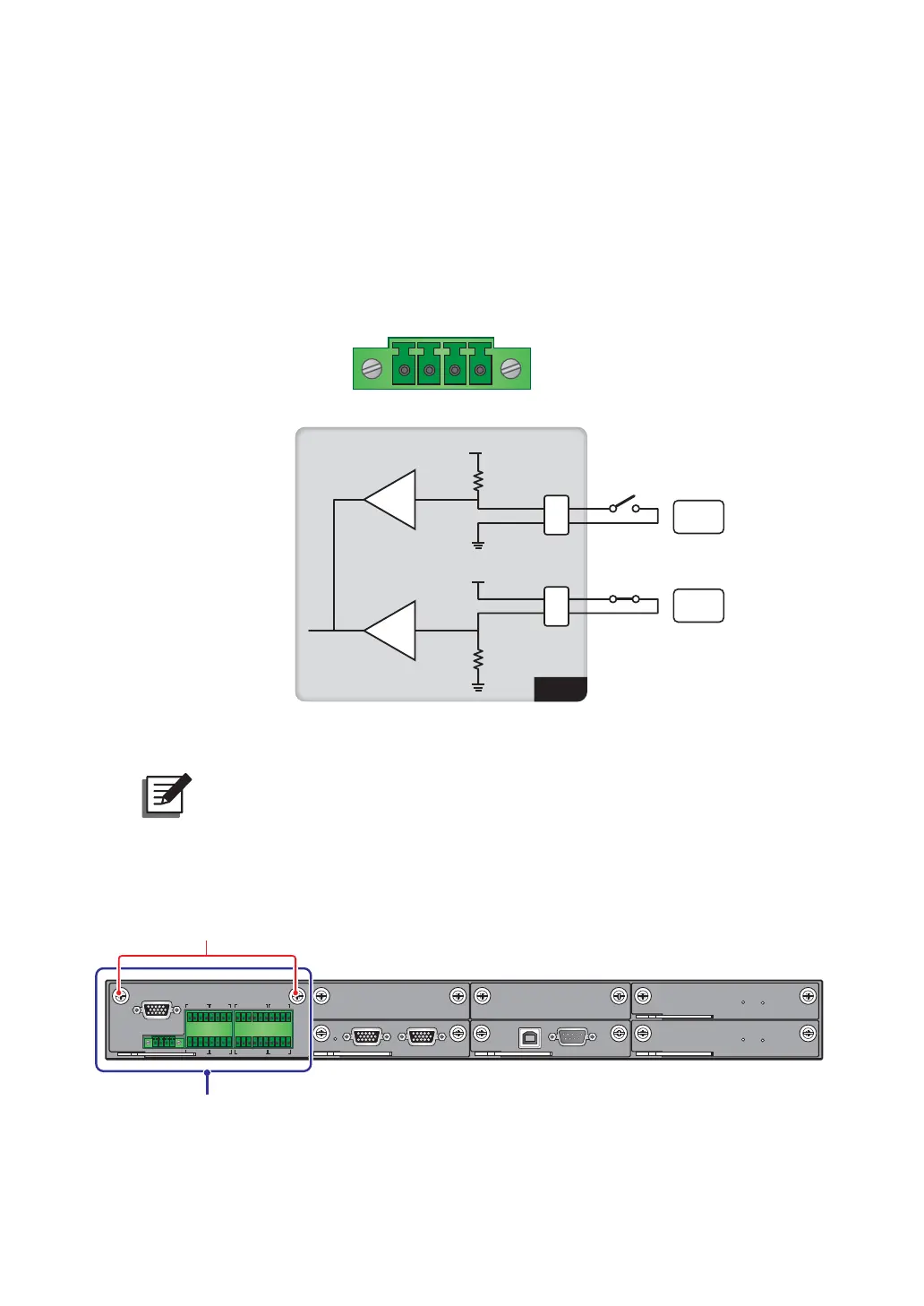4-4
Ultron HPH Series
4.1.2 REPO Dry Contacts
The REPO dry contacts provide you with quick and convenient interfaces to shut down the
UPS safely when an emergency occurs. Connect the REPO dry contacts to a user-supplied
switch and you can remotely shut down the UPS. The REPO dry contacts provide normally
open (NO) and normally closed (NC) these two options for use.
REPO
NC NO
UPS
5V
1
2
3
4
Buffer
Buffer
NO
NC
5V
(Figure 4-4: REPO Dry Contacts Design)
NOTE:
If you want to enable the normally closed (NC) function, please take out the dry
contact card (see Figure 4-5) and remove its Jump CNR3 (see Figure 4-6) before
you turn on the UPS.
DISPLAY
REPO
NC NO
EXT. BATT
TEMP.
BT1 BT2
EXT.SWITCH
STATUS
S1 S2
S3 S4
BT3
BT4
O/P DRY
CONTACT
USB RS-232
P1 P2 P3
P4
P5 P6
I/P DRY
CONTACT
P1 P2
BATT.
START
BATT.
START
P3
P4
PARALLEL
Screw x 2
Dry Contact Card
(Figure 4-5: Dry Contact Card Location)
