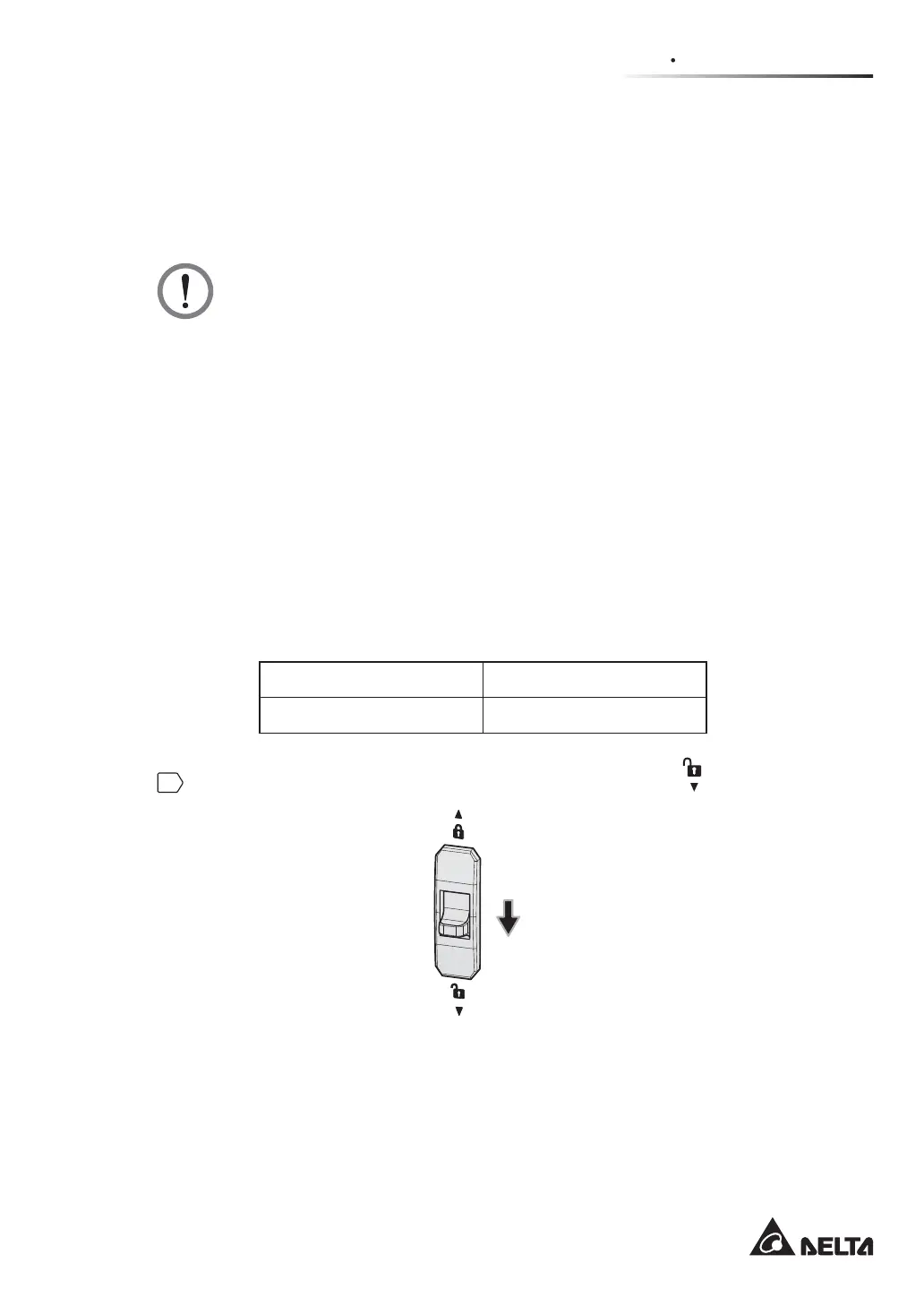5-39
5
Installation and Wiring
5.8.1 Power Module Installation
The power modules have been installed inside the UPS in the Delta factory before
shipment. If any power module is removed for some reasons and you want to re-install it,
please follow the steps below.
WARNING:
1. Only after the UPS is manually set in the manual bypass mode, can the
following power module installation procedures be executed. To let the UPS
run in manual bypass mode, please refer to:
3.1.4 Manual Bypass Mode_ Single Input_ Single Unit
3.1.12 Manual Bypass Mode_ Single Input_ Parallel Units
3.2.4 Manual Bypass Mode_ Dual Input_ Single Unit
3.2.11 Manual Bypass Mode_ Dual Input_ Parallel Units
2. Only qualified service personnel can perform the following power module
installation procedures.
3. Each power module is heavy (> 36kg). At least two people are required for
handling.
4. Please ensure that the total number of the power modules is correct.
Otherwise, you cannot start up the UPS.
160kVA 200kVA
3 power modules 4 power modules
1
&RQ¿UPWKDWWKHSRZHUPRGXOH¶VVZLWFKLVLQWKHORZHUSRVLWLRQ ).
)LJXUH&RQ¿UPWKH3RZHU0RGXOH¶V6ZLWFKLQWKH/RZHU3RVLWLRQ
