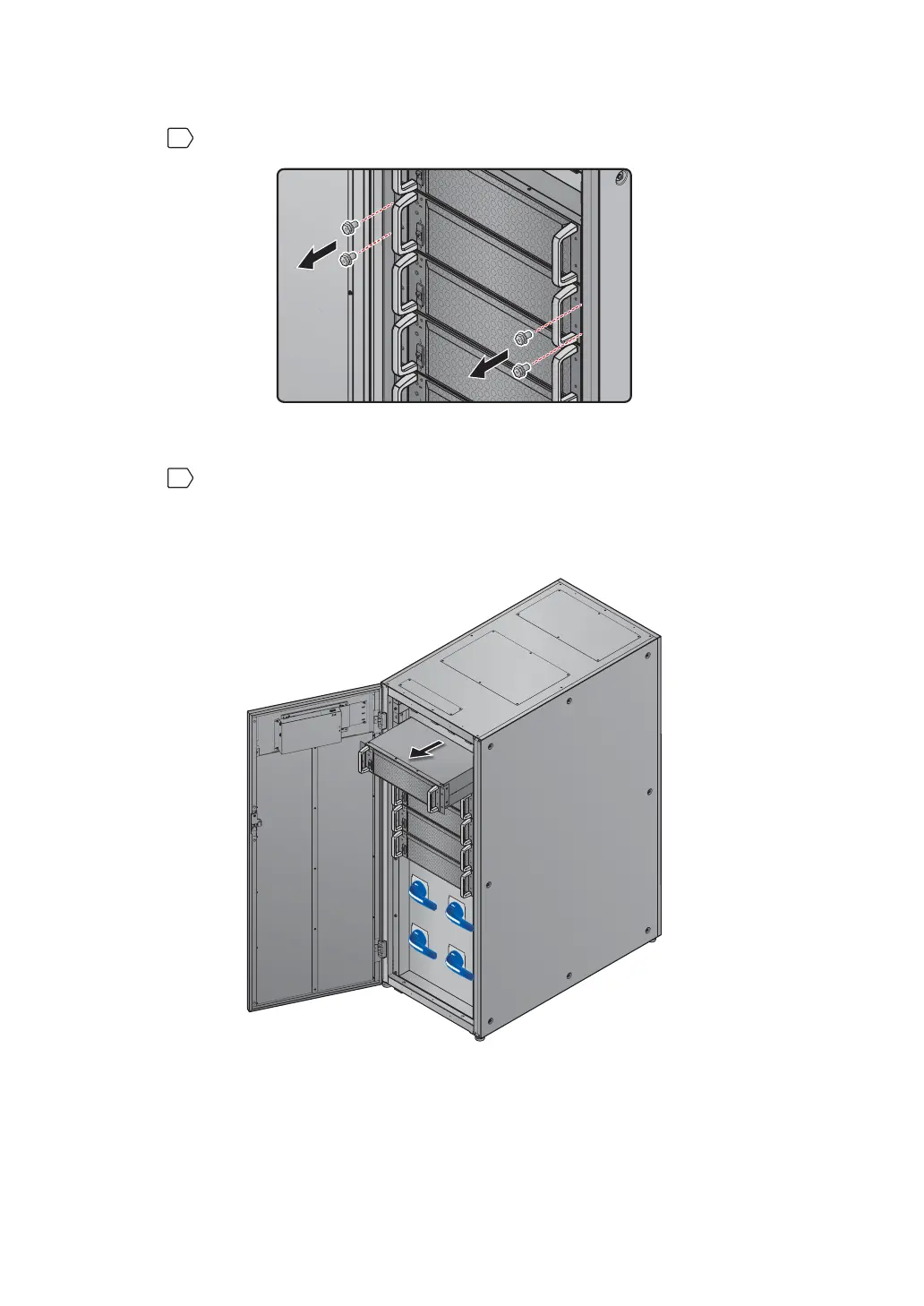5-42
Ultron HPH Series
2
Use a screwdriver to remove the four screws shown in Figure 5-50.
(Figure 5-50: Remove the Four Screws)
3
Pull out the power module from the slot (two people are required) (see Figure
5-51). When the power module cannot be pulled out any more, press the lock (see
Figure 5-52) on the left side of the power module in order to continuously pull out
the module from the UPS cabinet.
RE
SET
MO
D
BU
S
DISPLAY
/CONSOLE
EM
S
BMS
GND
B
A
G
N
D
B
A
INPUT SWITCH
OUTPUT SWITCH
BYPASS SWITCH
MANUAL BYPASS SWITCH
(Figure 5-51: Remove the Power Module)
