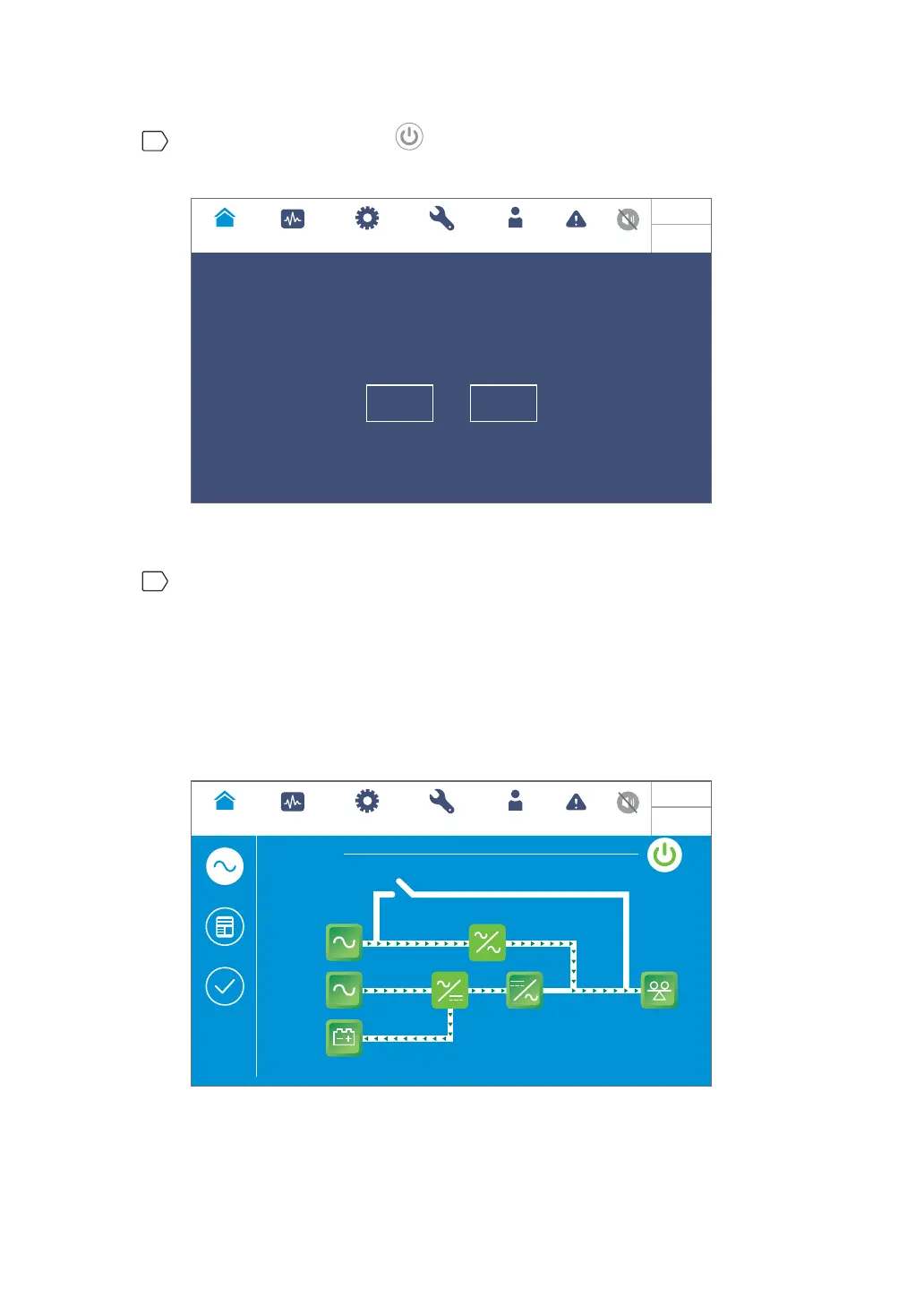6-22
Ultron HPH Series
10
Press the ON/ OFF button ( ) once and the following screen will pop up to ask you
if you want to power on the UPS’s inverter. Please select ‘YES’.
Bypass
MEASUREMENT
Power Flow
UPS-1.1 SETUP MAINTENANCE EVENT LOG
POWER ON ?
No
Yes
09:30
May 10,2018
LOG IN
Administrator
(Figure 6-25: Power on Reminder Screen)
11
After selection of ‘YES’ to start up the UPS’s inverter, each power module will start
up and perform self-inspection. At the same time, the system begins synchronization
with the bypass AC source. After the self-inspection is completed, the UPS will
DXWRPDWLFDOO\WUDQVIHUWRUXQLQRQOLQHPRGH$IWHUWKHV\VWHPFRQ¿UPVWKDWWKHE\SDVV
voltage is normal, the UPS will automatically switch to run in ECO mode to let the
bypass AC source supply power (see Figure 6-26). Now, the tri-color LED indicator
illuminates green and the following screen appears. For the tri-color LED indicator
location, please refer to Figure 2-12.
ECO
MEASUREMENT
Power Flow
UPS-1.1 SETUP MAINTENANCE EVENT LOGLOG IN
Administrator
POWER FLOW
Maintenance
Bypass
Bypass
Mains
90 %
5 mins
Load
30 %
Power Flow
Summary
System Status
09:30
May 10,2018
(Figure 6-26: ECO Mode Screen)
