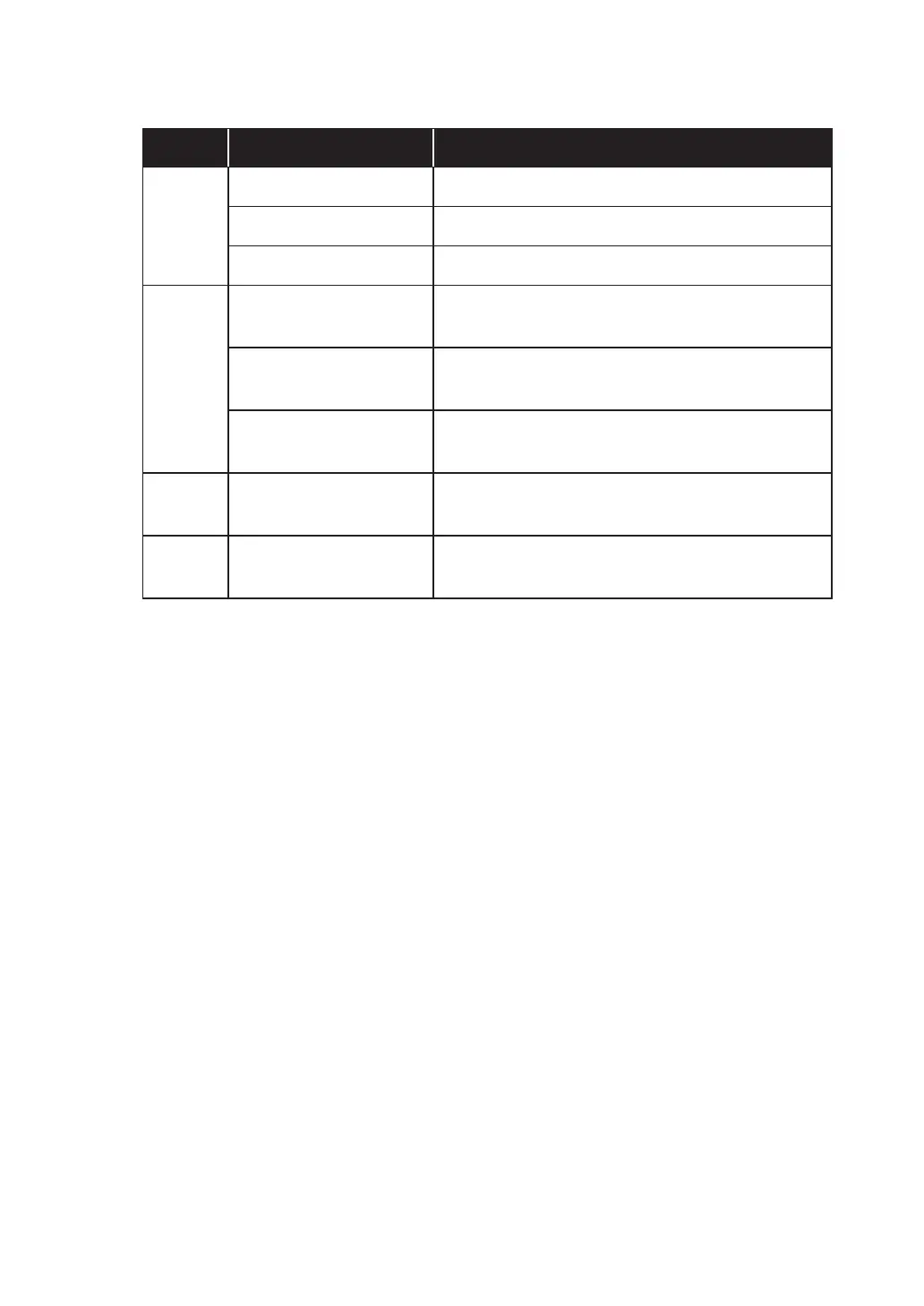7-42
Ultron HPH Series
Item Sub Item Description
S/N
System Check the system’s serial No.
Touch Panel Check the touch panel’s serial No.
Power Module# &KHFNDVSHFL¿FSRZHUPRGXOH¶VVHULDO1R
MAIN
COM#_ MCU/ FPGA
Check and update a specific COM’s MCU or
)3*$¿UPZDUHYHUVLRQ
System _ MCU/ FPGA
Check and update the system’s MCU or FPGA
¿UPZDUHYHUVLRQ
Touch Panel _ MCU/
FPGA
Check and update the touch panel’s MCU or
)3*$¿UPZDUHYHUVLRQ
INV PM #_ MCU/ FPGA
Check and update the MCU or FPGA firmware
YHUVLRQRIDVSHFL¿FSRZHUPRGXOH¶VLQYHUWHU
PFC PM #_ MCU/ FPGA
Check and update the MCU or FPGA firmware
YHUVLRQRIDVSHFL¿FSRZHUPRGXOH¶V3)&
