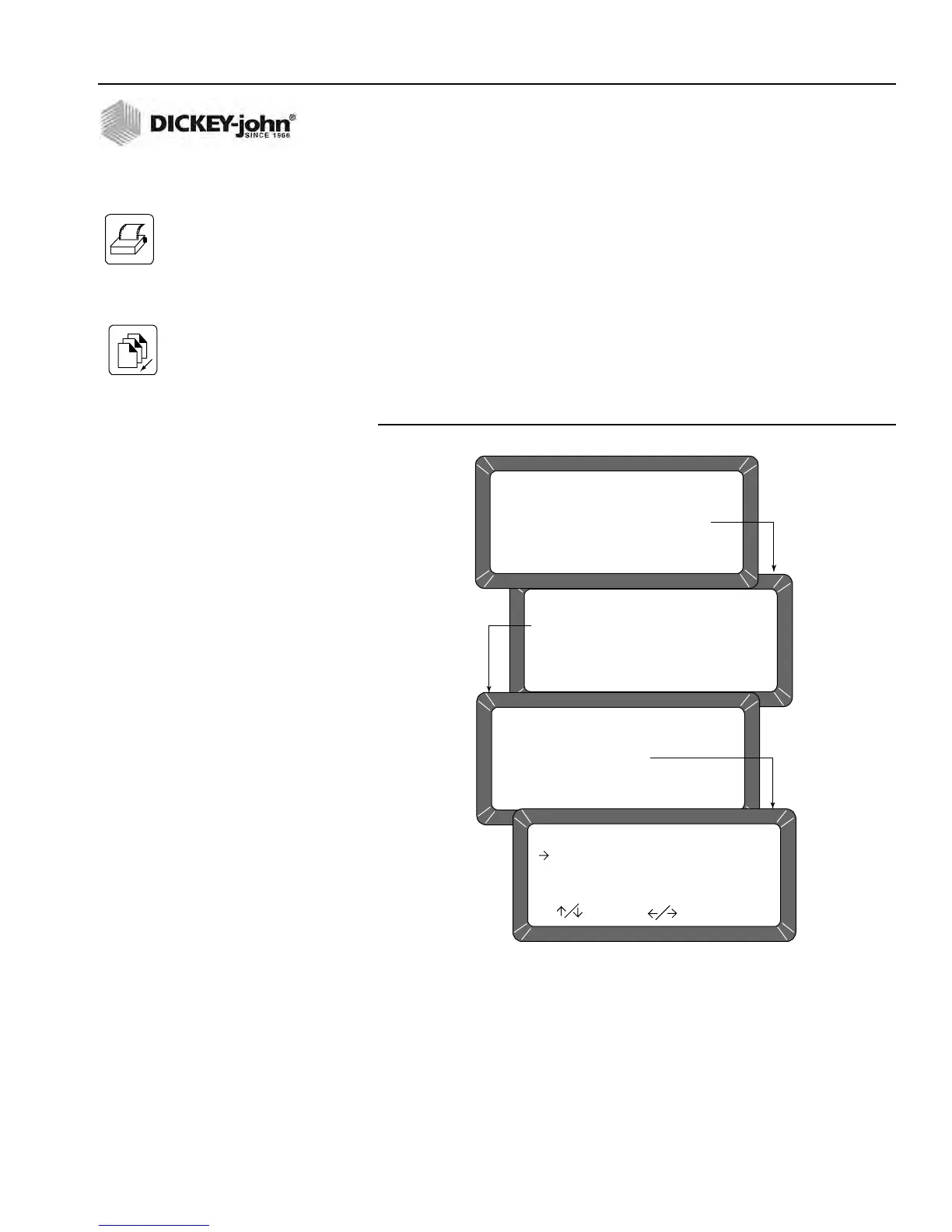OPERATOR’S MANUAL
GAC® 2100 Grain Analysis Computer (Blue, Gray, Agri Models)
11001-1688-201609
INSTRUMENT SETUP 53
The four outputs are defined as follows (Figure 43):
– AUTOMATIC RESULTS OUTPUT - The configured port produces
an output to automatically print the moisture results.
– MANUAL RESULTS OUTPUT - Produces a printout for the
configured port of the results by selecting the Print key. Repeatedly
selecting the Print key results in duplicate copies.
– ERROR REPORT OUTPUT - The configured port produces a
printout of errors occurring during internal self checks. Out of limit
errors of measured results do not print.
– SETUP AND TEST OUTPUT - The configured port produces a
printout of setup and test data by selecting the Print key.
2. Once editing is complete, select the Previous Page key to return to
the Communications menu and for the next selection.
Figure 43
Accessing COM Port Select
SELECT ITEM NUMBER
(NEXT PAGE: STATUS)
ENTER ACCESS CODE: __
COMMUNICATIONS PORT SELECTION
AUTOMATIC RESULTS OUTPUT : COM1
MANUAL RESULTS OUTPUT : COM1
ERROR REPORT OUTPUT : COM1
SETUP AND TEST OUTPUT : COM1
TO SELECT,
SETUP MENU
1: CLEAR COUNTER
2: ID OPTIONS
3: OUTPUT OPTIONS
4: EDIT ACCESS CODE
5: DATE/TIME MENU
6: LABELS MENU
7: COM MENU
8: SERVICE MENU
COMMUNICATIONS MENU
COMMUNICATIONS PORT SELECTION
1: COM PORT SELECT
2: COM1 FORMAT
3: COM1 DATA SETUP
4: COM1 CONTROL
5: non-active
6: COM2 FORMAT
7: COM2 DATA SETUP
8: COM2 CONTROL
TO CHANGE
SELECT ITEM NUMBER
<more>
Print key
Previous Page Key