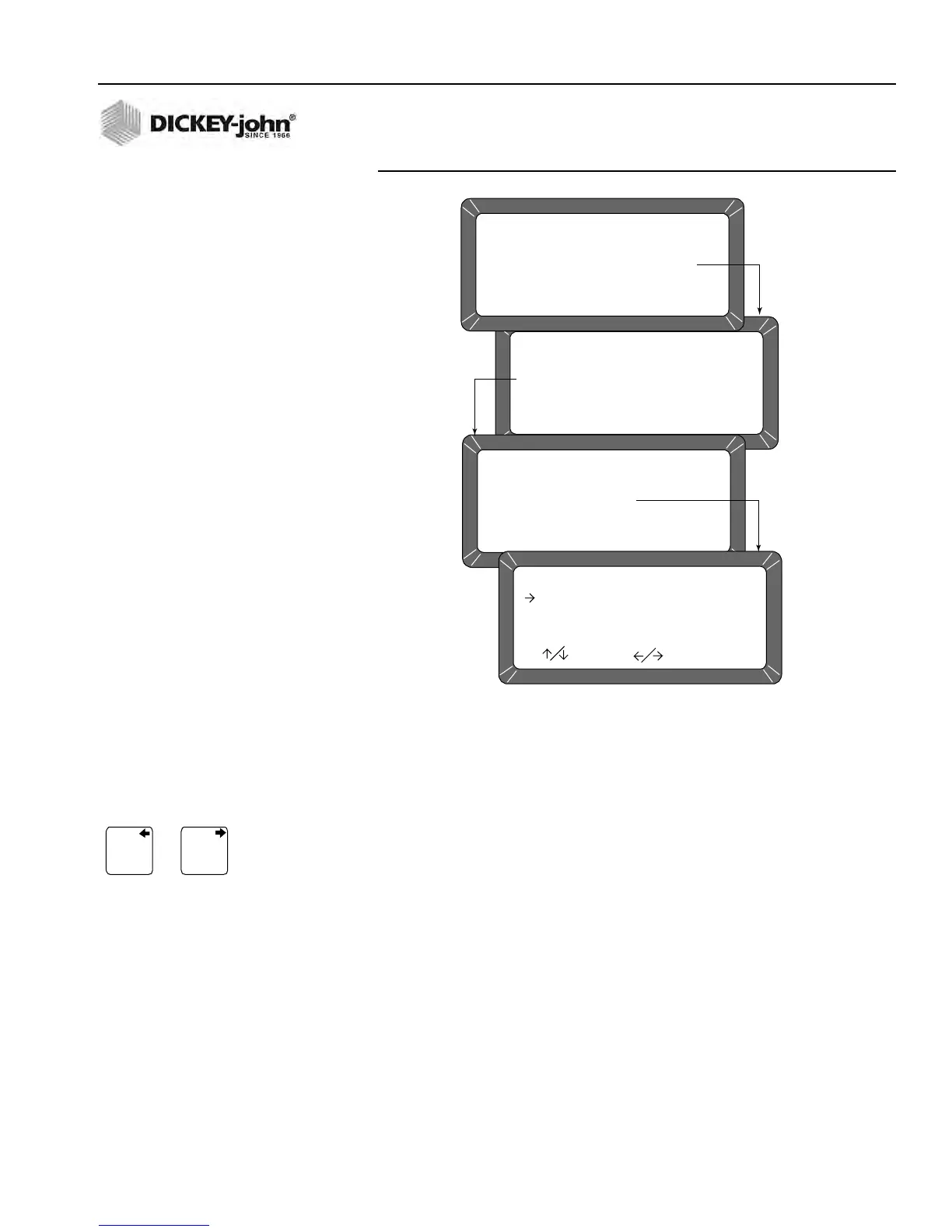OPERATOR’S MANUAL
GAC® 2100 Grain Analysis Computer (Blue, Gray, Agri Models)
11001-1688-201609
INSTRUMENT SETUP 55
Figure 44
Setting Output Format
To Configure COM1 or COM2 SERIAL DATA SETUP:
(3 and 7 keys on the Communications menu)
Both the COM1 and COM2 SERIAL DATA SETUP selections are similar
and therefore described together.
1. After completing Steps 1 through 4 from the basic entry procedure, edit
the configuration.
– Either of the COM Serial Data Setup menus display four lines, but
only the top line (Baud rate) can be changed for the COM1 SERIAL
DATA SETUP (Figure 45).
2. Select the baud rate line for the COM1 SERIAL DATA SETUP of the
printer. Use the Left/Right Arrow keys (1 or 3 key) to cycle the Baud
Rate through seven choices: 300, 600, 1200, 2400, 4800, 9600, and
19200 bits/second. Choose the one that matches the rate of the
equipment in use.
IMPORTANT: COM2 data baud rate will always remain at 115200, Data
Bits at 8, Parity None, and Stop Bits at 1 even though the
options to change are available in the menu. The device
connecting must change to match the instrument’s baud
rate.
SELECT ITEM NUMBER
(NEXT PAGE: STATUS)
ENTER ACCESS CODE: __
COM1 FORMAT SELECTION
OUTPUT FORMAT : PRN20
LINE TERMINATOR : CR, LF (0D, 0A HEX)
TO SELECT,
SETUP MENU
1: CLEAR COUNTER
2: ID OPTIONS
3: OUTPUT OPTIONS
4: EDIT ACCESS CODE
5: DATE/TIME MENU
6: LABELS MENU
7: COM MENU
8: SERVICE MENU
COMMUNICATIONS MENU
COM1 FORMAT SELECTION
1: COM PORT SELECT
2: COM1 FORMAT
3: COM1 DATA SETUP
4: COM1 CONTROL
5: non-active
6: COM2 FORMAT
7: COM2 DATA SETUP
8: COM2 CONTROL
TO CHANGE
SELECT ITEM NUMBER
<more>
Left/Right Arrow Keys