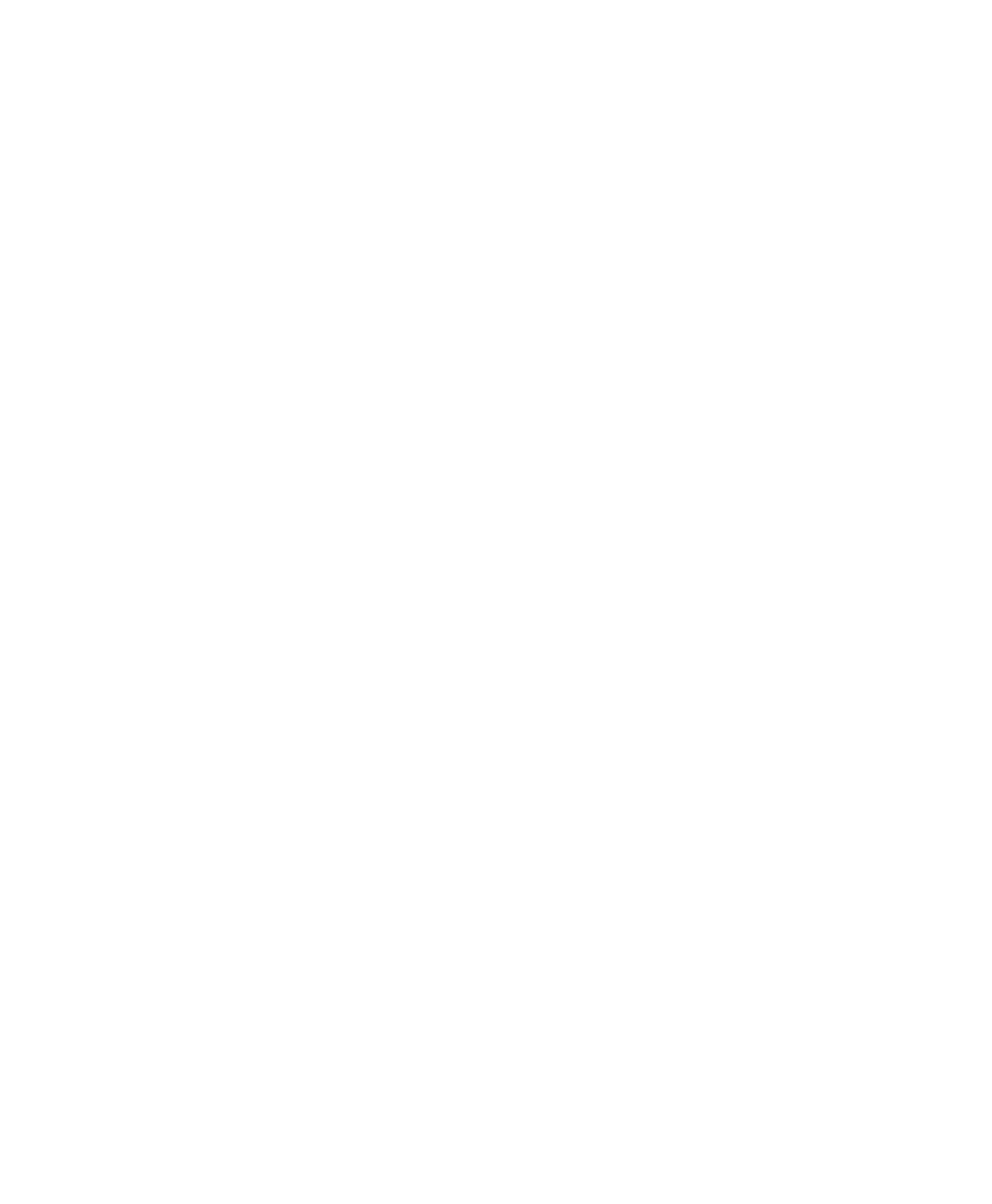C|24 Guide26
Listen and Talkback Microphones
C|24 provides connectors for a Listen micro-
phone and an optional External Talkback micro-
phone.
Listen Mic This XLR connector lets you connect
a microphone to provide two-way communica-
tion between the studio and the control room.
External Talkback Mic This XLR connector lets
you connect an external microphone to use in
place of the built-in Talkback microphone. Talk-
back input is selected in the Talkback Prefer-
ences in Utility mode. See “External Talkback
Microphone” on page 116.
For more information on the Talkback function,
see “Talkback Switch” on page 59.
Headphone Output
C|24 provides a headphone output with a 1/4-
inch TRS connector on the front of the unit.
Headphone source is switchable between Con-
trol Room outputs L and R (channels 1 and 3,
pre-fader) and the Cue send (post-fader).