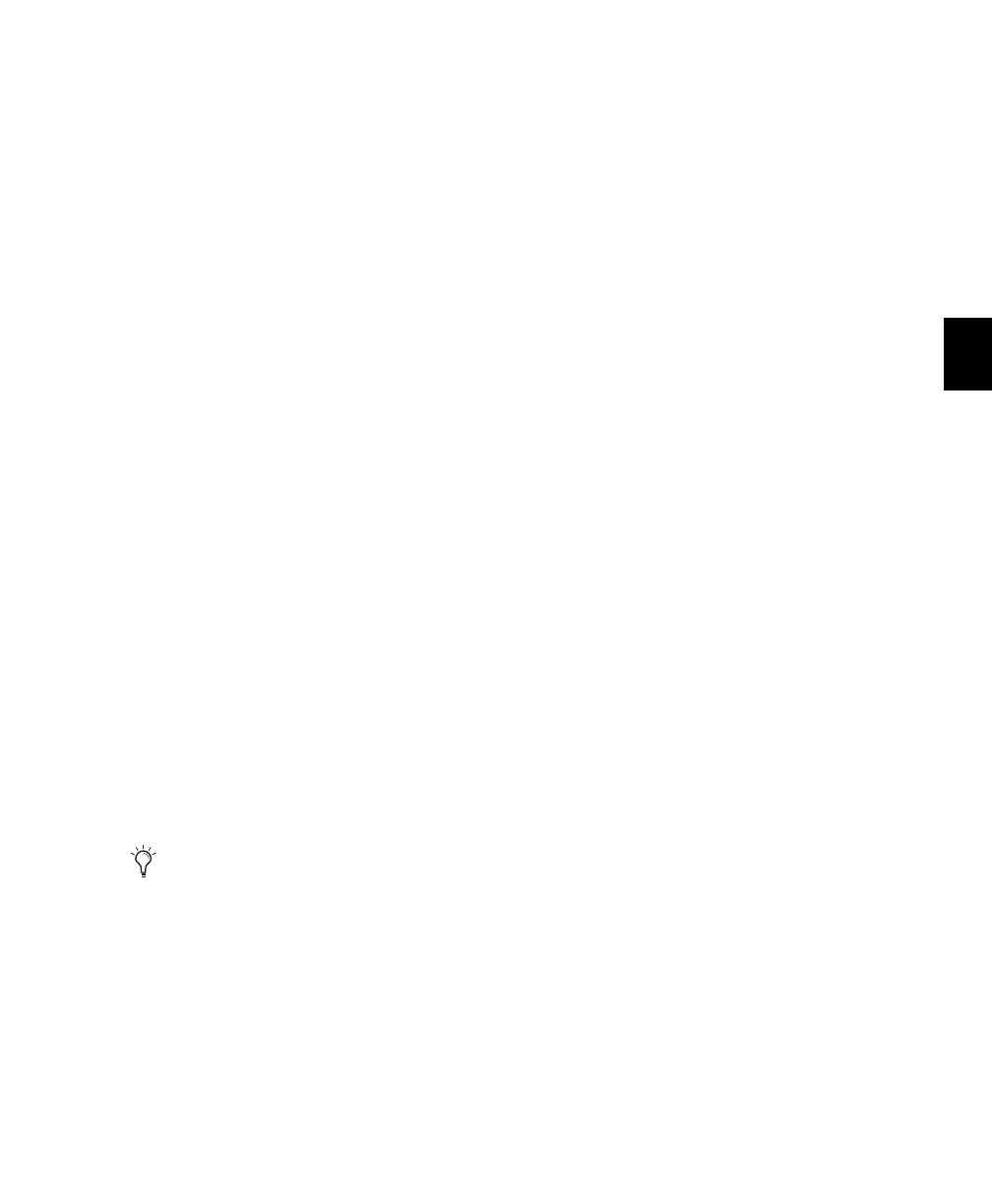Chapter 6: C|24 Pro Tools Controls 47
Center Percentage Switch
The Center Percentage (%) switch assigns the
Center Percentage parameter to the encoder.
LFE Switch
The LFE switch assigns LFE volume control to
the encoder.
L/R Switch
The L/R switch toggles display of the Left and
Right pan control on the track’s encoder. When
L/R switch is unlit, the track pan controls the
Left pan control (stereo tracks). When L/R
switch is lit, the track pan controls the Right pan
control (stereo tracks).
Soft Keys Switch
The Soft Keys switch provides access to C|24
preferences, Pro Tools actions and Automation
preferences directly from the LCD displays.
To set a preference or action from the Soft Keys:
1 Press the Soft Keys switch.
2 Press the encoder switch that corresponds to
the displayed item to cycle the preference set-
ting or perform the command.
3 Press the Soft Keys switch to exit.
The following console preferences, actions and
and automation preferences are available:
Console Preferences
Faders (Faders On/Off) Temporarily turns off
C|24 faders to prevent fader movement when
monitoring a mix.
TchVal (Touch Display of Parameter Values) De-
termines the temporary display of control pa-
rameter values on a track when its fader is
touched or its encoder is moved. TchVal can be
set to the following:
• On: All parameter values display when a
control is touched
• Off: Touch has no effect
• NoVol: All parameter values except volume
values display when a control is touched
Select (Select Switch Latch Mode) Determines
whether channel Select switches follow latching
or X-OR (non-latching) behavior.
When this preference is set to “Latch,” chan-
nel Select buttons will latch on when pressed.
When this preference is set to “X-OR,” press-
ing a channel Select switches disables other
channel Select switches. To select multiple chan-
nels in X-OR mode, press and hold multiple Se-
lect switches.
TkDsp (Track Display) Cycles the display of track
names in the Console views to include Name
(name only), Number (track position number
and an abbreviated name), or Grp ID (Group ID
letter and an abbreviated track name).
You can exit Soft Keys directly by entering
any other view or mode on C|24, except for
Master Faders mode. The Masters switch
does not exit Soft Keys.