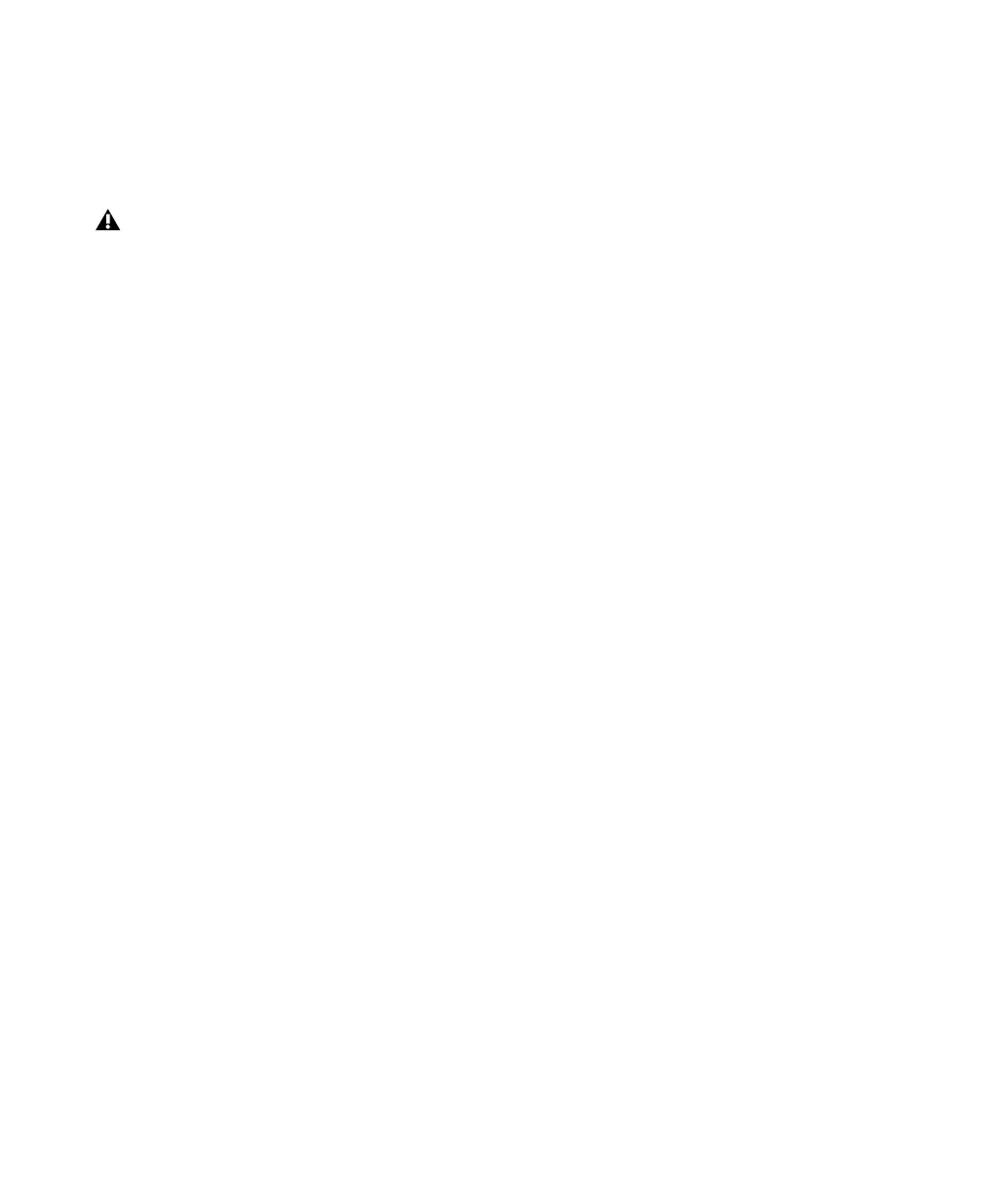Getting Started with Mbox72
3 From the System Settings Default Input pop-
up menu, select Digidesign HW.
4 From the System Settings Default Output pop-
up menu, select Digidesign HW.
Leave System Output and Selected Audio
Device set to Built-in audio controller. The
Digidesign CoreAudio Driver cannot be
used for system sounds.