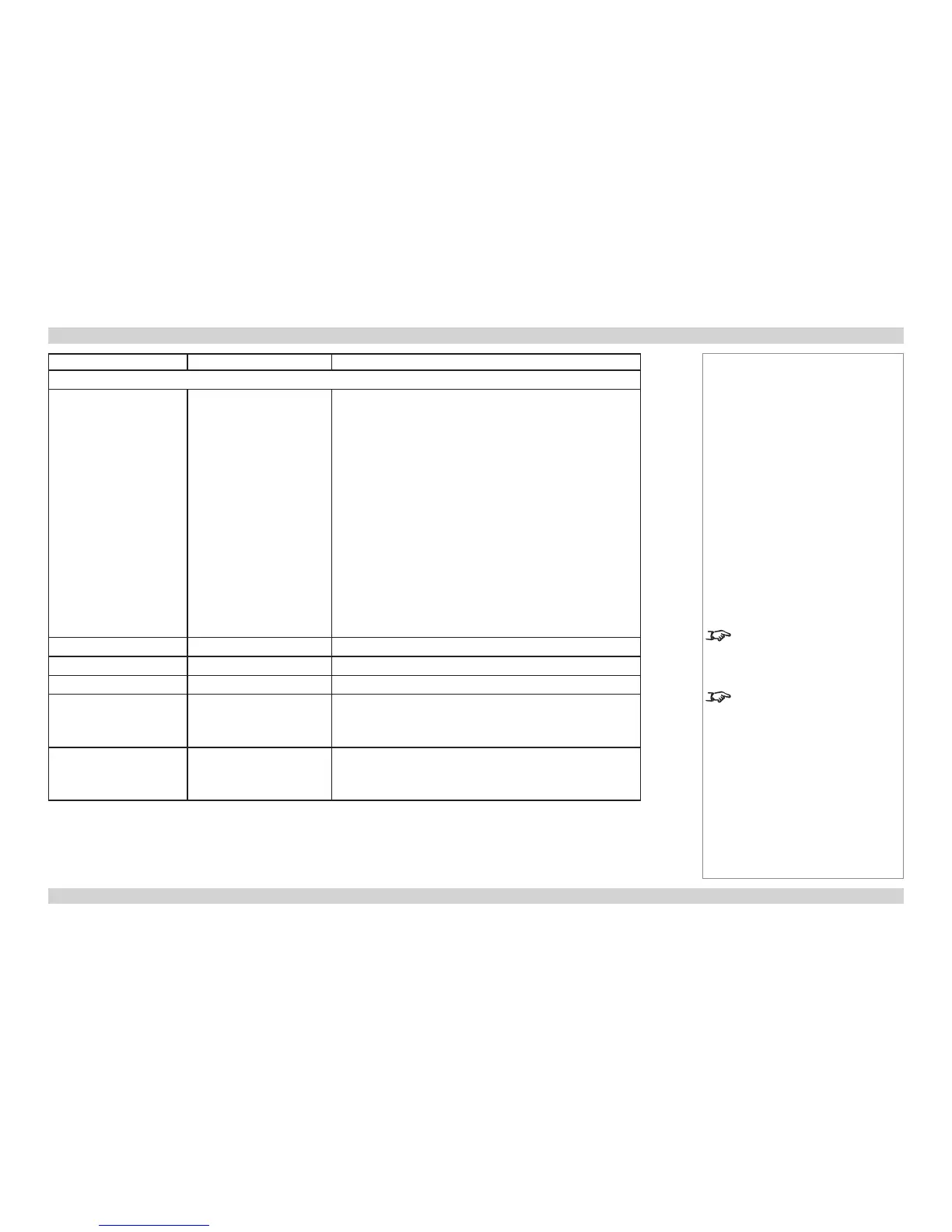<command> <operator> <values>
Miscellaneous commands (continued)
lamp1.status
lamp2.status
lamp3.status
lamp4.status
?
0 = Off
1 = Pre cooling
2 = Ignition
3 = Ignition conrm
4 = Enable communication
5 = Delay cooling
6 = Warm up eco mode
7 = Warm up
8 = Cool down no restrike
9 = Cool down ok restrike
10 = Normal
11 = Error
12 = Ignition retry
13 = Re strike delay
14 = Enable CSI
15 = Deferred shutdown
16 = Shutdown conrm
17 = Error shutdown
18 = Lamp warmup stage 1
19 = Lamp warmup stage 2
red.dmd = ?
on, off
green.dmd = ?
on, off
blue.dmd = ?
on, off
mcgd.data = ?
green-x, green-y,
red-x ,red-y,
blue-x, blue-y,
white-x, white-y
tcgd1.data
tcgd2.data
= ?
green-x, green-y,
red-x ,red-y,
blue-x, blue-y,
white-x, white-y
Notes
red.dmd enables and disables the
red DMD™. Likewise, the
green.
dmd and blue.dmd commands
control the other two DMDs.
mcgd.data, tcgd1.data and
tcgd2.data allow for MCGD
data or user TCGD data to be
sent as comma separated x and y
co-ordinates in the specied order.
Must be preceded by leading 0, e.g.
0.663,0.332.