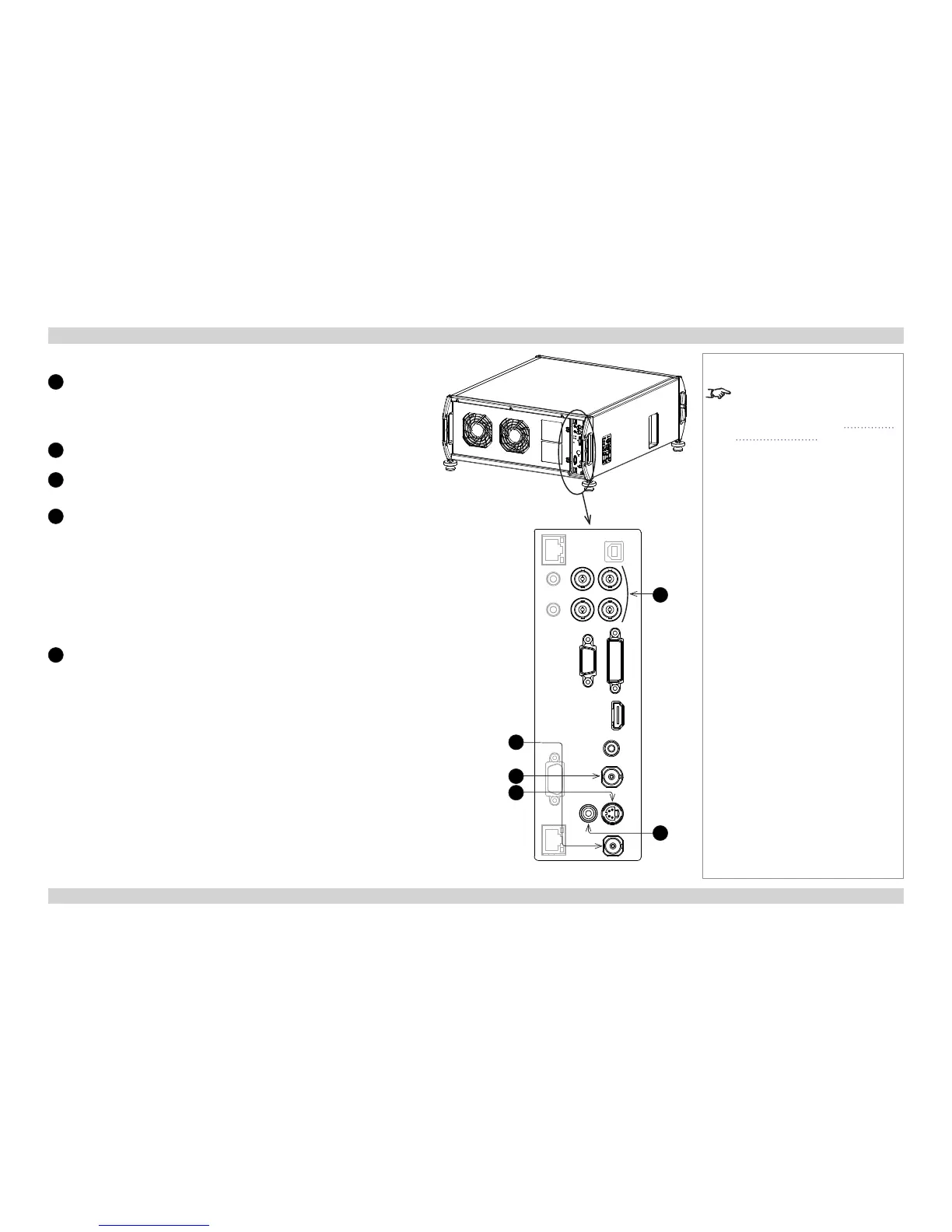Rear connection panel (continued)
5
3G-SDI (input 4)
Uses a BNC connector to receive uncompressed, unencrypted digital
video.
If two video streams are being transmitted, set 3G Level B Stream in the
Setup/InputConguration menu to choose between the two streams
6
Composite 1 (CVBS 1) (input 5)
Uses a BNC connector to receive composite video.
7
S-Video (input 6)
Uses a 4-pin mini-DIN connector.
8
Component (input 7)
Uses either RGsB/RGBS, or YPbPr.
When using RGsB or RGBS:
• Set Component Colour Space in the Setup/InputConguration menu to
RGB.
• Set Component Sync Type in the Setup/InputCongurationmenu
to Auto, except when the projector has problems selecting between 3 Wire
(RGsB) and 4 Wire (RGBS).
When using YPbPr:
• Set Component Colour Space in the Setup/InputConguration menu to
YPbPr.
9
Composite 2 (CVBS 2) (input 8)
Uses an RCA phono connector to receive composite video.
Notes
For a complete listing of pin
congurations for all signal and
control connectors, see Appendix
E: Wiring Details in the Reference
Guide.
Rear Connection Panel
8
6
7
9
5