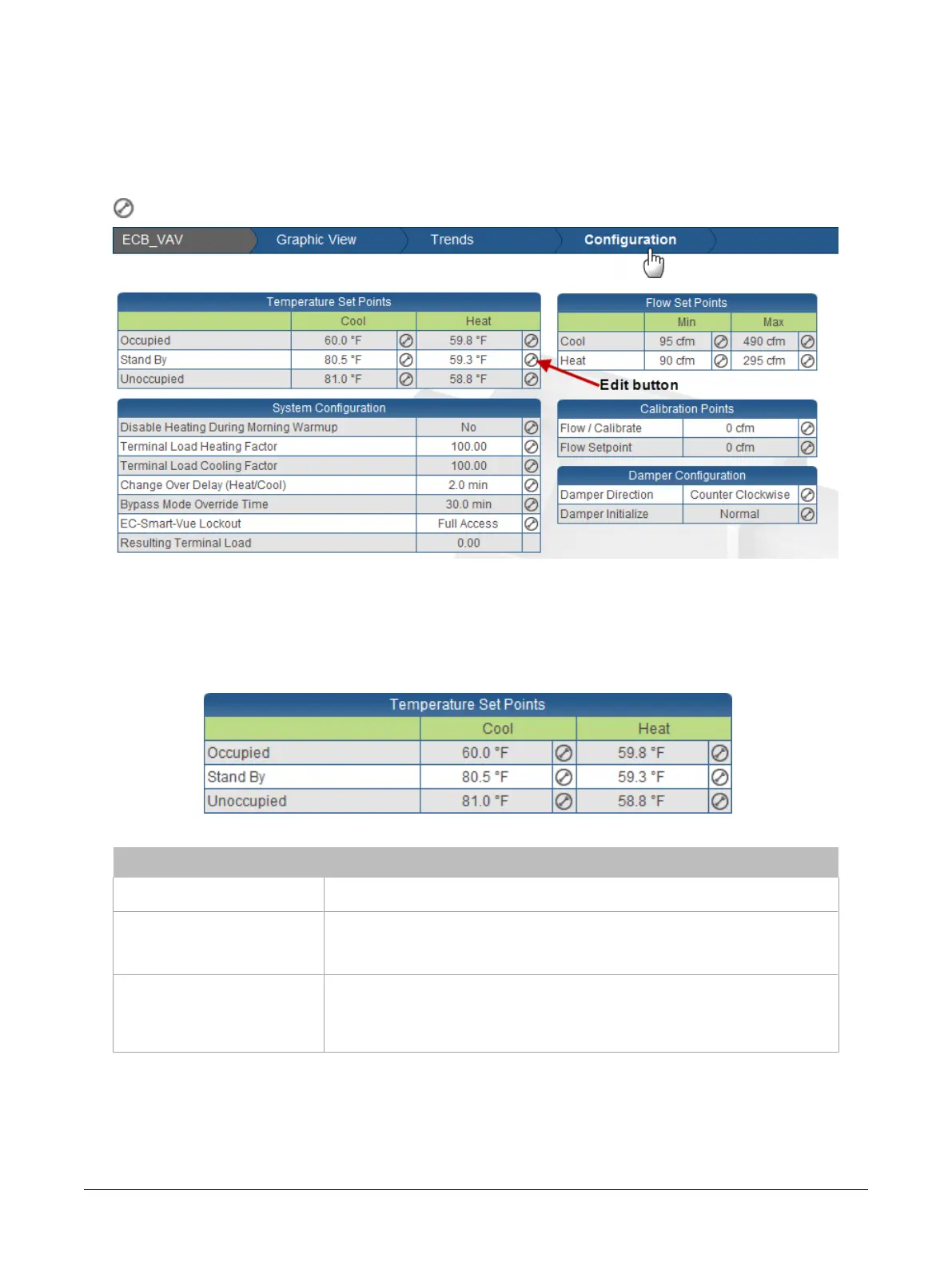25ECB-VAVS Preloaded Applications
Configuring the VAV with EC-Net 4
From the
Configuration
Px page, certain limited configuration parameters may be changed. These in-
clude the VAV’s space temperature setpoints, system parameters, flow setpoints, calibration points,
and damper configuration. This page can easily be accessed from the VAV navigation menu located
at the top of the system view page. Each setpoint can be easily set using its corresponding Edit button
.
Figure4: Configuration Tables
Configuring the Space Temperature Setpoints
The
Temperature Setpoints
table contains the heating and cooling setpoints for the occupied, standby
and unoccupied modes. Each setpoint can be easily set using its corresponding Edit button. The table
below gives a brief description of each type of setpoint.
Figure5: Temperature Setpoints
Setpoints (heating/cooling) Description
Occupied
The limits between which the temperature is to be maintained by the controller when it is
in Occupied mode. This temperature range should be comfortable to building occupants.
Standby
The limits between which the temperature is to be maintained by the controller when it is
in Standby mode. In Standby mode, the temperature is usually allowed a larger amount
of variance than in Occupied mode. Still, it is maintained at a value close enough to the
occupied setpoints so that it can be varied quickly for occupancy.
Unoccupied
The limits between which the temperature is to be maintained by the controller when it is
in Unoccupied mode. If the temperature passes these limits, the system reacts to bring
the temperature back within these limits. In Unoccupied mode, the space temperature is
usually allowed a larger amount of variance than in Occupied mode, thereby lowering
operating costs.
Using the dc gfxApplications
