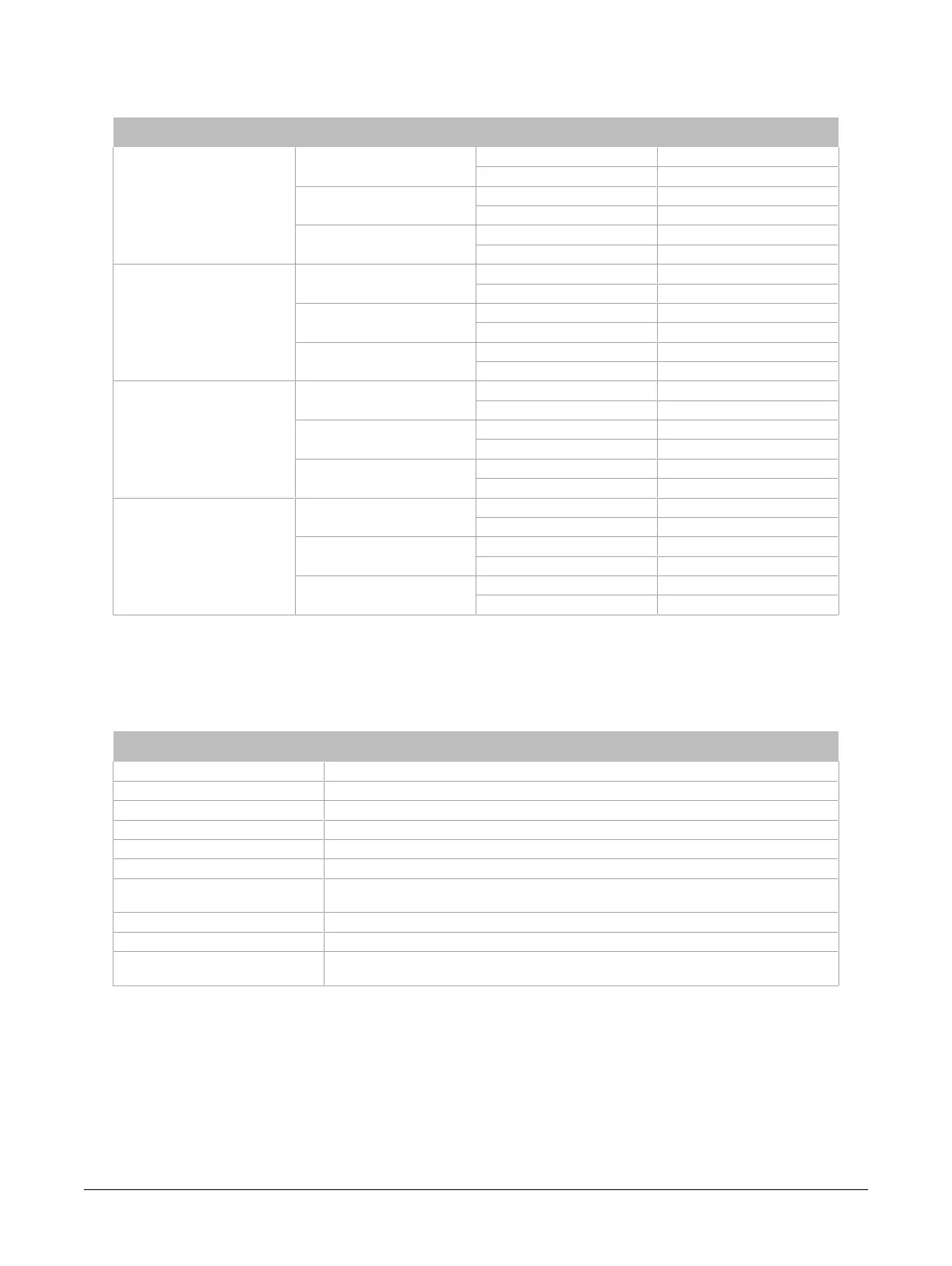9ECB-VAVS Preloaded Applications
The following table describes the sequence of operation for the occupancy control.
OccupancyCmd (Schedule) OccDetection WindowContact OccupancyStatus (Result)
Null
Unconfig
Off Occupied
On Unoccupied
Unoccupied
Off Unoccupied
On Unoccupied
Occupied
Off Occupied
On Unoccupied
Occupied
Unconfig
Off Occupied
On Unoccupied
Occupied
Off Occupied
On Unoccupied
Unoccupied
Off Standby
On Unoccupied
Standby
Unconfig
Off Standby
On Unoccupied
Occupied
Off Occupied
On Unoccupied
Unoccupied
Off Standby
On Unoccupied
Unoccupied
Occupied
Off Unoccupied
On Unoccupied
Unoccupied
Off Unoccupied
On Unoccupied
Unconfig
Off Unoccupied
On Unoccupied
Space Temperature Setpoints
There are six configuration setpoints and one setpoint adjustment variable: UnoccCoolSP, Standby-
CoolSP, OccCoolSP, OccHeatSP, StandbyHeatSP, UnoccHeatSP and SetPtOffset.
The table below outlines each one as well as other derived setpoints.
Variable Description
UnoccCoolSP (AV38) Cooling set point during unoccupied mode
StandbyCoolSP (AV39) Cooling set point during standby mode
OccCoolSP (AV40) Cooling set point during occupied mode
OccHeatSP (AV41) Heating set point during occupied mode
StandbyHeatSP (AV42) Heating set point during standby mode
UnoccHeatSP (AV43) Heating set point during unoccupied mode
SetPtOffset (AV7)
Set point adjustment via room sensor (EC-Sensor Series, EC-Smart-Vue Series or EC-
Smart-Comfort Series)
ActCoolSP (AV36) The actual cooling set point is derived based on OccupancyStatus and SetPtOffset.
ActHeatSP (AV37) The actual heating set point is derived based on OccupancyStatus and SetPtOffset.
EffectSP (AV50)
The effective set point reflects ActCoolSP or ActHeatSP depending on
HVACModeStatus.
The dc
gfx
Applications interface and the Allure EC-Smart-Vue sensor can both be used to adjust the
heating and cooling setpoints.
For instructions on how to adjust the setpoints using the dc
gfx
Applications interface, see Configuring
the Space Temperature Setpoints.
For screen-by-screen steps on how to adjust the setpoints using an Allure EC-Smart-Vue sensor, see
Adjusting the Setpoints and Display Units.
Sequence of Operation