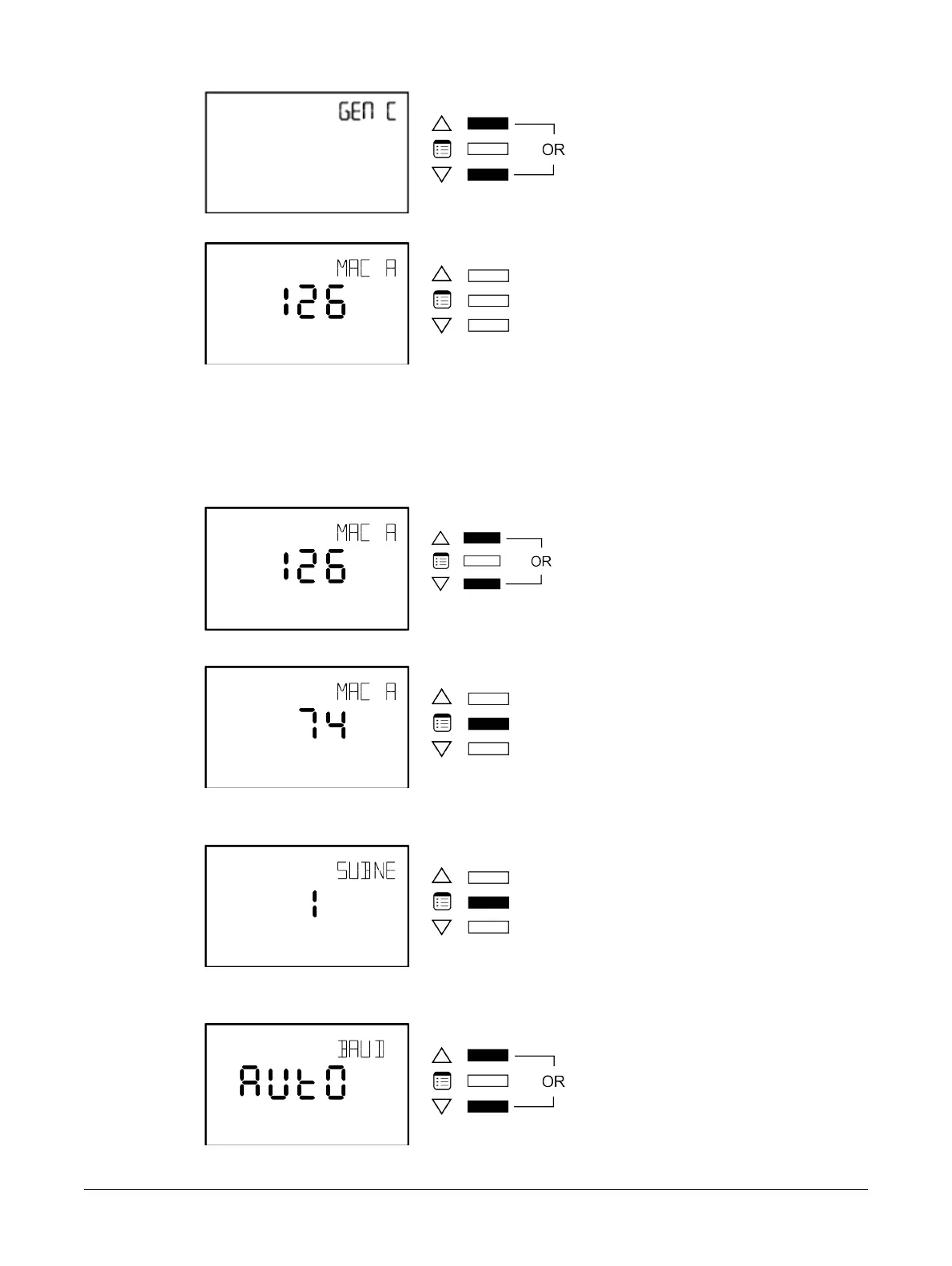45ECB-VAVS Preloaded Applications
Upon entering the general configuration submenu, the MAC ADDRESS parameter is displayed.
How to Set the BACnet MS/TP Communication Network Parameters
The Allure EC-Smart-Vue can be used to set the controller’s BACnet MAC address and baud rate. In
doing so, the Allure EC-Smart-Vue must have a subnet ID of 1.
To set up the network parameters:
1. Use the arrow keys to enter the controller’s MAC address.
2. Press the Menu button to submit the MAC address.
The Allure EC-Smart-Vue’s subnet ID of 1 appears on the display.
3. Press the Menu button once to move onto the next parameter.
The Baud Rate parameter appears on the display.
4. Use the arrow keys to set the baud rate.
Allure EC-Smart-Vue Screen-by-Screen Guide
