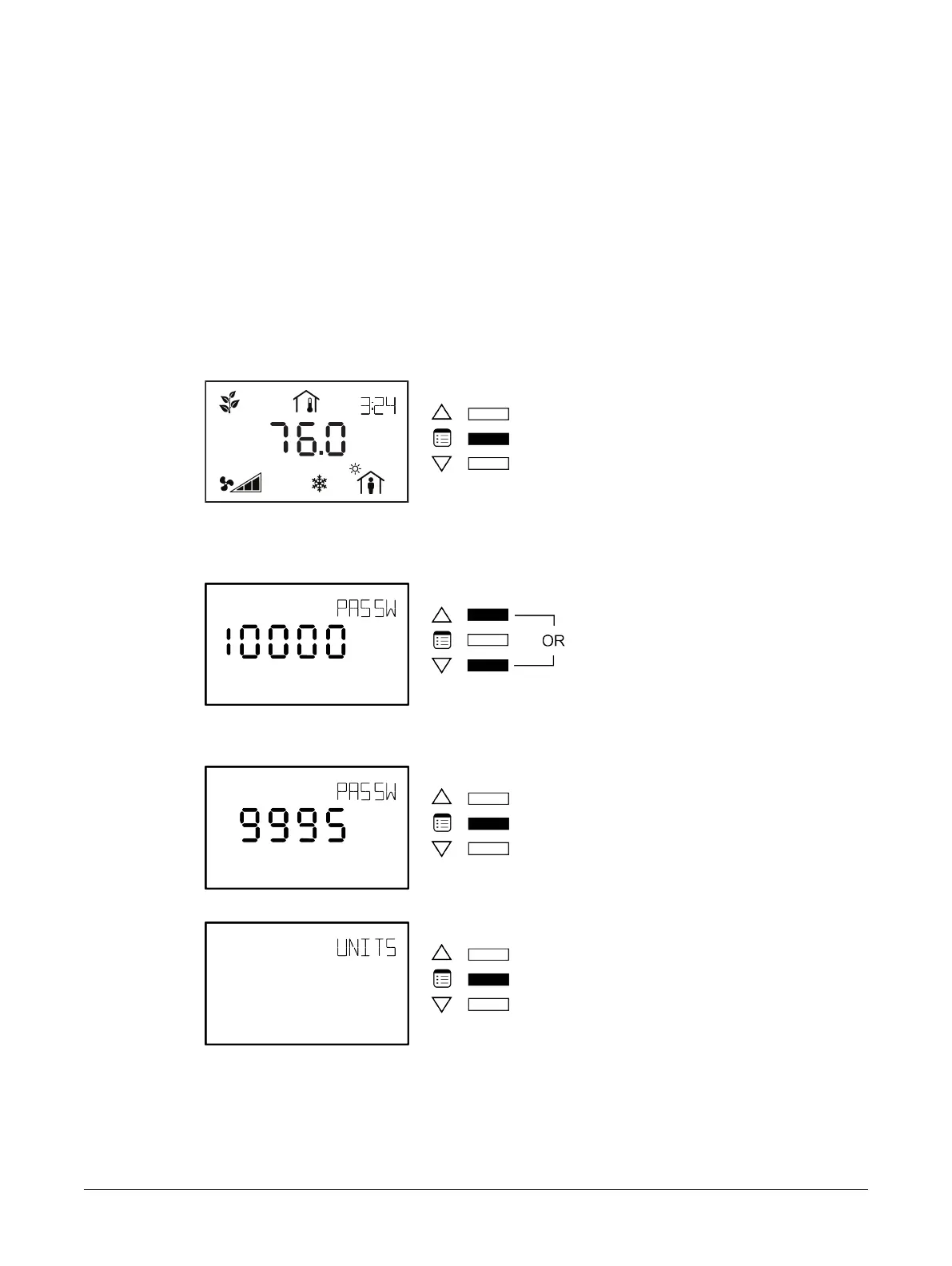48 ECB-VAVS Preloaded Applications
Configuring the VAV
The VAV configuration parameters of an ECB-VAVS controller can be found in the VAV Configuration
submenu of the Advanced menu. Through this submenu, various selections can be made, such as a
controller’s fan powered box type, number of duct heater reheat stages, and VVT operation mode.
The following instructions explain how to configure a controller’s VAV parameters one by one. For in-
structions on how to configure them all at once using configuration codes, see Procedure for Submit-
ting New Configuration Codes using an Allure EC-Smart-Vue
How to enter the VAV Configuration submenu and select a controller’s
VAV parameters
To enter the advanced menus:
1. Hold the Menu button for five seconds:
The password field appears.
2. Use the arrow keys to increase or decrease the displayed number until it matches the configured
password.
By default, the password is 9995.
3. Press the Menu button to submit the password.
Upon submitting the correct password, the advanced menu is displayed.
press several times
Screen timeout: 15 s
4. Press the Menu button several times until VAV CFG appears on the display.
Allure EC-Smart-Vue Screen-by-Screen Guide