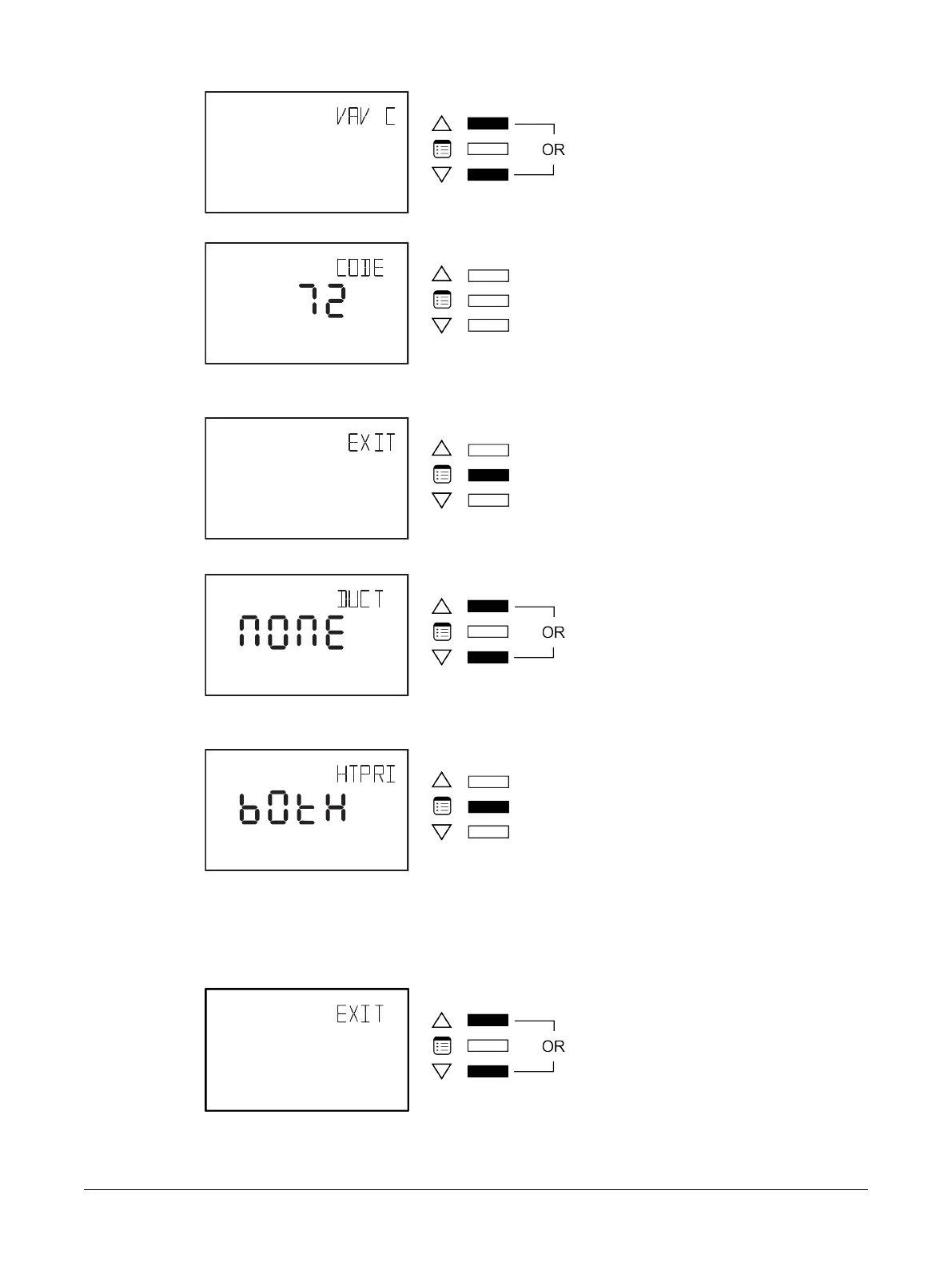49ECB-VAVS Preloaded Applications
Upon entering the VAV Configuration submenu, the Code parameter appears.
5. To scroll between the different parameters in the VAV Configuration submenu, press the Menu
button.
6. To modify a parameter, use the arrow keys.
7. To submit a modified parameter, press the Menu button. The next VAV Configuration submenu
parameter is displayed.
For more information refer to
Configuration parameters for the VAV series
How to Exit the Submenu
£ Press the Menu button several times until the Exit screen appears. Then press either of the arrow
keys.
£ Press and hold the Menu button for 5 seconds.
Allure EC-Smart-Vue Screen-by-Screen Guide