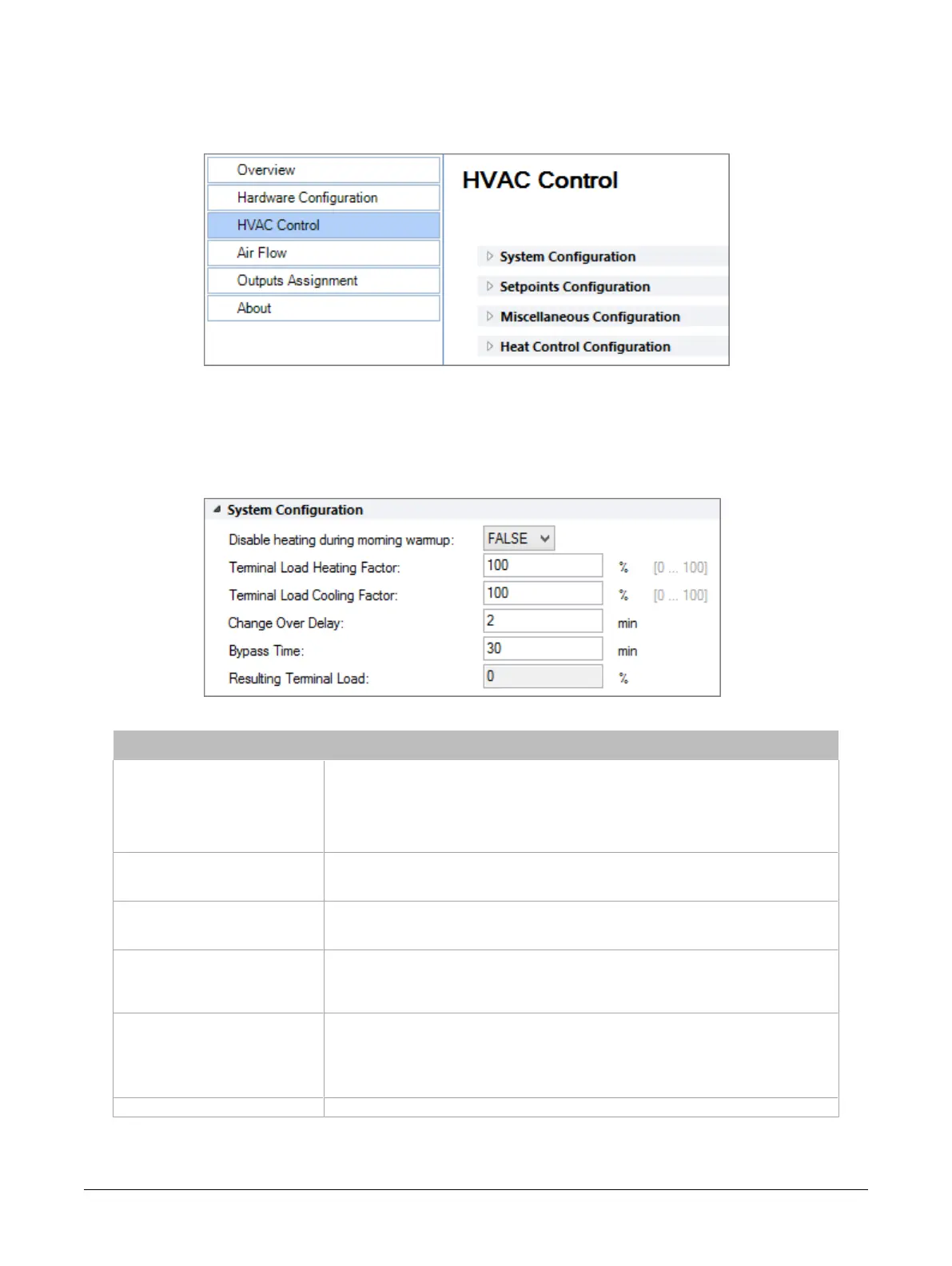33ECB-VAVS Preloaded Applications
HVAC Control Tab
The
HVAC Control
tab allows a user to configure System, Setpoints, Heat Control, and Miscellaneous
parameters. A brief description of each type of configuration parameter is outlined below.
Figure17: HVAC Control Tab
Configuring the System Parameters
In the System Configuration subsection, general controller parameters are set such as the changeover
delay, bypass mode override time, and terminal load scaling factors. The table below describes each
of these parameters
Figure18: System Configuration Subsection
Parameter Description
Disable Heating During Morning
Warmup
Disables perimeter and duct heating during morning warmup. The morning warmup mode
is used to preheat the building so that when building occupants enter the building in the
morning, the temperature is already at or close to the occupied heating setpoint. Morning
warmup assumes that there is warm air in the duct. When there is a demand for heating
during morning warmup, the damper is opened (however, never more than the maximum
flow).
Terminal Load Heating Factor
A priority setting parameter for the terminal load factor when the controller is in heating
mode. The controller scales the heating requirement of the terminal load based on the
terminal load heating factor and then applies the result to the terminal load factor.
Terminal Load Cooling Factor
A priority setting parameter for the terminal load factor when the controller is in cooling
mode. The controller scales the cooling requirement of the terminal load based on the
terminal load cooling factor and then applies the result to the terminal load factor.
Change Over Delay
Defines the minimum time during which heating must be OFF before cooling can be
turned ON as well as the minimum time during which cooling must be OFF before heating
turns ON. This parameter prevents the system from continuously oscillating between
heating and cooling modes.
Bypass Time
The duration of time the controller remains in bypass mode when changed from standby
or unoccupied modes.
In addition, if a motion sensor is present, the bypass mode override time represents how
long the controller remains in occupied mode (no room occupancy is detected) before
returning the controller to standby mode.
Resulting Terminal Load Displays the resulting terminal load on the unit.
Using the dc gfxApplications